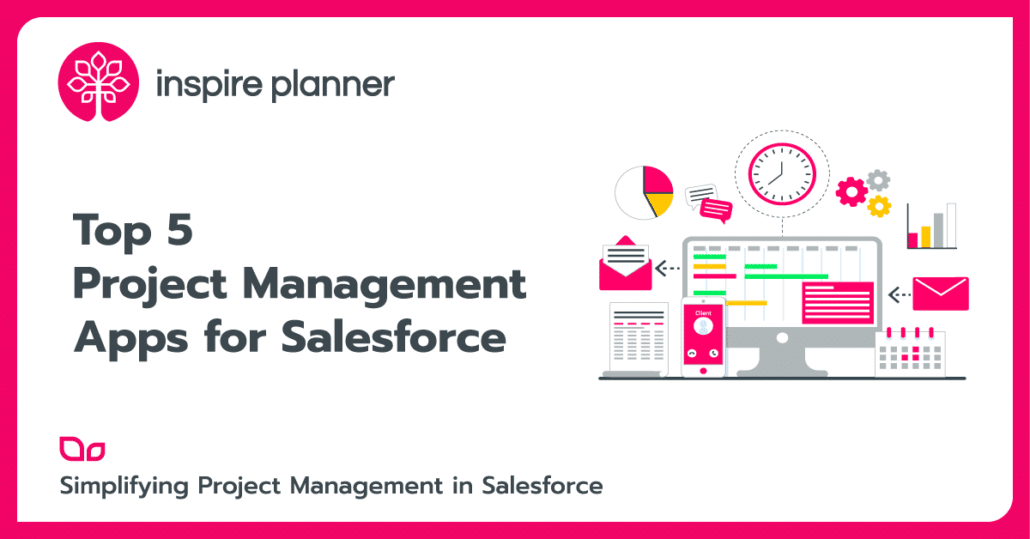For many people and businesses, 2020 was definitely a strange year with lots of struggles. Yet Salesforce still managed to succeed, significantly increasing its revenues (e.g. 29% YoY growth in Q2 and 20% in Q3) and beating growth expectations from analysts.
On top of that, Salesforce launched lots of new innovative features, such as Split View, Dynamic Forms, Salesforce Optimizer App, Improved In-App Guidance, Enhanced Einstein functionality, and others. Salesforce also made some huge announcements during the Dreamforce To You 2020, such as the agreement to purchase Slack, the introduction of Salesforce Hyperforce, Einstein Automate, and more.
To help you get the most of your Salesforce experience, we spent lots of hours researching and writing many new articles in 2020. Below, we have highlighted our best Salesforce articles that proved to be the most valuable for our readers.
The Ultimate Guide to Salesforce AppExchange
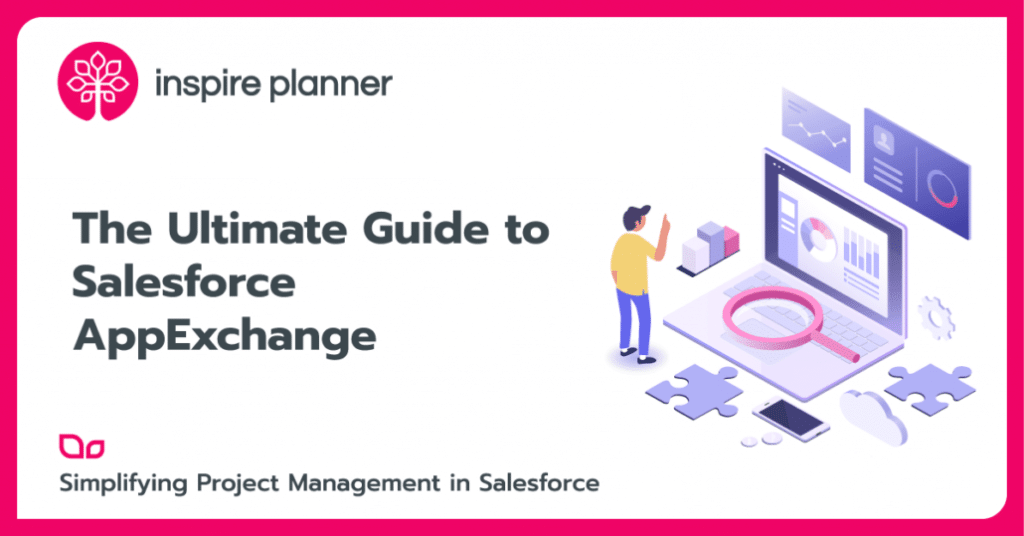
When you are thinking of some additional functionality that you want to add to your Salesforce Org, the best place to start your search is on Salesforce AppExchange, the leading enterprise marketplace in the world. It contains over 5,000 listings and more than 95% of the Fortune 100 companies have at least one app installed from this marketplace.
Learn how Steve Jobs is related to AppExchange, what types of solutions you can find on AppExchange, review the best tips on how to find the right apps for your organization, find our checklist for evaluating an AppExchange app, and more in our Ultimate Guide to Salesforce AppExchange.
[av_button label=’Read the Article’ link=’manually,https://inspireplanner.com/blog/salesforce-appexchange-ultimate-guide/’ link_target=’_blank’ size=’large’ position=’left’ icon_select=’no’ icon=’ue800′ font=’entypo-fontello’ color=’theme-color’ custom_bg=’#444444′ custom_font=’#ffffff’ av_uid=’av-brbofz’]
10 Questions to Ask When Choosing a Salesforce Project Management App

While Salesforce provides so many features on top of just standard CRM capabilities, there is no project management functionality built-in. As a result, many organizations are looking for project management tools, which were built specifically for Salesforce, to get a fully integrated experience.
There are many options available in the market, so to help you with the research, you can review our suggestions for the Top 5 Salesforce-native project management apps.
While you are evaluating such an app, there are 10 key questions that you need to consider, which will help you make the right choice for your particular organization. In our article below, we will review the questions around types of task dependencies, integration with native Salesforce tasks, time tracking functionality, help resources and documentation, and more.
[av_button label=’Read the Article’ link=’manually,https://inspireplanner.com/blog/choosing-salesforce-project-management-app/’ link_target=’_blank’ size=’large’ position=’left’ icon_select=’no’ icon=’ue800′ font=’entypo-fontello’ color=’theme-color’ custom_bg=’#444444′ custom_font=’#ffffff’ av_uid=’av-brbofz’]
Best Resources for Salesforce Training

Salesforce has changed the lives of many members of the Salesforce Ohana. Even without the background in tech, you can learn the necessary skills through multiple Salesforce training resources, and become a part of the Salesforce community. Not only Salesforce is one of the most innovative companies in the world, but also the demand for Salesforce skills is growing.
With the abundance of resources and classes both online and offline, it’s hard to decide which ones are worth your time. Whether you are starting from scratch, or you want to further improve your skills, our guide will provide you with a list of the best Salesforce training resources available. Enjoy your learning journey with the best Salesforce articles by Inspire Planner!
[av_button label=’Read the Article’ link=’manually,https://inspireplanner.com/blog/best-resources-for-salesforce-training/’ link_target=’_blank’ size=’large’ position=’left’ icon_select=’no’ icon=’ue800′ font=’entypo-fontello’ color=’theme-color’ custom_bg=’#444444′ custom_font=’#ffffff’ av_uid=’av-brbofz’]
How to Integrate Salesforce with WhatsApp Messenger

Salesforce and WhatsApp integration was long-awaited by the community. And that’s not a surprise, since WhatsApp has one of the largest user bases in the world (2 billion people in over 180 countries) while Salesforce is the #1 CRM platform.
WhatsApp introduced the ability for businesses to connect with their customers through dedicated apps and enterprise solutions to help with customer service and sales. Therefore, it was a natural step for Salesforce to announce the direct integration with WhatsApp as part of the Spring ‘20 release to offer a connected customer experience. Read our article below to find out 3 different ways to connect the two platforms.
[av_button label=’Read the Article’ link=’manually,https://inspireplanner.com/blog/how-to-integrate-salesforce-with-whatsapp/’ link_target=’_blank’ size=’large’ position=’left’ icon_select=’no’ icon=’ue800′ font=’entypo-fontello’ color=’theme-color’ custom_bg=’#444444′ custom_font=’#ffffff’ av_uid=’av-brbofz’]
25+ Best Salesforce Blogs You Should Follow
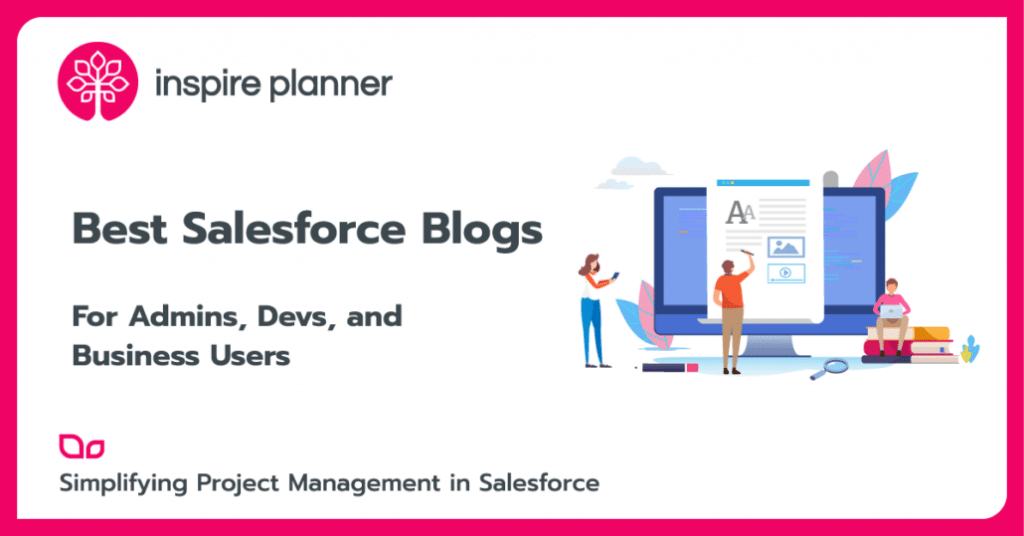
In 2020, there were more than 570 million blogs on the Internet. Blogs have also been rated as the 5th most trustworthy source of information online.
Within the Salesforce community, blogs have always been one of the key platforms for sharing knowledge by Salesforce MVPs and experts, as well as Salesforce partners. To help you navigate in this extraordinary amount of content, we have put together a list of high-quality blogs that typically publish some of the best Salesforce articles out there.
To make it even more helpful, we have categorized these blogs by different user profiles – Admin users, Technical users / Developers, and Business users. We are confident that you will find lots of good-quality content and actionable tips in these Salesforce blogs.
[av_button label=’Read the Article’ link=’manually,https://inspireplanner.com/blog/best-salesforce-blogs/’ link_target=’_blank’ size=’large’ position=’left’ icon_select=’no’ icon=’ue800′ font=’entypo-fontello’ color=’theme-color’ custom_bg=’#444444′ custom_font=’#ffffff’ av_uid=’av-brbofz’]
Your Complete Guide to Salesforce List Views in Lightning
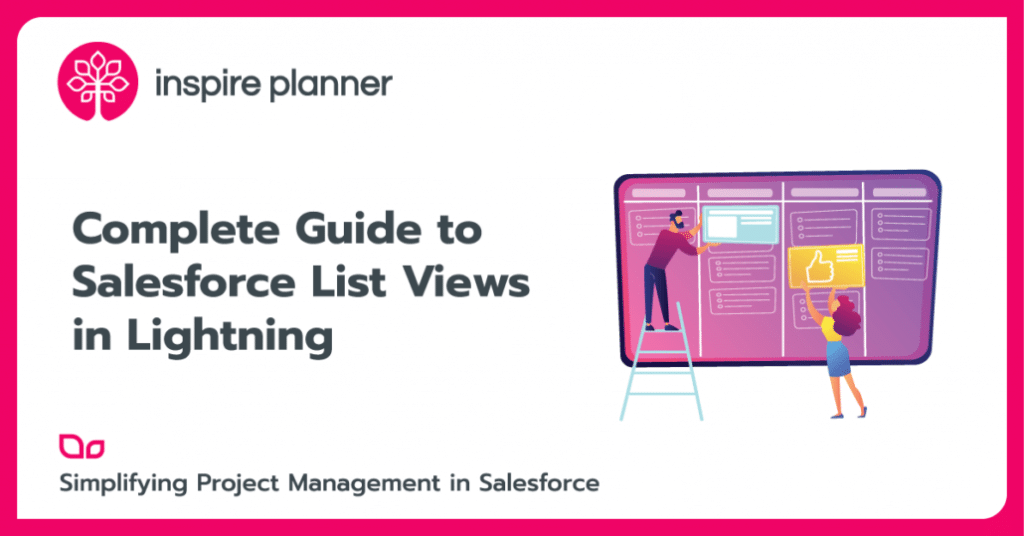
If you are not yet utilizing Salesforce list views, well, you should. This is a powerful yes easy-to-use reporting tool available for your Salesforce users. By creating a standard list of views in your Org and by teaching your users how to create such list views to quickly organize and filter their data, you will save lots of time.
Even though this was a guest article, we still want to highlight it as a great resource where you can learn more about Table view, Kanban view, and Split view, about adding charts, and what are the key considerations while optimizing Salesforce list view performance.
[av_button label=’Read the Article’ link=’manually,https://inspireplanner.com/blog/salesforce-list-views/’ link_target=’_blank’ size=’large’ position=’left’ icon_select=’no’ icon=’ue800′ font=’entypo-fontello’ color=’theme-color’ custom_bg=’#444444′ custom_font=’#ffffff’ av_uid=’av-brbofz’]
How Salesforce Gantt Chart Software Can Help Manage Projects
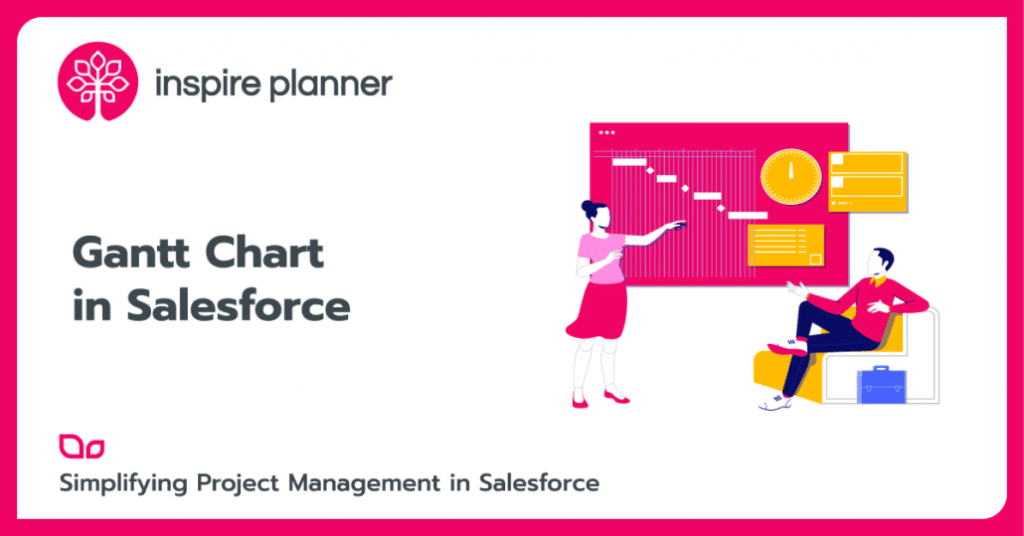
Gantt charts have proved to be one of the most effective and widely used tools for managing different projects. With the increased popularity of project management software developed for Salesforce, today even people without experience can easily create Gantt charts in Salesforce to visualize their projects and tasks.
In the following article, you can learn more about what is a Gantt chart, its history, main benefits, and must-have features that your Salesforce Gantt chart software should have. The more you practice creating Gantt charts, the more you will fall in love with the simplicity and effectiveness of this tool for managing your projects directly in Salesforce.
[av_button label=’Read the Article’ link=’manually,https://inspireplanner.com/blog/salesforce-gantt-chart/’ link_target=’_blank’ size=’large’ position=’left’ icon_select=’no’ icon=’ue800′ font=’entypo-fontello’ color=’theme-color’ custom_bg=’#444444′ custom_font=’#ffffff’ av_uid=’av-brbofz’]