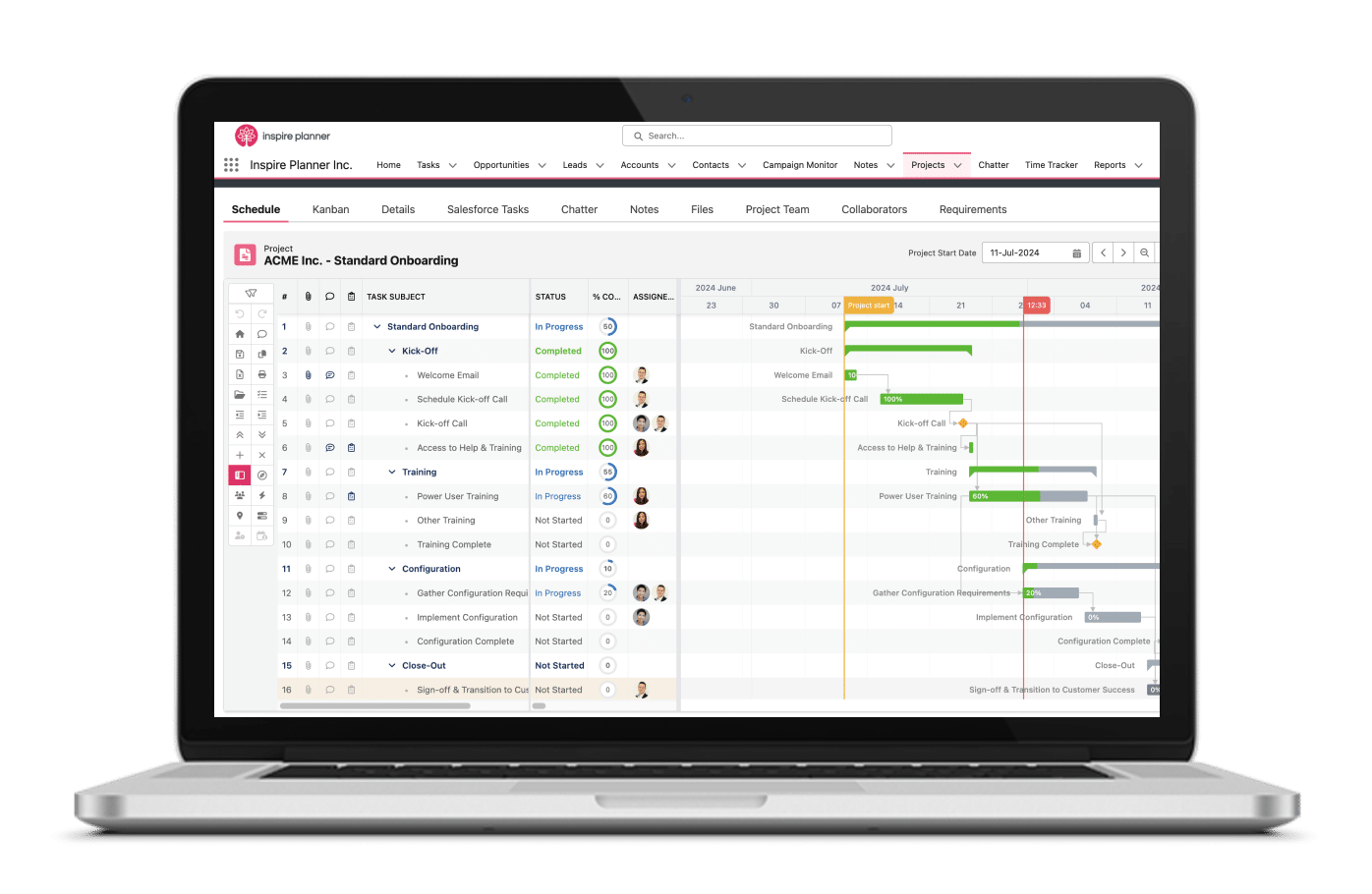Inspire Planner
non-profit program
Supporting our global community
through shared technology
Impact Statement
We believe in social impact: not only in principle, but as active participants. Our founders have a long history partnering with, and consulting for non-profit organizations. Giving back has always been an integral part of their vision.
Our goal is to provide a project management solution to non-profit organizations across the globe, empowering them to implement efficiencies, processes, and visibility so that they can focus on fulfilling their missions.
Our History of Giving
in Numbers
To date, we have donated:
CAD annually
Non-profit pricing
Non-profits
FREE
First 10 licenses
Discounts available on additional (11+)
- Self-Starter Onboarding package required
How to qualify for 10 free non-profit licenses:
1
Install
Install
Inspire Planner trial
2
Send
Send a copy of your government-issued document verifying your non-profit status
3
Sign
Sign the agreement for non-profit licenses and Self-Starter Onboarding
Self-Starter Onboarding
$700 USD
- Post-Install Review
- Access to Pre-recorded Training Library

Proud Pledge 1% organization
We are proud to be a Pledge 1% organization committed to donating 1% of
our product and resources to support and improve non-profits within their
communities.
Testimonials
See why our customers love Inspire Planner


Elizabeth Walker
Associate Director, Programs
Intuitive product that helps us work together better
We’ve been using Inspire for a few years now and find it very helpful. As a nonprofit, we use it for all parts of our work, including, program development/management, communication campaigns, staff management, events, etc. It’s a fairly intuitive platform that everyone on our team is able to use. It was important to use, when selecting a PM tool, that it integrated with SF tasks so we would be able to see the full scope of our workload in one place. Inspire does this beautifully, taking advantage of native SF tools (like tasks and chatter, etc.) – it means less of a learning curve for people and easier adoption across the team – which means we can be more collaborative and transparent in all of our projects. The Inspire team is also big on listening to their customers and finding ways to improve their product.


Carly Galli
Vice President of Business Systems and Processes
Clear winner for project collaboration
Within our global organization we manage complex projects across multiple users in different countries. Inspire Planner drives results with an intuitive interface and user-friendly features including integration with Salesforce Chatter. Focus less on project administration and more on team collaboration!
Frequently Asked Questions
Does Inspire Planner offer a free trial?
Here is how to install Inspire Planner trial in your Production or Sandbox:
https://help.inspireplanner.com/articles/Knowledge_Base/How-to-Install-Inspire-Planner-6-5-2020
Do all my Salesforce users require an Inspire Planner license?
- Create or manage projects
- Will have project tasks assigned
- Need access to reports and dashboards
Non-Inspire Planner users can still be assigned project tasks, which will result in standard Salesforce tasks, but they won’t see all the details without a license. Such users will have very limited project collaboration capabilities.
For example, the users without a license won’t be able to participate in Chatter collaboration, access shared files, log time for their tasks, see task dependencies, or any custom fields related to Inspire Planner. That is why we strongly recommend all project collaborators have a license.
Do external contacts require an Inspire Planner license to view projects?
If you need your external contacts to have full access to all the functionality of Inspire Planner, then you can use a paid Salesforce Community and purchase Inspire Planner licenses for such contacts
Does Inspire Planner offer onboarding help?
Yes, we have a required Standard Onboarding package. We also have a full professional services team that can help with any sort of additional customization, or guidance, on a per-hour basis. Please see the details here.
What kind of support does Inspire Planner offer?
Standard support is included in the license fee. It includes unlimited email help tickets, unlimited access to Inspire Planner Training Resources, as well as access to the Inspire Planner User Community.
Inspire Planner also offers two premium Customer Success plans, which include priority help ticket routing, support & diagnostics for extended configuration and development, assigned customer success manager, custom release schedule, and more.
For additional details, please visit our Customer Success plans page or contact us at customer.success@inspireplanner.com
Are there any discounts available?
Do you offer monthly payments?
Does Inspire Planner have a mobile app?
We support the following functions:
- Updating tasks
- View/update project attributes
- Posting to Chatter
- Logging time
- View reports and dashboards
The Gantt chart interface is not intended for mobile devices.