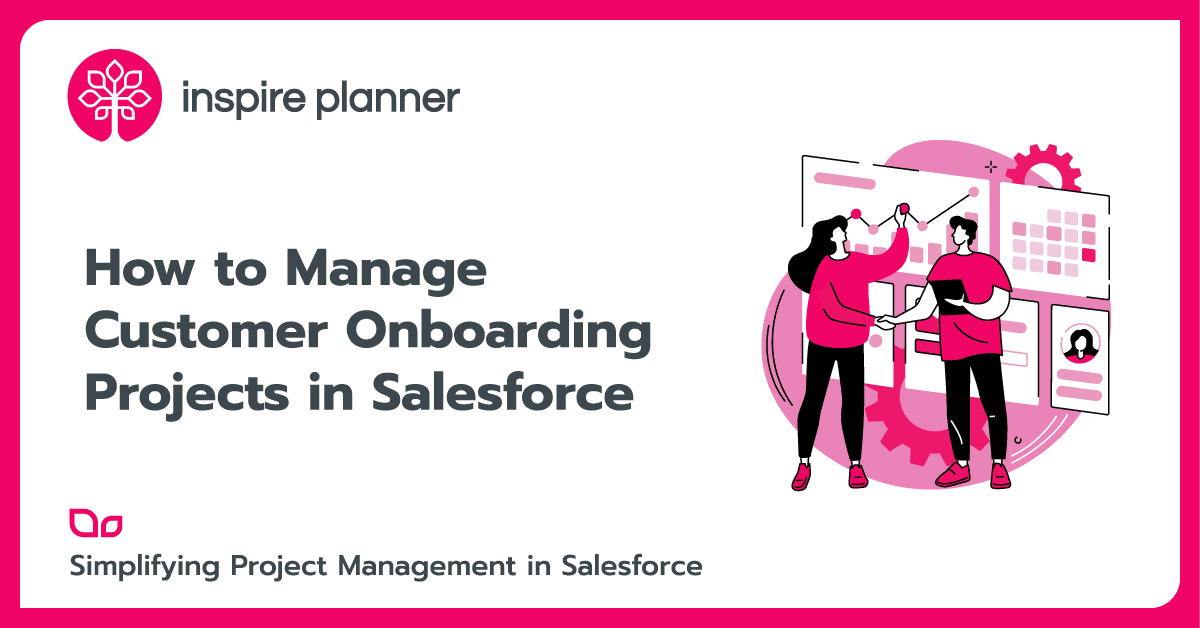
If your team already manages sales opportunities in Salesforce, managing customer onboarding anywhere else creates unnecessary friction.
When your customer onboarding process is scattered, handoffs get messy and important details are lost. Customers end up waiting for answers that should have been there all along.
In this guide, we break down exactly what effective customer onboarding projects in Salesforce look like, and how you can turn these handoffs into smooth transitions, which will keep your customers smiling from day one.
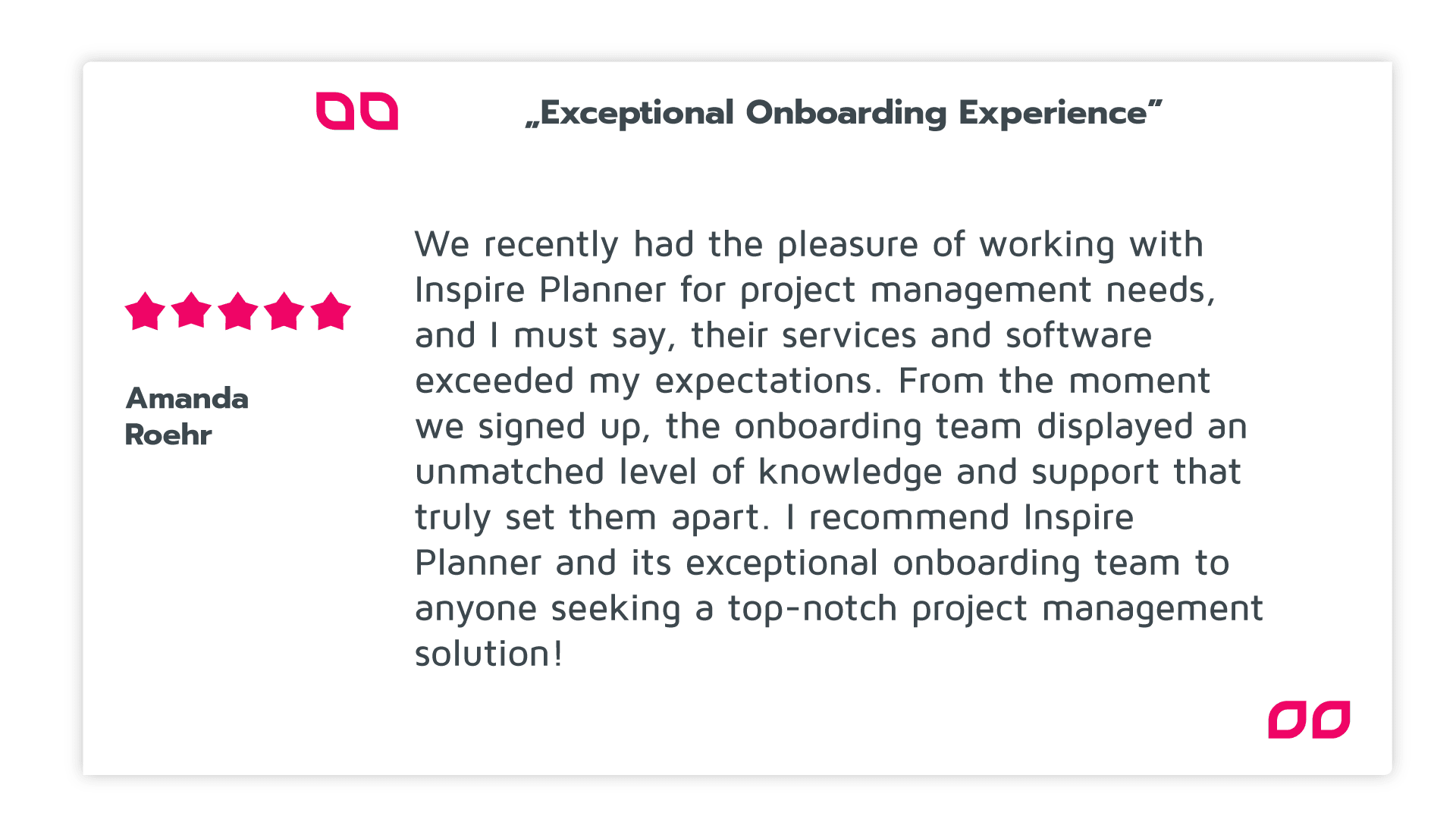
The Hidden Cost of Managing Customer Onboarding Outside Salesforce
A customer’s journey with your company starts way before a deal is marked Closed-Won and the confetti falls. The sales process gives customers insight into what it will be like to work with you long term. If the sales process creates friction, the customer will assume the rest of their interactions with you will include friction. So, when a sales process runs smoothly, the customer will also expect onboarding to run smoothly. This handover is the point where promises become expectations, and expectations become pressure.
It’s also where onboarding often starts to fall apart.
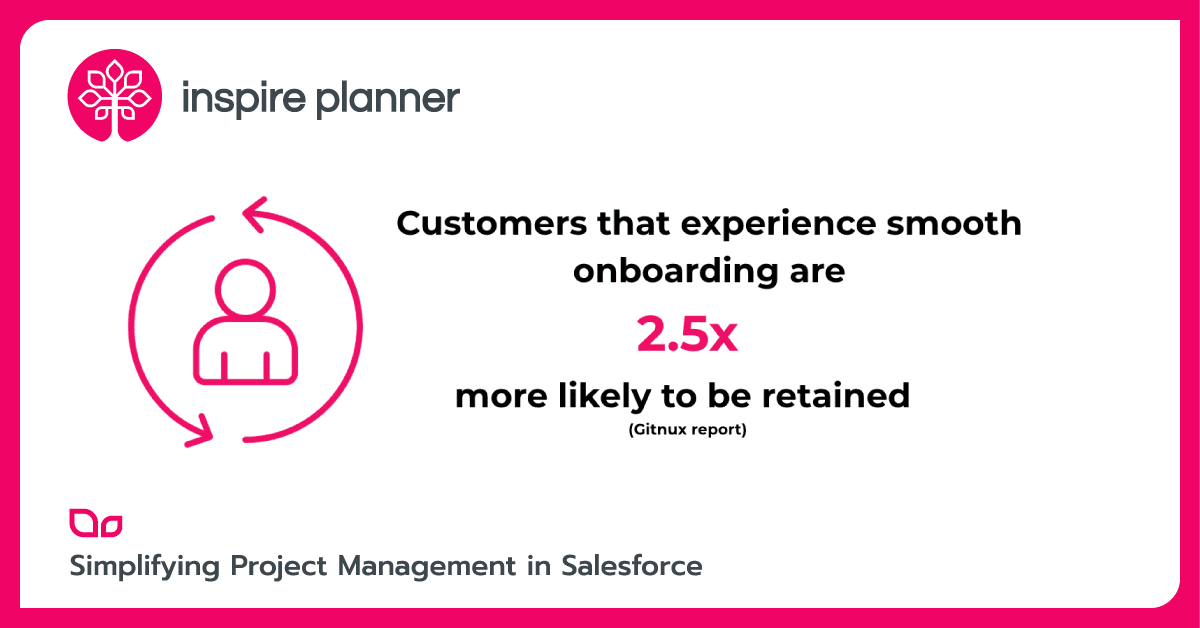
You’d think this moment would be tightly choreographed in most organizations. That the baton handoff from sales to delivery would be smooth. But most of the time, even when teams are experienced, it’s improvised.
According to a study by Ramp, 82% of customers churn due to a poor onboarding experience, which often stems from a lack of sales to customer success alignment.
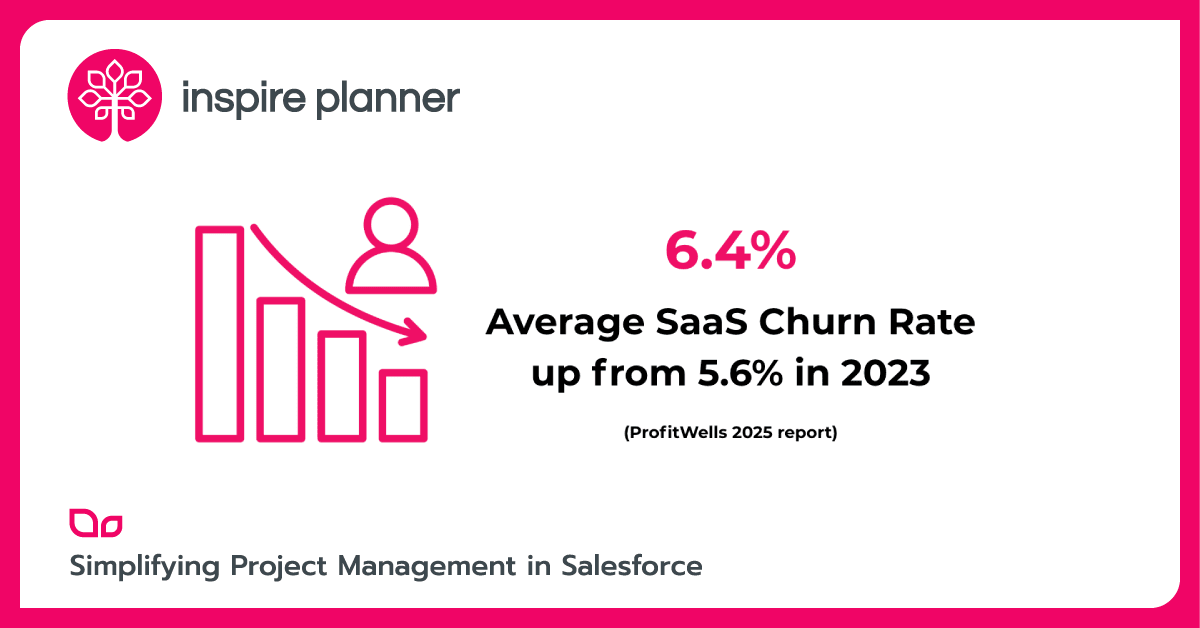
Sales cycles differ for each company, but when a sales cycle can take as long as 9-18 months, a lot can happen in that time. New processes are brought in mid-way through, new people join, existing people leave, etc. If the system isn’t set up to be able to accommodate these changes, a customer’s onboarding experience can be very different from what they were promised during the sales cycle.
For example, discovery notes might sit in a Salesforce field no one reads, or the users who really need it don’t even have access.
What about the scope? That’s probably buried in someone’s inbox.
The onboarding plan? Half-built in Asana and loosely adapted from a spreadsheet that was meant to be temporary… two years ago!
Sounds familiar? It doesn’t have to!
If you were onboarding customers by using a Salesforce native customer onboarding tool like Inspire Planner, those discovery notes and scope requirements could flow directly into a new onboarding project that is automatically created for you from a template the moment you hit Closed/Won, without any manual work.
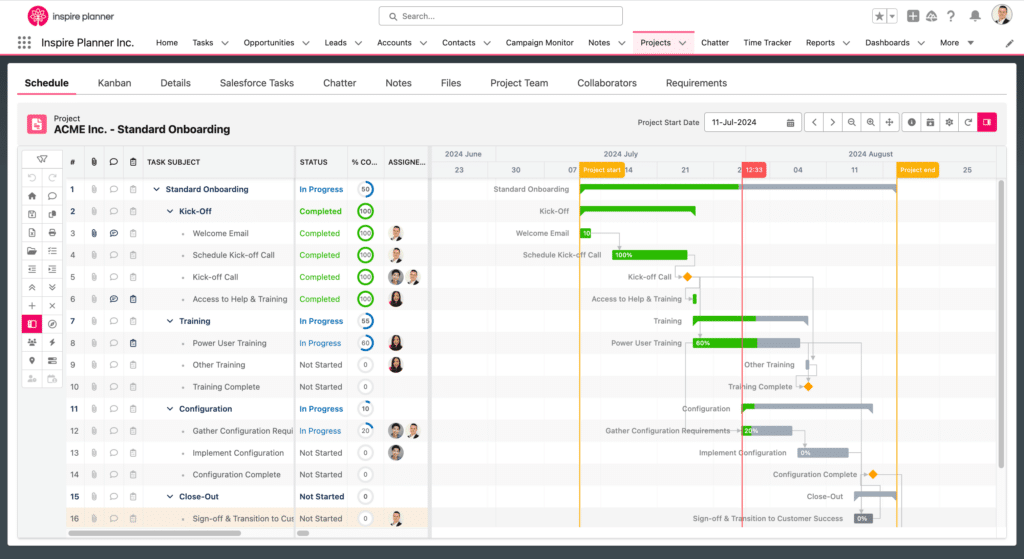
We don’t believe this is a capability issue, we think it stems from the system design. Executing your customer onboarding and implementation projects with Salesforce native onboarding software makes perfect sense.
With that said, let’s take a look at some disadvantages of onboarding customers outside of Salesforce.
1. Scattered Tools Undermine Customer Experience
Sales teams work in Salesforce.
Customer onboarding teams might work in Monday.com, Asana, MS Project, or often simply in a bunch of Excel spreadsheets.
When your processes are disjointed, you lose information like internal deadlines, use cases, or champions.
You also lose important context. Specifically, emotional context. Those vital details about why the customer bought your product or service, what they were trying to fix, what they hoped would change, and what was promised to them by your sales team.
It usually gets said once or twice, somewhere in the presales process, and never written down. And once it’s gone, teams are left operating as if they have half a map, which is why customers end up re-answering questions they thought had already been covered.
“Didn’t we talk about this during discovery?” “Wasn’t this part of the proposal?” “Why are we going over this again?”
Scattered tools = broken customer trust.
It’s hard to build trust when the experience feels like déjà vu. The standard reply is usually, “we just wanted to make sure nothing has changed”, but customers can see through this instantly, and once the trust is broken, it is much harder to rebuild.
2. Why Customer Onboarding Fails to Scale (And How to Fix It)
We know that companies with a structured onboarding process see a 60% improvement in annual revenue. The problem is that even when there is structure, it’s rarely built for scale.
Your current setup might work for five new customers a month.
But what happens when you close 50 new customers, or 100 per month?
What happens when a new product line gets introduced? How about when your most experienced onboarding manager leaves?
That’s when the ad hoc stops scaling and the gaps start to show. Now all those task dependencies, checklists, and conversations start to fray. Not because the team isn’t capable, but because the process was never designed to grow, it was designed to survive.
And survival mode is not a customer experience strategy!
Don’t worry though, we’ve thought of this! Let’s take a look at how Salesforce onboarding software like Inspire Planner allows you to scale with ease.
As much as we wish they did, customers don’t always buy the same thing. One deal might include three product lines, a data migration, and a set of custom integrations that need to go live before the end of the next quarter. Whereas another might just want one product line with a simple setup and deployment.
Most Salesforce project management tools don’t handle that kind of variation well. They expect you to choose a template, or start from scratch. So teams end up with two bad options: over-complicate the simple projects, or cut corners on the complex ones. How does this work at scale?
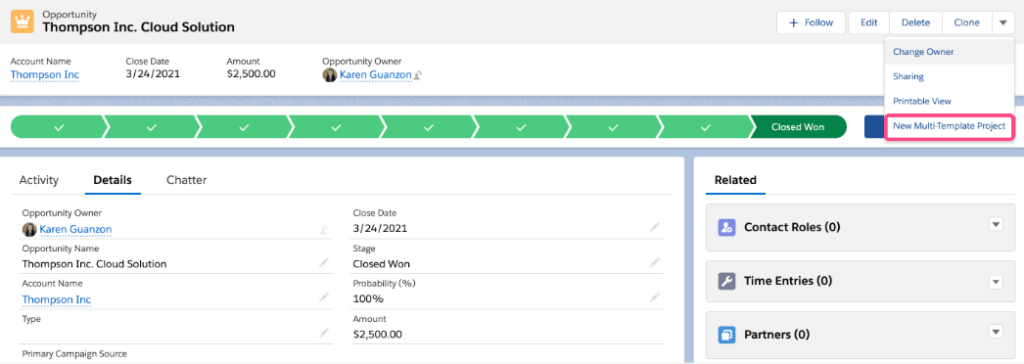
With Inspire Planner, you avoid that trade-off. Project template stitching allows you to use templates like building blocks and automatically stitch them into one master onboarding project plan, based on what was actually sold.
If the deal includes multiple products and one requires a training workshop, that workflow gets added. If it’s a multi-product sale, the onboarding phases for each product get pulled in automatically.
You can map your templates to different Products and the system reads which Products were sold in the Opportunity. So regardless of whether in your Opportunity you’re selling software, services, or custom golf clubs, Inspire Planner stitches the correct templates into your onboarding project automatically.
You don’t have to guess or waste time manually stitching things together in a spreadsheet. Inspire Planner gives your team the right plan for every project, so they can consistently focus on delivering value and keeping your customers happy.
Centralize Customer Onboarding Data in Salesforce
By the time a sales deal closes, most of what the onboarding team needs has already been collected. Someone’s asked about the customer’s timeline, you know what products they’ve bought, what’s in scope, what’s not, and who’s going to be involved.
It’s all there.
But unless you’re using a Salesforce customer onboarding software, that information rarely shows up when it’s needed. It’s sitting in disparate, siloed systems, so the onboarding team has to go chasing it, or start asking questions that were already answered.
Using Inspire Planner, you can create a requirements object in Salesforce to collect all those key details while the deal is in progress. And when the deal closes, that context can simply flow straight into the onboarding project.
We established earlier that you’ll lose this emotional context through disconnected systems. A study by Prezentor highlights that 66% of customers expect companies to understand their needs, emphasizing the importance of retaining this emotional context during onboarding.
With Inspire Planner, no one has to go digging because it’s already there. And more importantly, it actually gets used. So the 66% of customers who expect you to know are kept happy, and the 34% left over are pleasantly surprised you’re actually paying attention.
Win-win, right?
If you have a great onboarding team and equip it with the right Salesforce customer onboarding tool, the results will speak for themselves:
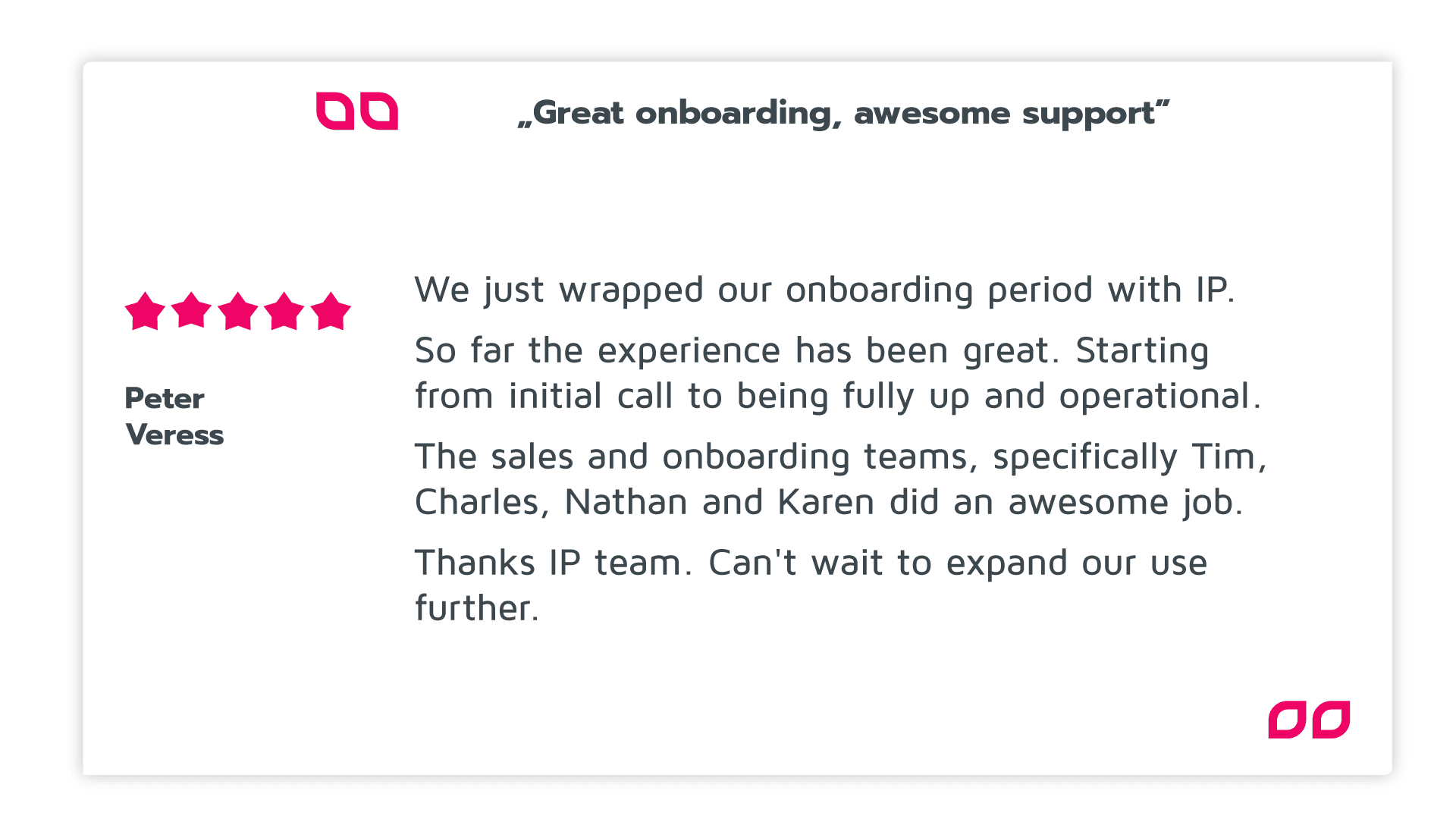
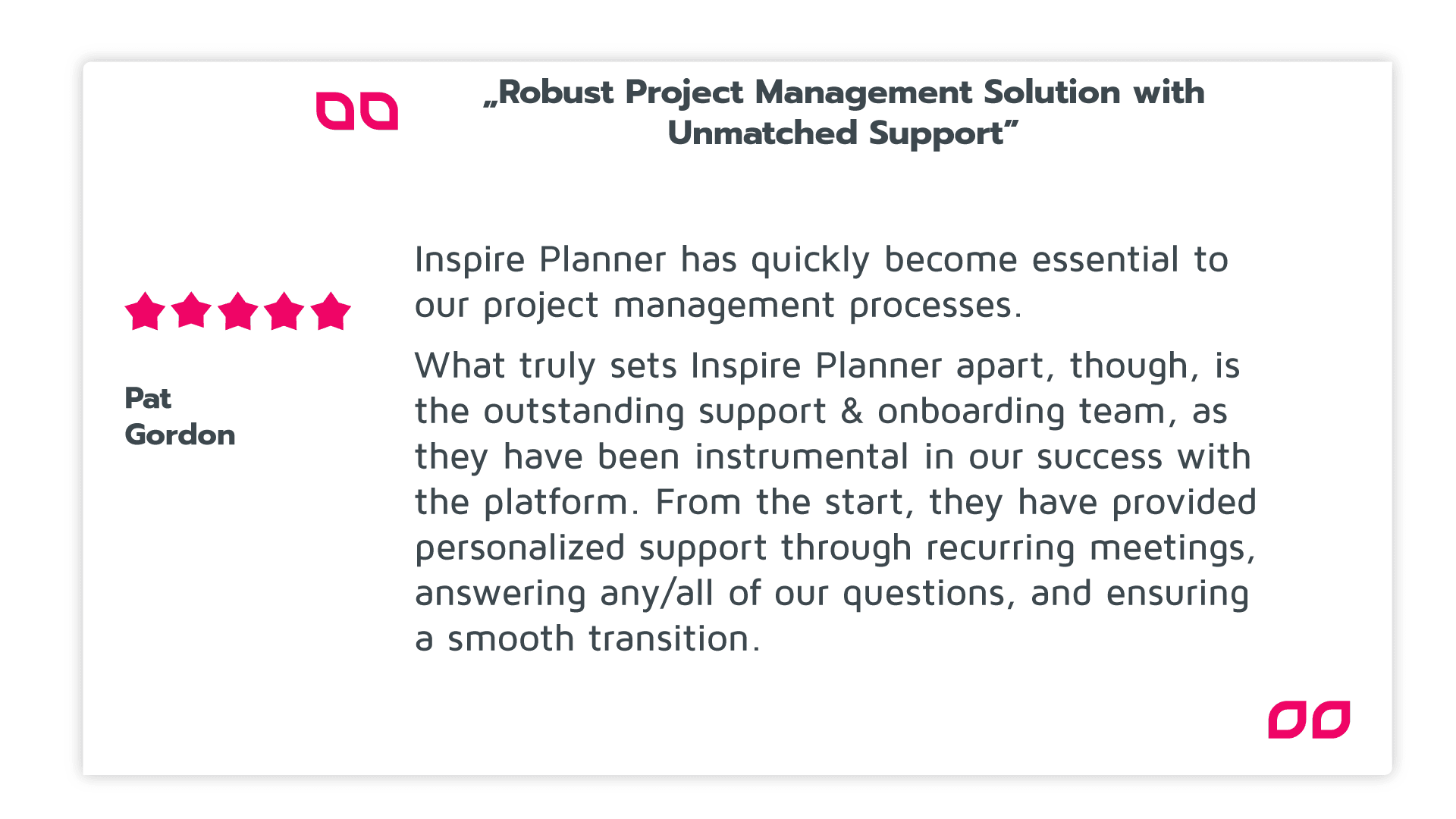
Key Benefits of Managing Customer Onboarding in Salesforce
We’ve discussed the pains you suffer from when onboarding outside of Salesforce, and the solutions we have built to help. In this section, we want to hone in on the direct value you can expect when you use Inspire Planer to bring your customer onboarding in Salesforce.
1. Automate Customer Onboarding Projects in Salesforce
Companies put a lot of effort into making the handoff ‘look’ smooth with intro calls and fancy slide decks. But those things don’t create continuity, they are necessary to coordinate between separate systems.
When your customer onboarding lives inside Salesforce, that gap doesn’t need smoothing over. It just closes. What was sold becomes what gets delivered automatically. The system already knows the products, the timelines, the stakeholders.
Now, the onboarding plan reflects that without anyone having to realign.
More than half of customer success leaders admit their onboarding process is more confusing than it needs to be. With Inspire Planner, you don’t have to deal with duplicate docs or internal “catch-ups” trying to remember exactly what was agreed or any specific requests.
Execution can now start where the sale left off because it never had to leave Salesforce in the first place, which means the handoff is no longer a risk point, it’s just the next step.
Inspire Planner eliminates the lag entirely. The moment an Opportunity is marked Closed-Won in Salesforce, the onboarding plan launches.
- Dynamic Schedules – Your project schedules adjust automatically based on task dependencies, anchored to the project’s start date or your target go-live date, so you don’t have to manually shuffle dates around.
- Instant Resource Capacity Visibility – Instead of checking individual calendars, you can see each person’s available bandwidth at a glance based on their attributes (e.g. skills, location, certifications, and more).
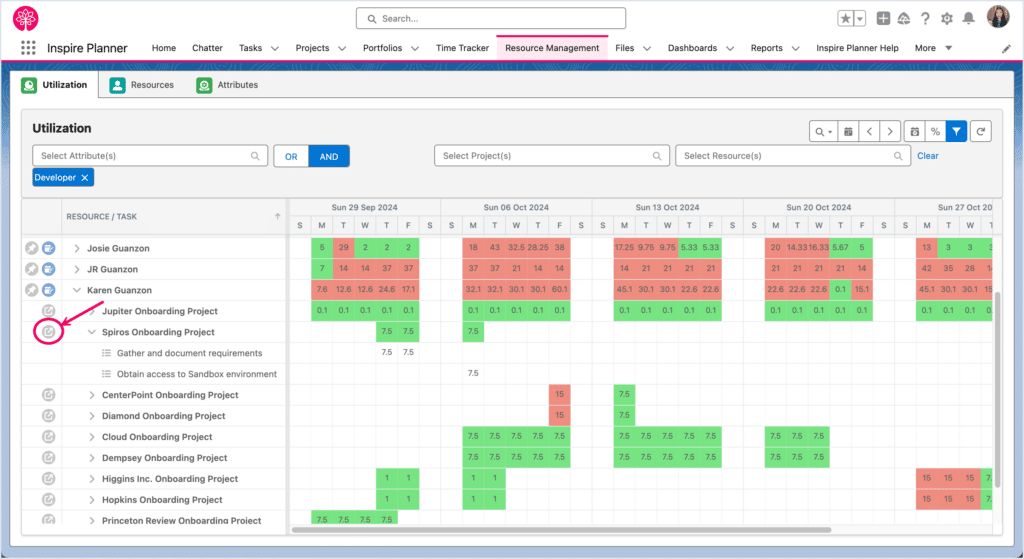
- Automated Task Assignment – Add the right teammates to the project team and automatically assign all related tasks in just a few clicks, no more editing each task by hand.
- Embedded Progress Views – Drop a Gantt chart or Kanban board directly onto Salesforce Opportunity or Account pages, so any licensed user can see exactly where a project stands.
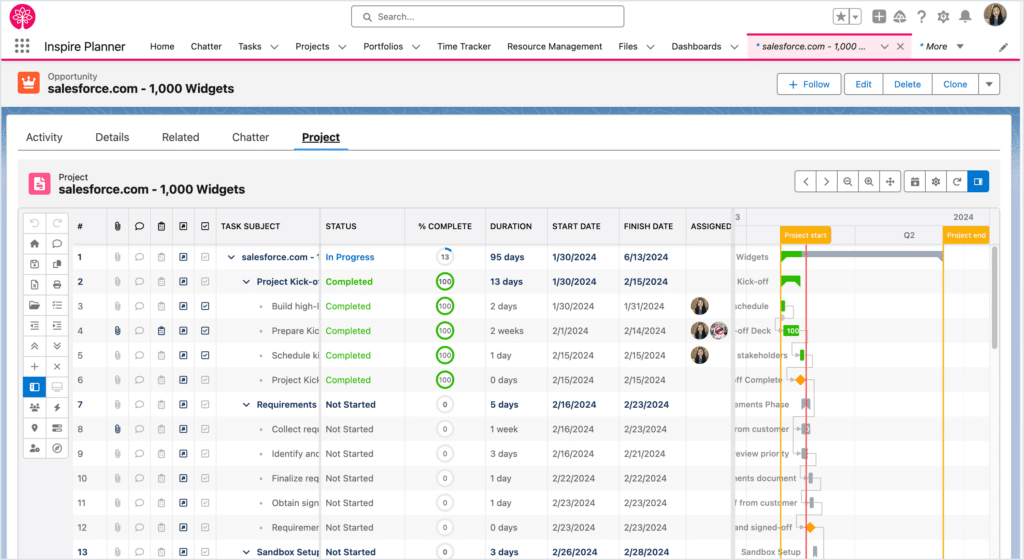
- In-Context Collaboration – Use Chatter to discuss tasks, share files, and flag blockers, all inside Salesforce. No tab-switching or tool overload.
- Genuine Alignment – One system, one source of truth. Onboarding moves forward the moment a deal closes, with everyone on the same page.
For more ideas on automation, you can refer to our guide on how to automate project management in Salesforce.
2. Speed Up Customer Onboarding
Onboarding shouldn’t feel like a creative project. But that’s exactly how it plays out in many teams. Someone opens a blank project and copies what they used last time, or at least, what they think they used last time. They adjust a few dates, tweak the task list, hope they haven’t missed anything critical, and move on.
When you’re managing a handful of projects, you can get away with some improvisation. But once volume grows (more deals, more products, more complexity), the gaps start to show.
Project templates solve this, but only if they reflect how you actually deliver. When you’re winging it from scratch, every new project becomes a guessing game. With Inspire Planner, you can pick or even automatically assign the right template as soon as the deal closes. This way, you already start with your typical phases, tasks, subtasks, durations, and dependencies for that scenario. You don’t have to start blind anymore, even when volume spikes.
This isn’t about standardization for its own sake. When your team opens a new onboarding project, they’re now starting from a plan that already knows what success looks like for this customer. Put simply, by bringing your customer onboarding into Salesforce, all the context you usually lose can come with you into new projects. As a result, your customer trust benefits.
3. Make Onboarding Projects Measurable and Repeatable
Onboarding is often treated as a phase, rather than a function. It’s not being tracked with the same level of precision as pipeline or renewals, and that’s a missed opportunity.
For example, if sales sells a service for 20 hours over 2 weeks, but onboarding learns it is 35 hours and 4 weeks, you need to know. Without that data, how can you price and measure profit margins accurately?
Using Inspire Planner to bring customer onboarding projects into Salesforce means it gets tracked like the rest of your revenue motion. You’ll be able to:
- Compare estimated vs. actual time – Project baselines can capture the original plan, compare your current progress against the plan, and help identify issues and areas for improvement. For example, you’ll be able to see data for standard packages vs. enterprise and see how real-world hours stack up against sales estimates.
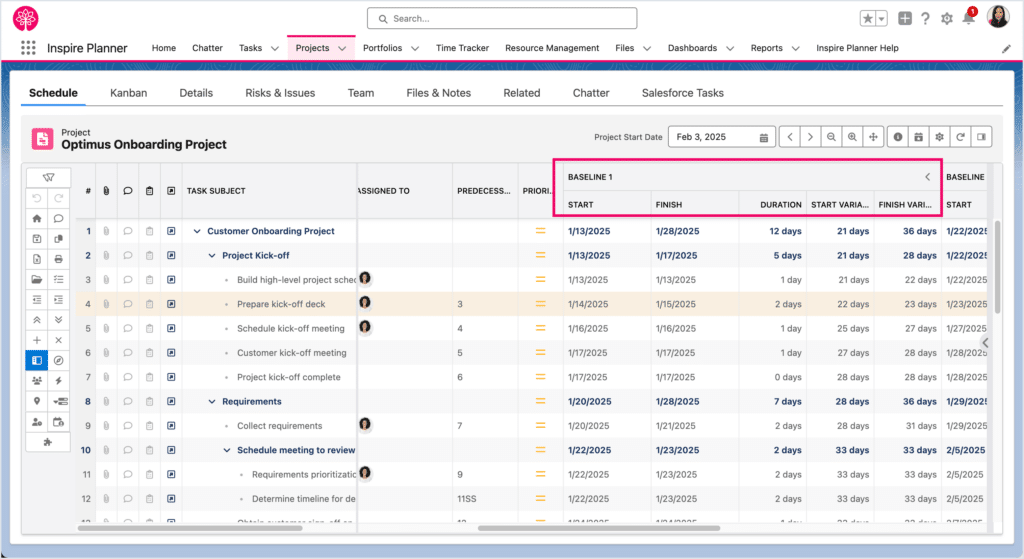
- Spot recurring overruns – Identify which service tiers or customer segments systematically exceed their estimates so leadership can fine-tune quotes or adjust pricing.
- Feed data back into your sales process – Armed with precise onboarding metrics, you can update deal templates, refine SLAs, and calibrate profit margins before the next contract.
- Automate the measurement – Run reports on time-to-launch and resource bottlenecks.
What Managing Customer Onboarding in Salesforce Means for Your Team
When onboarding runs inside Salesforce with Inspire Planner, you don’t have to send Slack messages asking for updates or wait for someone to compile a spreadsheet anymore. You know where every customer stands, because the system shows you.
Time-to-launch is no longer anecdotal, it becomes a metric you can track by customer segment, product, or CSM. Bottlenecks don’t show up when a customer escalates; they show up in reports. You can see which templates are overrunning, which tasks stall, and where delays tend to happen.
You don’t wait for problems to happen, you catch them before they turn into issues.
Accountability shifts, too. Tasks aren’t simply assigned; they’re tied to roles, deadlines, and outcomes in Salesforce. Progress isn’t a feeling, it’s a number.
You can pull a project management report at any time and see exactly how onboarding is performing. When a project is slipping, you know early enough to step in and course-correct.
Customers feel the difference.
They don’t have to ask for updates because they see them. They know exactly what’s happening, because they can track their tasks, upload files, and see progress through the External Project Portal. It’s not just that they’re kept informed, they’re part of the process, building trust.
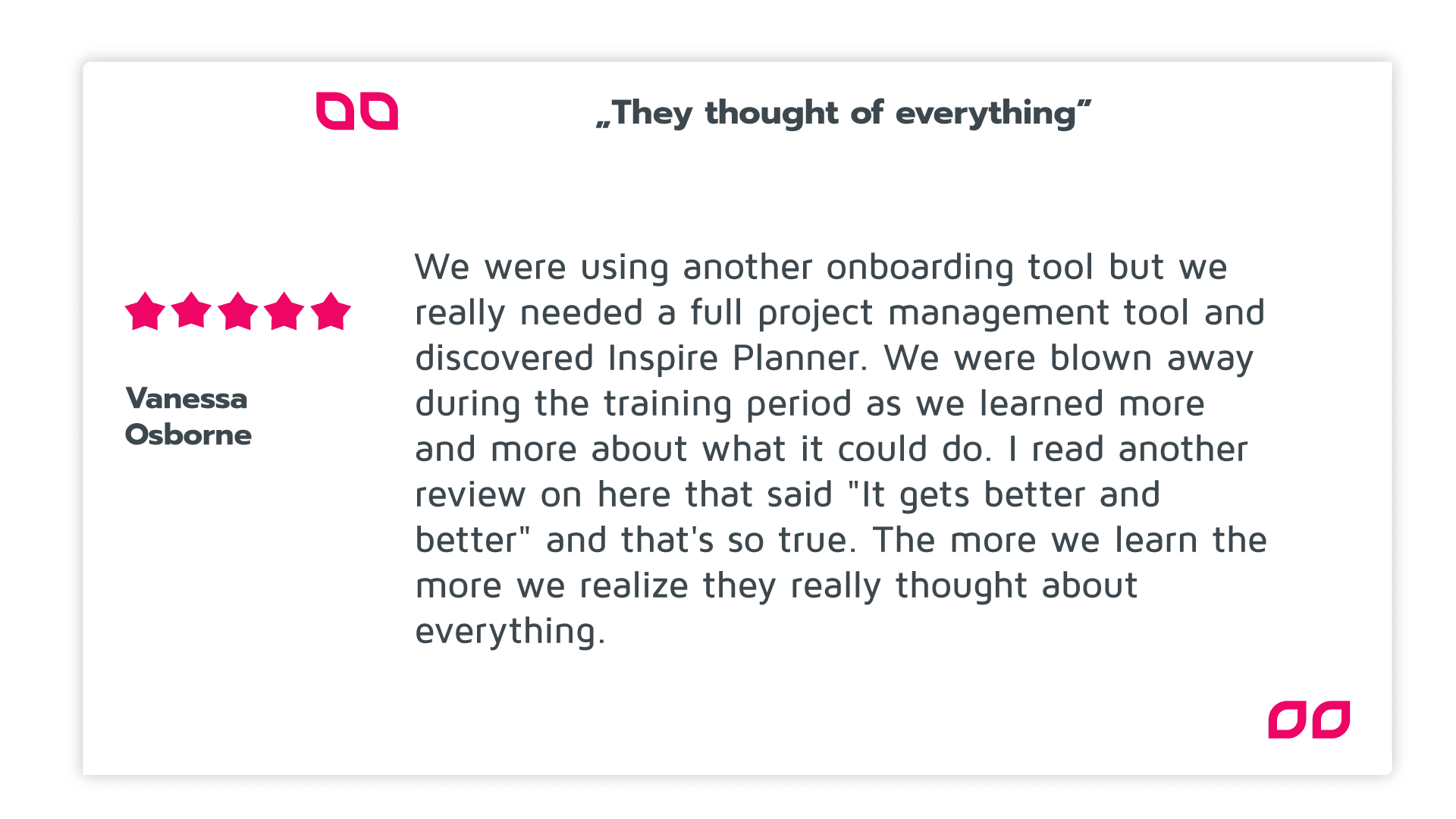
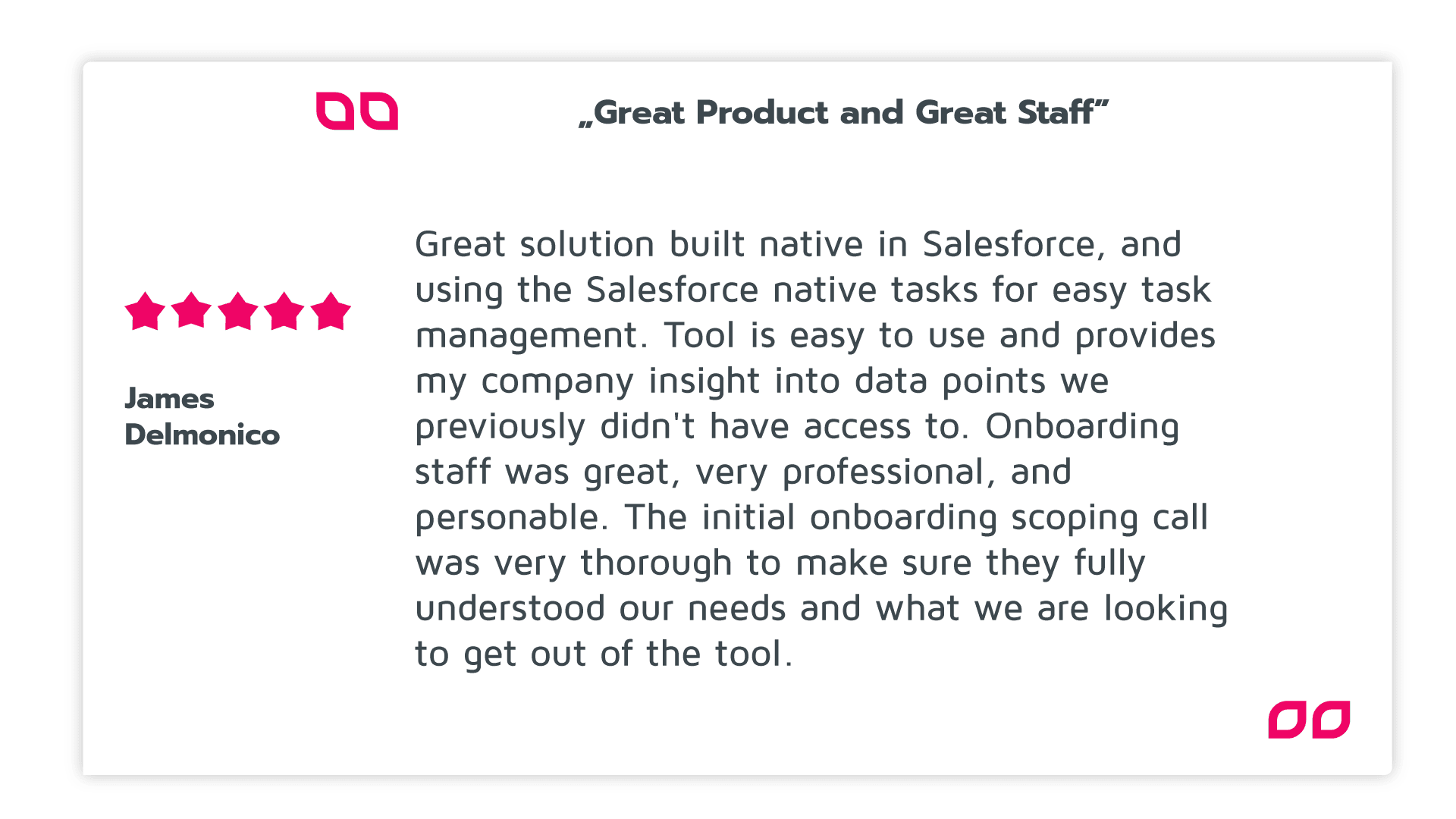
And as your business grows, Inspire Planner is designed to grow with you. You’re not reinventing onboarding for every new product line or customer segment. Features like template stitching, automation, resource management, portfolios, and many others mean the processes you’ve built will scale without complexity.
Onboarding becomes a visible, measurable part of your business, one you can manage with the same confidence as your pipeline or renewals. This is what you can achieve when customer onboarding is built into the system, not bolted on after the sale.
Summary: Why Your Customer Onboarding Should Live in Salesforce
If you’re closing deals in Salesforce, delivery should happen there too. That’s how you build a system that scales, one where onboarding isn’t a scramble to catch up, but a repeatable process that starts the moment a deal is done.
Salesforce native tools for customer onboarding like Inspire Planner give customer success teams a way to move from patchwork processes to structured execution.
Create a customer experience you can stand behind.
Book your free tailored demo today and see how you can keep your customers smiling with smooth onboarding projects as soon as you click Closed/Won!



