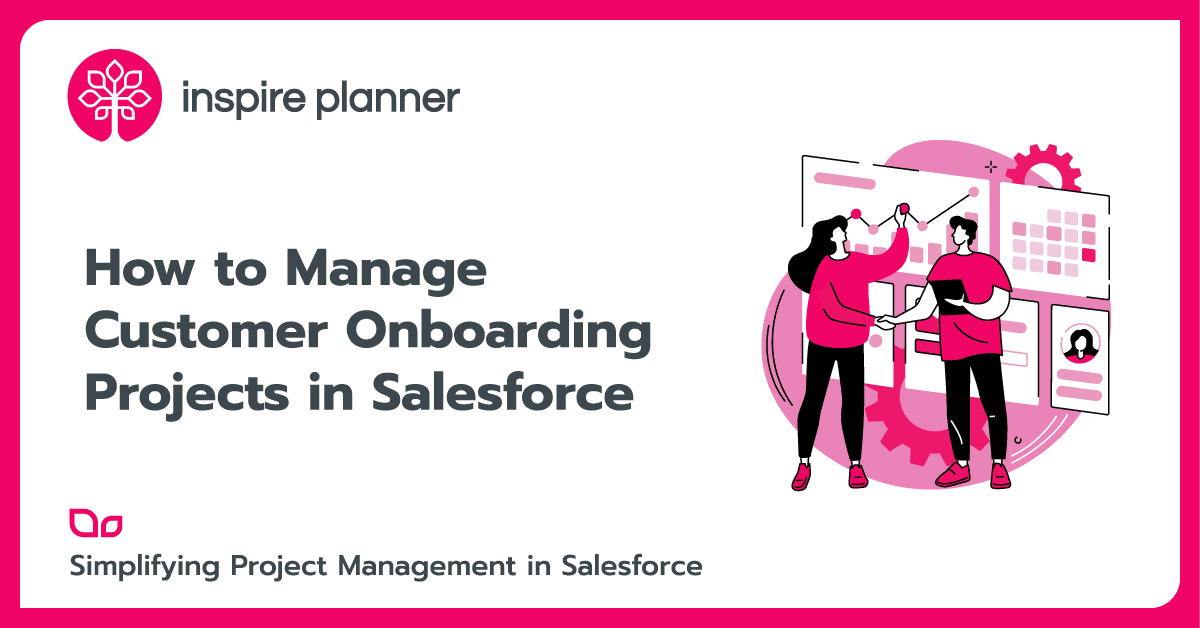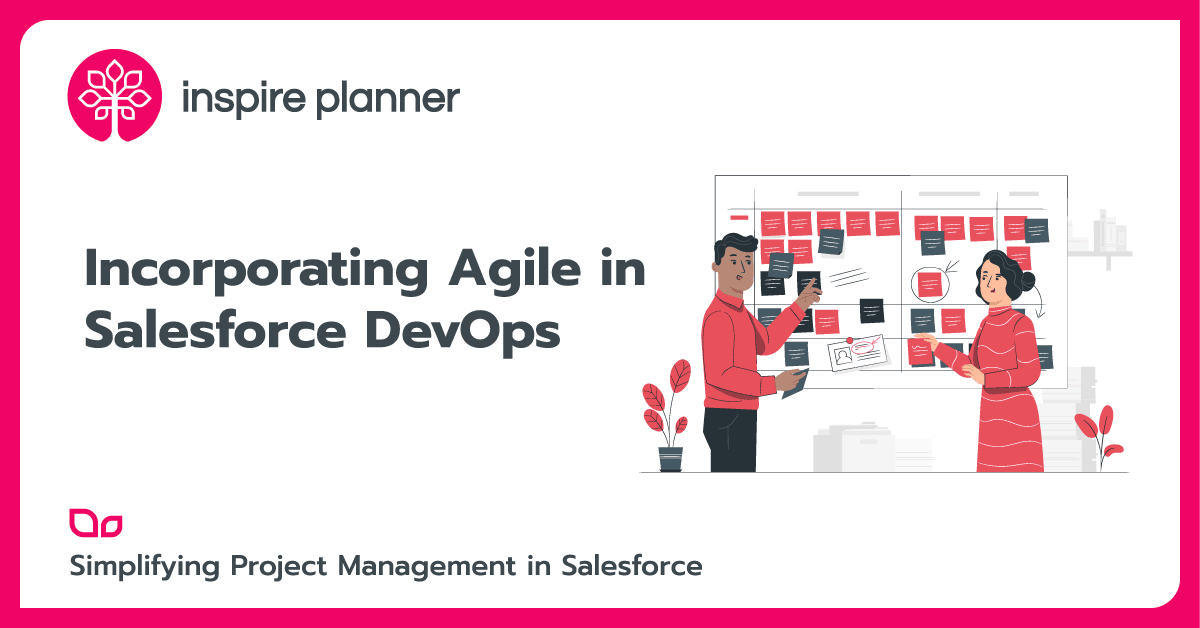
The rapid digital age demands businesses to deliver value quickly and efficiently. However, geographically spread teams and complex development operations, particularly in Salesforce DevOps, can often lead to missed deadlines, strained teams, and disjointed workflows. That’s where Agile in Salesforce DevOps comes into place.
Agile project management offers a solution, which incorporates Scrum and Kanban methodologies to allow for swift adaptation, improved collaboration, and continuous high-quality software delivery, helping businesses stay competitive and meet customer expectations.
In a survey conducted by KPMG, 84% of the participants reported that their organization utilizes either Scrum or Kanban methodologies. So, the question is, do you?
Understanding Agile in Salesforce DevOps: Scrum and Kanban
Table of Contents
Agile methodologies are flexible strategies that facilitate swift and efficient project management in software development. They are based on the principles of:
- Transparency: This principle ensures all aspects of the project are visible to everyone responsible for the outcome. This includes information about the project goals, progress, and process.
- Inspection: Team members and stakeholders frequently inspect the progress and work towards the project goal to detect undesirable variances.
- Adaptation: If the team identifies significant discrepancies during an inspection, they should adjust their process or the materials being worked on.
Scrum
Scrum is designed for teams comprising ten members or fewer. This approach involves dividing work into objectives that need to be accomplished within specific periods known as sprints. A Sprint is a time-boxed period within which a “Done,” usable, and potentially releasable product increment is created.
Usually, each sprint lasts up to one month, but the most common duration is two weeks. The team assesses their progress in daily scrum meetings, which are quick, stand-up discussions not exceeding 15 minutes.
Upon completion of a sprint, two additional meetings are conducted: a sprint review to showcase the work to stakeholders and gather their feedback, and a sprint retrospective that allows the team to reflect and identify areas for improvement.
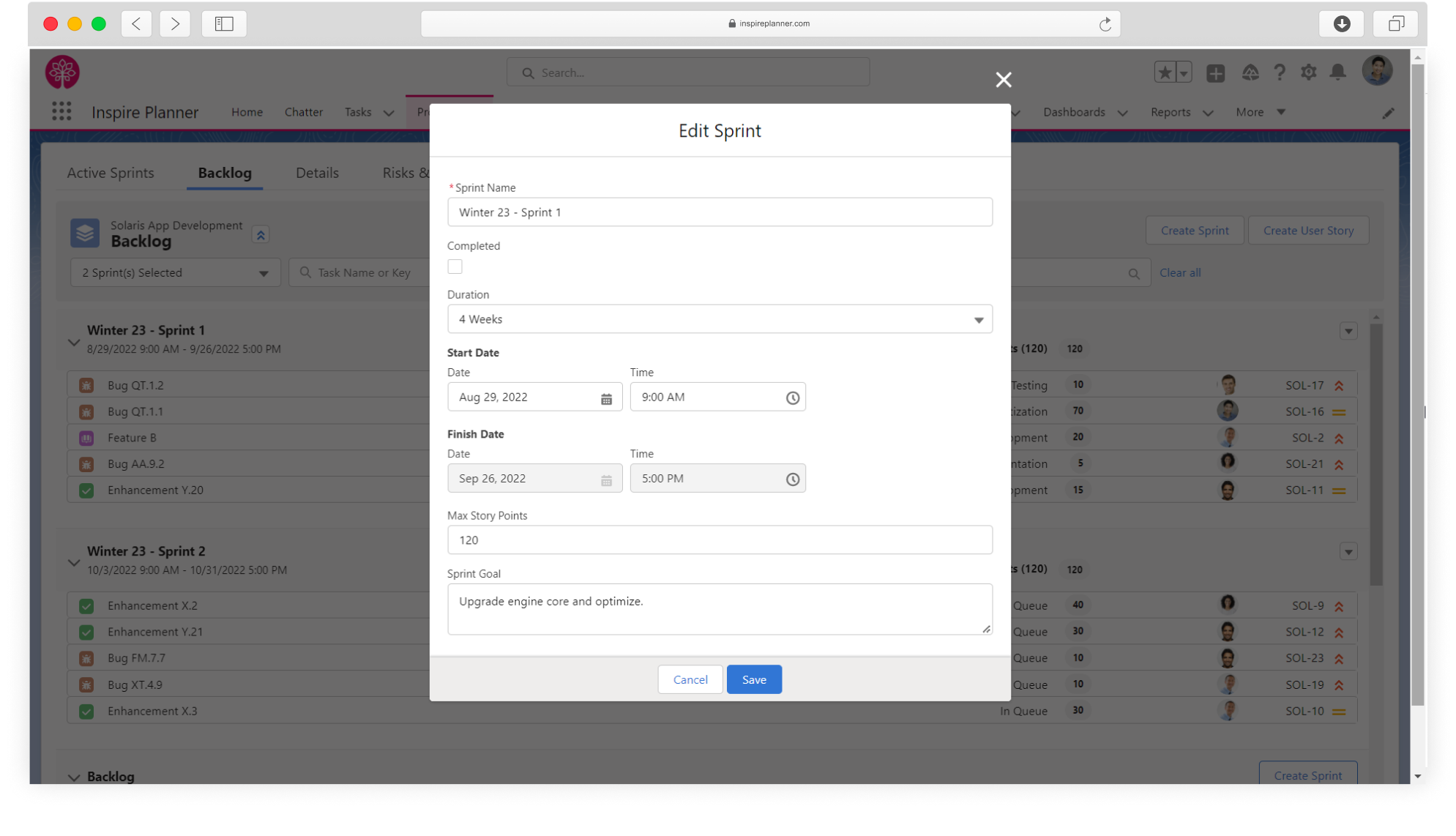
Kanban
Kanban is a visual system that helps manage work, identify bottlenecks, and ensure efficient and cost-effective workflow.
Kanban follows four principles:
- Visualize the Workflow: A visual model of the work allows members to observe the flow of work moving through the system and respond quickly to blockages.
- Limit Work in Progress (WIP): By limiting how much unfinished work is in process, teams can reduce the time it takes an item to travel through the Kanban system.
- Manage Flow: The management of work items should be continuous and focused on achieving a smooth flow, with quick completion times and quality work.
- Continuous Improvement: Teams should continuously analyze their workflow and make necessary adjustments to improve throughput and efficiency.
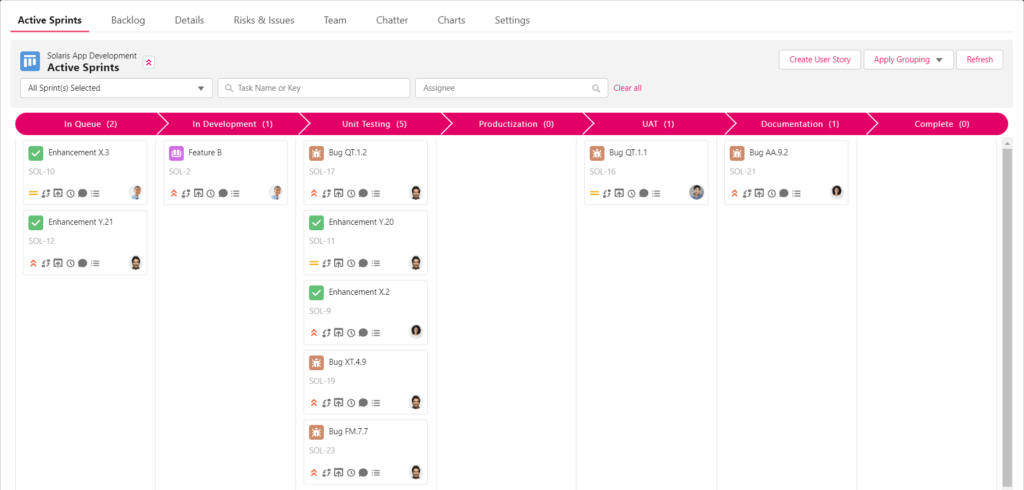
Comparative Analysis of Scrum and Kanban
The following analysis gives you a brief overview of which framework you could use in your organization.
| Scrum | Kanban | |
| Routine vs. Continuous Flow | Scrum is based on time-boxed iterations called Sprints, usually 1-4 weeks long. | Focuses on continuous flow and doesn’t have specific timeframes. |
| Roles | Helps teams manage complex projects by breaking them into manageable, time-bound ‘sprints’ with regular reviews and retrospectives | Enhances workflow transparency and efficiency by visualizing tasks and limiting work-in-progress |
| Change Philosophy | Scrum discourages changes within a sprint. | Allows changes to be made at any time |
| Scope of Work | Works best with complex projects with interdependent items requiring collaboration. | Works well for ongoing tasks and maintenance activities |
Strengths and Limitations of Agile in Salesforce DevOps: Scrum vs Kanban
Of course, before you decide which framework to use for Agile in Salesforce DevOps, it’s essential to look at their strengths and limitations:
| Scrum | Kanban | |
| Strengths | + Suitable for complex projects where close collaboration and fast feedback are necessary. + Well-defined roles and responsibilities improve accountability. + Regular reviews and retrospectives foster continuous improvement. | + Excellent visualization of work in progress. + Flexibility to handle changes or new tasks. + Great for continuous, uninterrupted workflows. |
| Limitations | – Fixed iterations can lead to inefficiencies if not all work is completed within the sprint. – Not as flexible to change mid-sprint. – Requires a high level of discipline and understanding of Scrum principles. | – It may not be as effective for complex, interdependent tasks. – Without discipline, WIP limits can be ignored, leading to bottlenecks. – Lack of time constraints may lead to delays and lack of urgency. |
The Role of Scrum in Salesforce DevOps
Salesforce is a highly customizable platform that requires frequent updates and improvements to cater to the dynamic needs of businesses. This is where Scrum can bring significant advantages.
- Iterative Development: Scrum’s iterative approach aligns well with Salesforce development. It allows for minor, incremental releases with each sprint, enabling teams to respond more quickly to business requirements and changes.
- Role Clarity: The defined roles in Scrum – Product Owner, Scrum Master, and Development Team – provide clear responsibilities and accountabilities, fostering a solid teamwork environment and effective communication, which are critical in Salesforce projects.
- Continuous Feedback and Improvement: With Scrum’s regular reviews and retrospectives, the team can continuously learn and adapt to changing needs. This agility is especially beneficial given Salesforce’s frequent releases and updates.
- Risk Mitigation: The short, time-boxed sprints allow for earlier identification and resolution of issues or risks, reducing the chances of project failure. For more details on this topic, check out our article on how to reduce unforeseen project risks and issues.
Benefits of using Scrum and Agile in Salesforce DevOps
Enhancing collaboration, flexibility, and productivity in Salesforce DevOps with Scrum is a great way to ensure that projects are delivered successfully and on time. Here’s why:
- Collaboration: Scrum fosters a highly collaborative environment. Daily Scrum meetings keep everyone aligned on the project’s status and challenges, promoting more effective problem-solving. Also, shared understanding and frequent communication reduce misunderstandings and rework.
- Flexibility: Scrum’s iterative nature allows changes to be incorporated easily in the next sprint. This is particularly beneficial in Salesforce DevOps, where changes are frequent due to new business requirements, customer feedback, or Salesforce updates.
- Productivity: By breaking down the project into manageable units (sprints), teams can better focus and produce high-quality work, improving productivity. Also, visibility into the team’s capacity prevents overloading and fosters a sustainable pace, contributing to high morale and further enhancing productivity.
Teams that effectively implement Scrum methodologies may witness a productivity boost ranging from 300% to 400%. - Customer Satisfaction: Scrum focuses on delivering value with each sprint, leading to frequent and tangible outcomes. This consistent delivery of valuable features can increase customer satisfaction by using Agile in Salesforce DevOps.
When MediaMarkt, Europe’s leading consumer electronics retailer, expanded to China in 2010, it swiftly developed an innovative enterprise resource planning (ERP) suite within a year. Thanks to the Scrum methodology and a collaborative team, they implemented multiple standard applications, facilitating new store launches across Asia and priming for substantial growth in China.
Leveraging Kanban for Salesforce DevOps
Kanban is a robust Agile methodology that enhances visibility and efficiency in Salesforce DevOps environments. Here’s how:
- Visibility: Kanban uses a visual board (Kanban board) to represent the workflow. Each task or user story is represented as a card on this board, moving from one column to another as it progresses. The use of Kanban boards for managing workflow has experienced a steady rise, with 61% of survey respondents now utilizing them, a substantial increase from the initial 6% reported in the first survey.
- Efficiency: By setting work-in-progress (WIP) limits, Kanban prevents team members from being overwhelmed with too many tasks. This leads to better focus and faster completion of tasks. When a bottleneck is identified (for example, too many tasks in a particular column), it’s addressed immediately to keep the work flowing efficiently.
- Continuous Delivery: In a Salesforce DevOps environment, there’s often a need for continuous delivery, maintenance, or support. Kanban supports this by promoting a continuous flow of work rather than working in fixed-length sprints or iterations.
Siemens Health Services wanted to increase software delivery speed and quality. Despite initial hiccups with their Agile methods, the shift towards Lean Thinking and the adoption of Kanban drastically improved their process transparency, increased work quality, reduced defect rates, and ultimately boosted team engagement, thereby making their products more competitive in a demanding market. - Flexibility: Kanban allows new tasks to be added to the backlog anytime, provided WIP limits are respected. This is particularly beneficial in a Salesforce DevOps environment where there’s a need to react quickly to new issues or changes.
Steps to Integrate Kanban Methodology in Salesforce Projects
Here are the practical steps needed to effectively integrate Kanban methodology into your Salesforce projects for enhanced visibility and efficiency:
- Define Workflow Stages: Break down your workflow into distinct stages. Some of the typical stages include Backlog, In Development, UAT, and Completed, but these can be adjusted according to your project’s specific needs.
- Create a Kanban Board: Use a physical or a digital project management tool like Inspire Planner to create your Kanban board. Represent each workflow stage as a column on the board.
- Create Cards for Tasks: Write down each task or user story on a separate card and place these cards in the appropriate column on the Kanban board.
- Set Work-In-Progress (WIP) Limits: Define how many tasks can be in progress at each stage of your workflow at any given time. This prevents overloading and helps identify bottlenecks.
- Manage and Refine the Workflow: Move the cards from left to right on the board as work progresses. Regularly review the board to identify and address bottlenecks. Respect the WIP limits and move a card to the next stage when there’s capacity.
- Continuous Improvement: Review and analyze the workflow regularly. Look for ways to improve efficiency, such as adjusting WIP limits or redefining stages. The goal is to achieve a smooth, efficient flow of work.
10 Best Practices for Integrating Agile Methodologies in Salesforce DevOps
The following practices can help you integrate Agile in Salesforce DevOps:
- Training and Education
Ensure your team members understand Agile principles and Scrum or Kanban practices based on your chosen methodology. Invest in relevant training courses, workshops, and resources. - Start Small
Begin with a small project that doesn’t have high stakes. This will allow your team to learn and adapt to Agile in Salesforce DevOps in a low-pressure environment. - Select a Suitable Agile Framework
Choose Scrum or Kanban based on your project requirements. Scrum is ideal for complex projects requiring close collaboration, while Kanban is suitable for continuous workflows with independent tasks. - Use Agile Project Management Tools
Utilize tools that are specifically designed for Agile practices. Tools like Inspire Planner and Jira can facilitate Scrum and Kanban workflows, making the transition easier. If your organization uses Salesforce, ideally you should look for a Salesforce native project management tool on the AppExchange. - Promote a Collaborative Culture
Encourage open communication, frequent feedback, and active collaboration. Remember, Agile in Salesforce DevOps is as much about mindset and culture as it is about processes and tools. - Make Use of Other DevOps Tools
There are other Salesforce DevOps tools available that can also help teams to collaborate effectively to ensure the software they deliver is quick and reliable. - Regularly Refine the Backlog: Regular backlog grooming sessions ensure that your backlog remains relevant, prioritized, and manageable.
- Embrace Changes: Changes are an integral part of Agile. Be prepared to incorporate changes in the next sprint (in Scrum) or whenever the WIP limit allows (in Kanban).
- Hold Retrospectives: After each sprint (in Scrum) or at regular intervals (in Kanban), hold retrospective meetings to discuss what worked well, what didn’t, and how the team can improve.
- Leverage Salesforce Tools: You can use tools like Inspire Planner that are specifically designed to manage Agile processes directly in Salesforce. This can be particularly useful if your project involves Salesforce development.
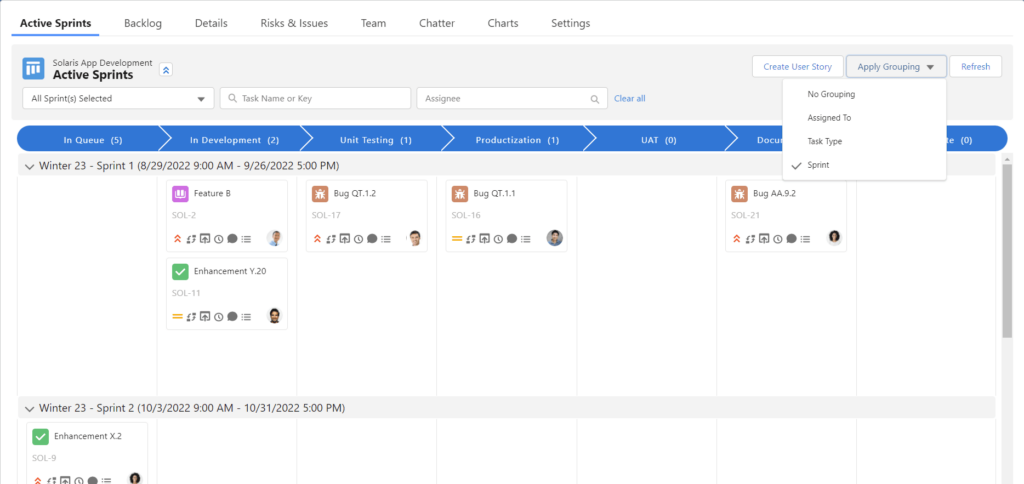
8 Mistakes to Avoid When Incorporating Agile in Salesforce DevOps
Incorporating Agile in Salesforce DevOps can bring many benefits, but there are certain pitfalls to avoid to ensure smooth implementation and execution:
- Not Training the Team: Scrum and Kanban require a clear understanding of the principles and practices involved. It’s vital to ensure your team receives proper training before implementation.
- Neglecting Communication: Regular and clear communication is crucial in Agile methodologies. Without it, misinterpretations may arise, leading to inefficiencies and errors.
- Overloading the Workflow: Agile doesn’t mean doing more work in less time. It’s about managing work more effectively. Ensure that the team’s workload is manageable and sustainable. In Kanban, it’s essential not to exceed the Work-In-Progress (WIP) limit. Overloading can lead to bottlenecks, decreasing overall productivity.
- Neglecting Quality: To deliver quickly, teams may compromise on quality. Incorporate practices such as Test-Driven Development (TDD) and automated testing to ensure that quality doesn’t suffer.
- Ignoring Retrospectives: Scrum encourages regular retrospectives to identify and address areas for improvement. Ignoring these meetings can hinder continuous improvement, which is vital in Agile in Salesforce DevOps.
- Not Adapting to Change: Agile methodologies like Scrum and Kanban are about embracing change. Resistance to change can make these methodologies less effective. Overcome this through training, open communication about the benefits of Agile in Salesforce DevOps, and by involving team members in the transition process.
- Using Tools Incorrectly: Salesforce and Agile tools should be used effectively to monitor progress and manage workflows. Incorrect usage can lead to confusion and inefficiency. Look for a Salesforce Agile project management app that offers a proper onboarding and training process.
- Lack of Stakeholder Involvement: Stakeholders’ input is invaluable in Agile methodologies. Ignoring their feedback can lead to products that don’t meet the users’ needs.
Tools Supporting Agile Methodologies in Salesforce DevOps
Various tools can assist in managing Scrum and Kanban workflows, including Jira, Inspire Planner, and Trello.
Jira
Atlassian developed Jira as a versatile tool that supports Scrum, Kanban, and mixed methodologies. Its robust features include backlog prioritization, sprint planning, burn-down/up charts, custom workflows, and more. However, to integrate Jira with Salesforce, you will need to set up a third-party integrator solution and maintain it over time.
Inspire Planner
On the contrary, the tool called Inspire Planner is a 100% Salesforce native project management app that fully supports Scrum and Kanban methodologies out of the box. Inspire Planner has over 130 5-star reviews on the AppExchange and it includes all the standard functionality like backlogs, sprints, story points, burndown charts, and more.
Being Salesforce native, Inspire Planner not only offers seamless integration with Salesforce but also allows you to fully customize the app to streamline your project management process.
And if you need traditional Waterfall project management? Don’t worry, Inspire Planner offers advanced project management features for this methodology too, including an interactive Gantt chart, Resource Management, Time Tracking, Portfolios, Risk Management, Baselines, Advanced Task Dependencies, Critical Path, External Sharing, Constraint Management, Automation, and much more.
Trello
Trello is a user-friendly, card-based system for visualizing work and managing Kanban workflows. Trello cards can represent user stories or tasks, which can be moved across lists (representing different stages of your workflow) on a Trello board.
Though it doesn’t have the level of customization or detailed reporting features as Inspire Planner and Jira, Trello’s simplicity makes it an appealing choice for smaller teams or simple projects.
A Closer Look at Inspire Planner
Inspire Planner is designed to be a comprehensive yet easy-to-use Agile project management solution for Salesforce. The fact that it’s Salesforce native means it inherently works well with your existing data in Salesforce, completely avoiding the need for integrations.
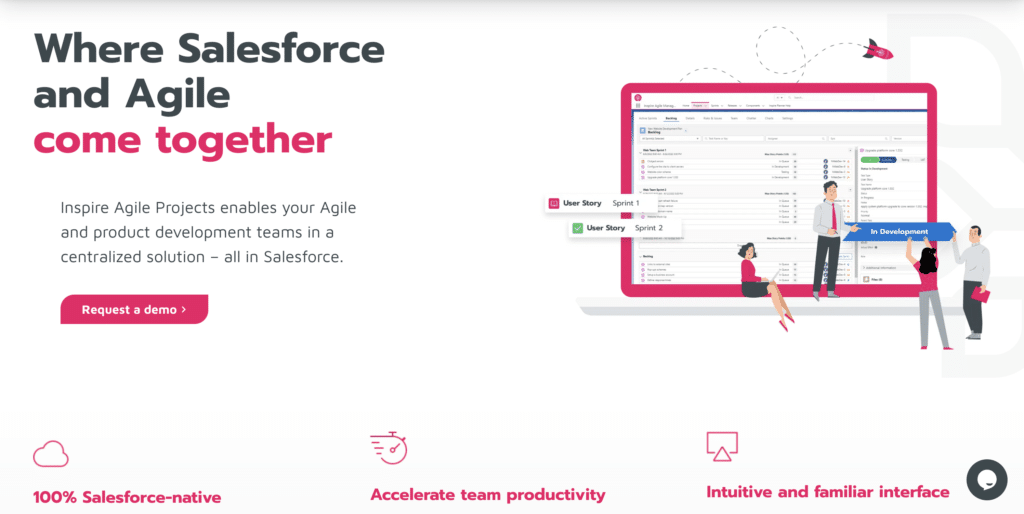
Here are a few reasons why Inspire Planner might be a good fit for your team:
- Full Agile Support: Inspire Planner supports both Scrum and Kanban methodologies out of the box so that you can choose the best approach for your project needs. You can easily manage product backlogs, plan sprints, track story points, visualize work using Kanban boards, manage resources, and analyze progress with burndown charts.
- Seamless Salesforce Integration: Since Inspire Planner lives inside your Salesforce org, you can directly link your user stories or tasks to any Salesforce record like Opportunities, Cases, and Accounts, including records from your custom objects. This reduces data duplication and connects your Salesforce data with your Agile workflows.
- Collaboration: It leverages Salesforce’s Chatter for communication, fostering collaboration within the team. You can also share project status with stakeholders directly within Salesforce.
- Intuitive and Familiar Interface: Rapidly onboard new teams and drive adoption through a seamless user experience and a familiar user interface. Utilize standard features like Salesforce Tasks, Chatter, Reports and Dashboards, and more.
Choosing the Right Tool for Your Needs and Team Size
Choosing the right tool depends on your team size, project complexity, and the Agile methodology you follow. Here are a few guidelines:
- Team Size and Project Complexity: For small teams or less complex projects, Trello’s simplicity might be advantageous. A more robust tool like Jira or Inspire Planner might be more suitable for larger teams or complex projects that required custom workflows, detailed reporting, and more.
- Salesforce Integration: If your organization extensively uses Salesforce, a Salesforce native app like Inspire Planner might be the best choice for seamless integration. And if you are new to Salesforce, you can upskill with the best resources for Salesforce training to get you started.
- Agile Methodology: If your team strictly follows Scrum, both Inspire Planner and Jira could be preferable. For Kanban, all three tools could serve your needs. For a mix of Agile and Waterfall methodologies, Inspire Planner would be the best option.
- Budget: Cost could be another deciding factor. Trello is generally more cost-effective for small teams, while Jira and Inspire Planner offer more advanced features at a higher cost.
Conclusion
Incorporating Agile in Salesforce DevOps can truly amplify adaptability, team collaboration, customer satisfaction, efficiency, and risk management. The emphasis on iterative development and quality assurance ensures top-tier standards within Salesforce development and operations.
However, it’s important to remember that the heart of Agile lies in cultivating a mindset committed to continuous learning and adaptability.
Here are a few actionable insights:
- Commit to Continual Learning: Encourage your team to learn from each iteration and use those insights to drive improvements in subsequent sprints.
- Embrace Change: Change is the only constant in Agile. Foster an environment where change is not just accepted, but welcomed as an opportunity to improve.
- Encourage Collaboration: Promote a culture of open communication and collaboration. This can lead to more innovative solutions and a stronger team.
- Involve Stakeholders: Regularly involve stakeholders in sprint reviews to ensure the product meets users’ needs and expectations.
- Leverage Tools Effectively: Use Salesforce and Agile tools effectively to track progress, manage workflows, and facilitate communication.
By adopting these strategies, teams can unlock the full potential of Agile methodologies, leading to heightened performance and elevated levels of customer satisfaction.