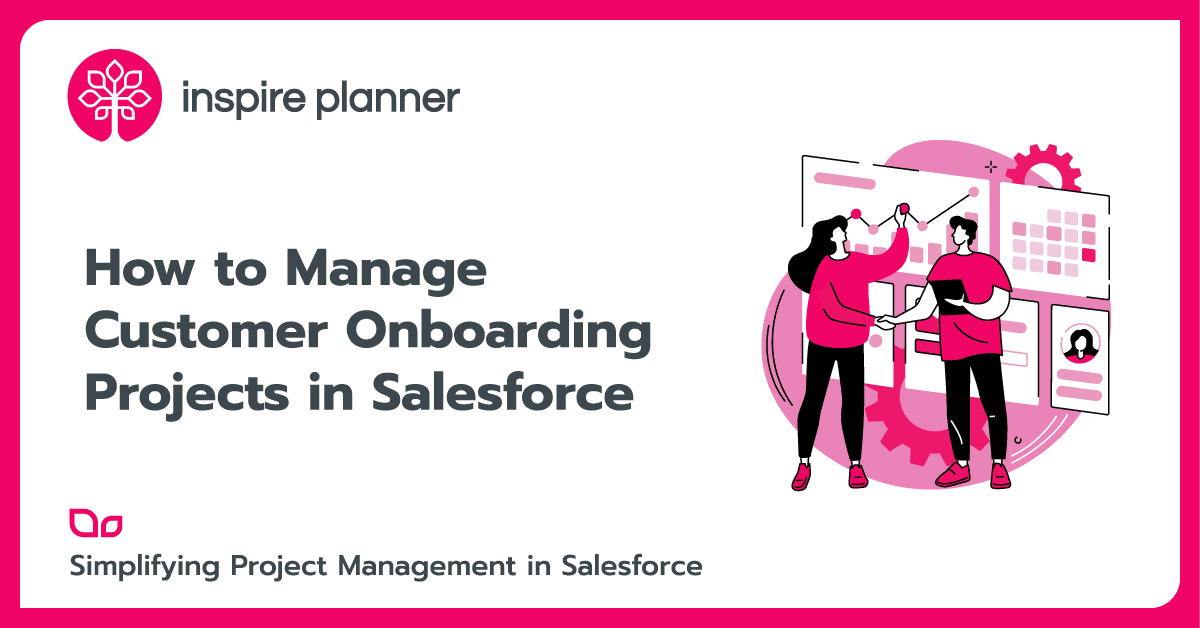Best Salesforce Articles of 2019 from Inspire Planner
Salesforce
As the market leader, Salesforce constantly invests in the development of its platform and its ecosystem. One of the outstanding aspects of this process is a close collaboration with the community of users. With their help, Salesforce can make the right priorities and release the most needed features sooner, improving the overall platform experience for everyone, while tweaking the system based on the feedback.
However, with more features coming to Salesforce, sometimes it can be hard to get your head over some functionalities. To help you get your best Salesforce experience, this year we have published many articles diving into the most useful tips and features of Salesforce that can improve your efficiency with the platform. The following Salesforce articles proved to be the best and most valuable for our readers.
Best Salesforce Chrome Extensions
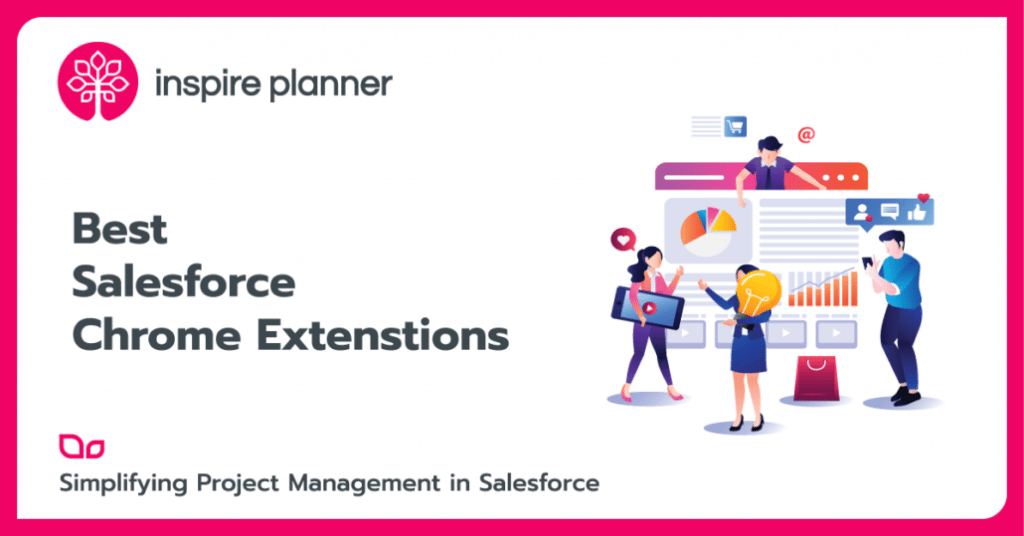
If you have been acquainted with the world of CRM, you would have definitely come across Salesforce and all its outstanding features at some point in time. Like any SaaS-based solution, the success of Salesforce in providing an unmatched customer experience depends on the level of adaptability the application has with the browser being used by the users. Though Salesforce has a good acceptance with recent versions of all mainstream browsers, the most preferred browser for Salesforce has always been Google Chrome.
Whatever role you may be working in with Salesforce, there is a high chance that you are also using Google Chrome browser to manage Salesforce. In order to improve the experience while doing that, Salesforce, Google and other 3rd party companies have come up with a few cool Salesforce Chrome extensions which really saves a lot of time and clicks. In one of our most useful salesforce articles, we showcase the best Salesforce Chrome Extensions today and the list is only expected to grow in the future.
[av_button label=’Read the Article’ link=’manually,https://inspireplanner.com/blog/best-salesforce-chrome-extensions/’ link_target=’_blank’ size=’large’ position=’left’ icon_select=’no’ icon=’ue800′ font=’entypo-fontello’ color=’theme-color’ custom_bg=’#444444′ custom_font=’#ffffff’ av_uid=’av-brbofz’]
Dreamforce 2019 – Your Ultimate Guide to the Biggest Salesforce Event

Dreamforce is one of the biggest tech conferences in the world. It is Salesforce’s massive event with over 170k attendees completely occupying San Francisco over a 4-day period in the 2nd half of every year. Over 2,700 sessions and workshops with keynotes delivered by elite speakers from renowned companies take part in this event. Admins, Developers, Consultants, Project Managers, Business Analysts, Technical Architects, Customers, Companies, App Builders, Visionaries, Partners, Salesforce MVPs – thousands of Salesforce trailblazers from all over the world come over for this extravaganza.
Preparing for Dreamforce is quite challenging, especially for the first-timers. This is one of our best Salesforce articles – an Ultimate Guide to Dreamforce – and it is full of valuable tips and information about the event which is so much more than just a conference — it’s an experience like no other.
[av_button label=’Read the Article’ link=’manually,https://inspireplanner.com/blog/salesforce-dreamforce-ultimate-guide/’ link_target=’_blank’ size=’large’ position=’left’ icon_select=’no’ icon=’ue800′ font=’entypo-fontello’ color=’theme-color’ custom_bg=’#444444′ custom_font=’#ffffff’ av_uid=’av-brbofz’]
The Differences Between Record Types and Page Layouts… and Why You Should Know Them
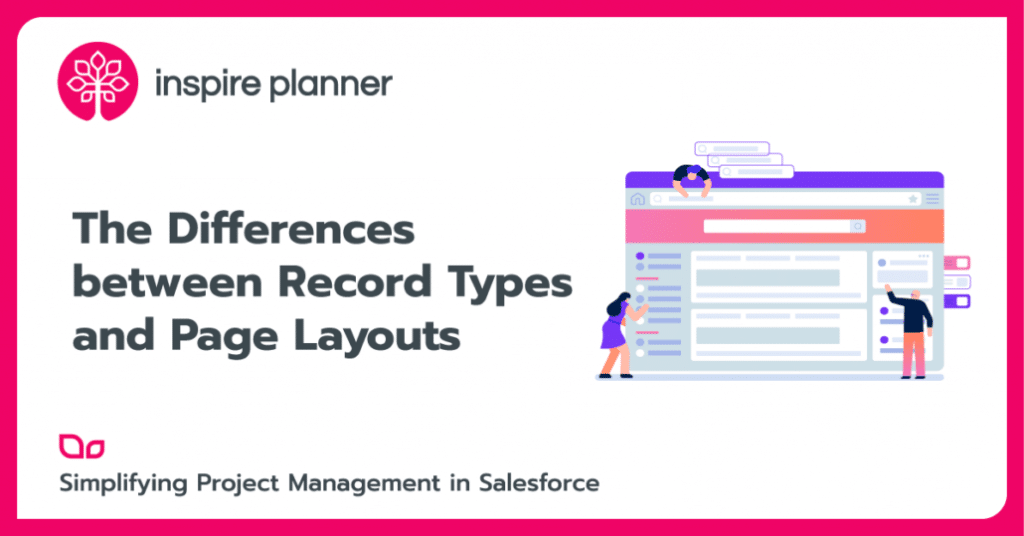
Many new Salesforce Admins and Users make the same mistake: Creating too many record types. Why is this a problem? Too many record types can make your org more complex than it needs to be. As new Admin comes along, or as changes are needed for your org, the more technical debt you have, the more time will be wasted in the future on people trying to understand or change the org.
Most probably you need fewer record types than you think. This is because most of the time, you can achieve the desired results you need with page layouts instead. Oftentimes, Users will create completely new record types with a new page layout, when all they need to do is create just a new page layout. In this article, we go over what exactly record types and page layouts are, what their key differences are, and how you can get started building them today.
[av_button label=’Read the Article’ link=’manually,https://inspireplanner.com/blog/differences-record-types-page-layouts-to-know/’ link_target=’_blank’ size=’large’ position=’left’ icon_select=’no’ icon=’ue800′ font=’entypo-fontello’ color=’theme-color’ custom_bg=’#444444′ custom_font=’#ffffff’ av_uid=’av-brbofz’]
How to Get Started With Salesforce Notification Builder
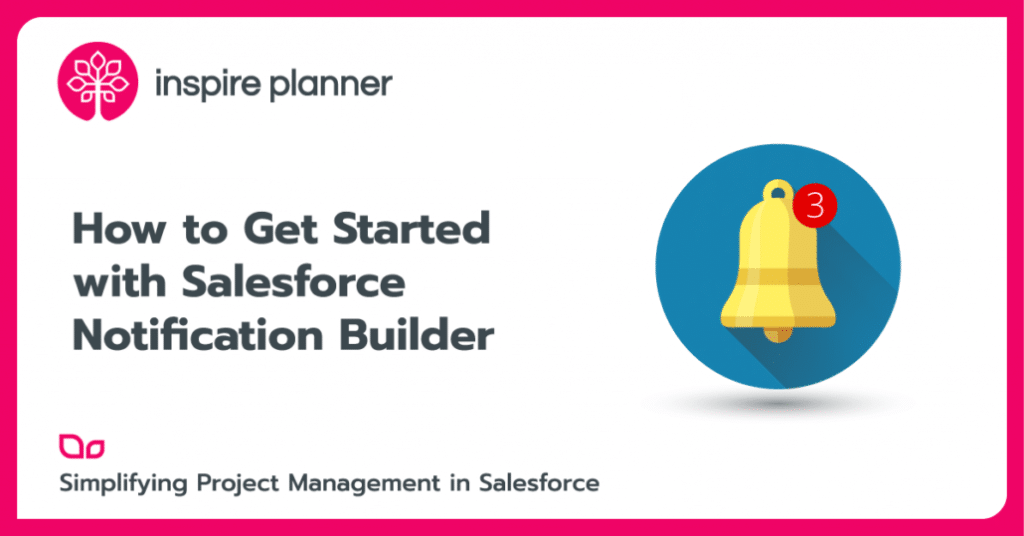
Earlier this year, Salesforce has introduced a cool new feature called “Notification Builder” as part of Salesforce Summer’19 release. Notification Builder enables admins to create customized in-app notifications for the targeted audience. You can define when you want the notification to trigger, what message to display and which users to notify. And you can do all of this in just a few clicks.
While the option to create notifications has been available for Salesforce admins for a long time, it was limited to creating standard notifications from predefined use cases. With the Summer’19 release, that barrier has been removed. Admins can now create in-app notifications using standard and even custom objects in Process Builder. You read that right – you can now create targeted notifications quickly without making any customization efforts. Learn how in this article.
[av_button label=’Read the Article’ link=’manually,https://inspireplanner.com/blog/how-to-get-started-with-salesforce-notification-builder/’ link_target=’_blank’ size=’large’ position=’left’ icon_select=’no’ icon=’ue800′ font=’entypo-fontello’ color=’theme-color’ custom_bg=’#444444′ custom_font=’#ffffff’ av_uid=’av-brbofz’]
5 Project Management Problems That Can Be Solved Using Salesforce

Project managers face a variety of problems every single day. Some are people related, some are task related, but all are headaches and can make or break the successful outcome of a project. With this being the case, what project manager wouldn’t look for new ways to decrease the likelihood of issues occurring? Luckily, Salesforce is here to help.
Using Salesforce, project managers can minimize common day-to-day problems and focus more time on getting projects completed successfully. This article highlights 5 project management problems that can be solved using Salesforce already today.
[av_button label=’Read the Article’ link=’manually,https://inspireplanner.com/blog/5-project-management-problems-can-solved-using-salesforce/’ link_target=’_blank’ size=’large’ position=’left’ icon_select=’no’ icon=’ue800′ font=’entypo-fontello’ color=’theme-color’ custom_bg=’#444444′ custom_font=’#ffffff’ av_uid=’av-brbofz’]