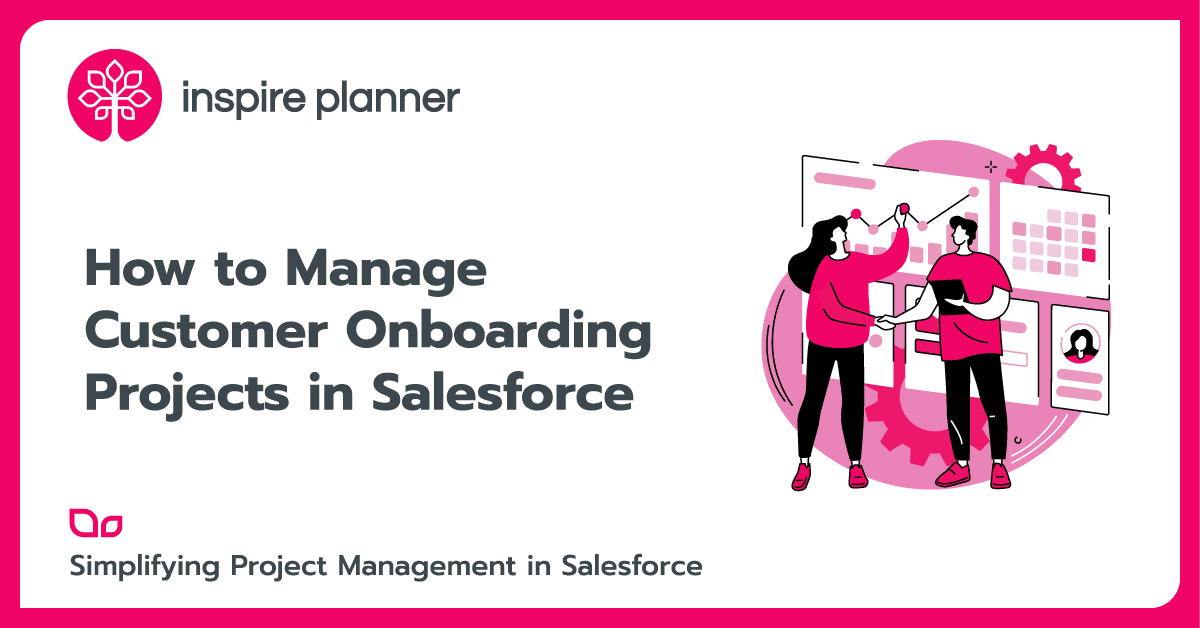If you’re considering tracking time in Salesforce, you’re in the right place. Maybe your workforce is working remotely, and you want better visibility. Perhaps you’re looking for a way to improve your profit margins. You might need to track billable hours or time spent on resolving support tickets. Or you’d like to find out the key bottlenecks within your projects. There are multiple use cases for Salesforce time tracking, and it’s no wonder that the Time Tracking Software market is projected to grow from USD 3.38 billion in 2024 to USD 11.48 billion by 2032.
There are thousands of statistics detailing the benefits of time tracking, but don’t worry, we won’t bore you with them all! The problem we want to discuss is that the way time tracking is done rarely creates value. Hours get logged into spreadsheets or external trackers, but instead of guiding better decisions, time tracking ends up as a compliance exercise done mostly to please leadership. Teams are logging hours (often incorrectly), but no one is really using the data.
How is this useful?
Typical Issues with Time Tracking
Table of Contents
Part of the issue is friction. When logging time means leaving Salesforce or opening a new app, accuracy slips. People forget, estimate, or just skip it altogether. After all, why would you focus on tracking time correctly when real deadlines are looming or you’re presenting to your biggest client in 7 minutes?
Your time tracking data might feel ‘good enough’ but it probably lacks the reliability you need to actually make better decisions.
And then there’s the ‘productivity tax’.
Harvard Business Review found that employees toggled between apps about 1,200 times a day, losing nearly four hours a week just re-orienting themselves. Spread across a year, that’s five full weeks per employee gone.
If your teams use Salesforce but track time somewhere else, you’re adding to that burden.
So, that raises the question behind this article: Should You Be Tracking Time Inside Salesforce for Projects, Cases, Opportunities, and beyond?
In this article, we’ll argue yes. We’ll explore the importance of time tracking in project management and look at how you can actually turn time tracking into something useful for your business. We’ll show you the value you can expect to benefit from by having time tracking data inside Salesforce.
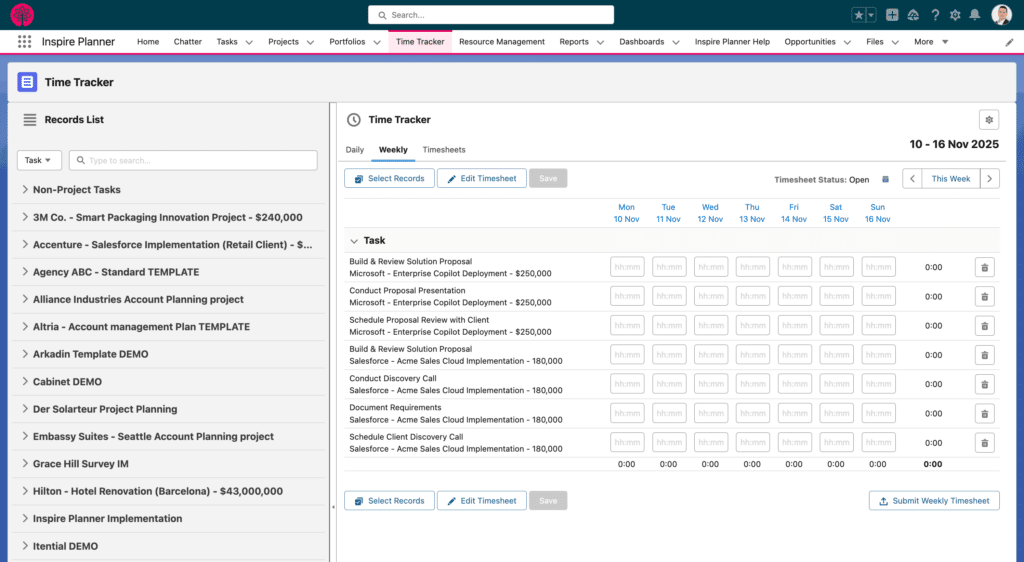
The Importance of Time Tracking in Project Management
As we discussed, time tracking is often misunderstood as a compliance exercise, but it’s much more valuable than that. When time tracking connects effort to outcomes, it turns every project into a feedback loop: estimates become benchmarks, actuals become lessons, and future plans become sharper.
Inspire Planner makes this connection actionable by displaying Planned Effort and Actual Effort side-by-side on every project task. As users log time, whether from the Time Tracker tab, directly from the Project Schedule, or using the Stopwatch component in Salesforce Tasks, project managers gain real-time visibility into which tasks are trending over or under plan, enabling more accurate resourcing and future forecasting.
Most teams aren’t failing from a lack of effort. They fail because work takes longer or consumes more resources than expected. PMI’s research on high vs. low performers shows just how much execution discipline matters: in high-performing organizations, 92% of projects meet their original goals, while in low performers only 36% do.
The financial impact is just as significant. Low performers put an average of $350,000 at risk for every $1 million spent on projects, compared to $40,000 for high performers.
The study clearly shows that organizations implementing project management in more formal ways are less likely to have projects that do not meet their goals and intent, and therefore are putting fewer project dollars at risk.
This shows why accurate time data is crucial. Without it, lessons from failed projects do not make it back into planning, so mistakes repeat.
Who Gains From Accurate Time Tracking?
The value of time tracking isn’t one-dimensional; it touches multiple stakeholders:
- Project Managers react faster to projects that are falling behind. Inspire Planner customers can use real-time dashboards that surface tasks where actual hours are 25% over plan, allowing project managers to reassign work before deadlines slip.
- Individual Team Members will benefit from the transparency. Time logs can show whether workloads are balanced or if someone is carrying more than their fair share, helping to tackle modern burnout rates of 66%.
- Decision makers can see where effort is being spent rather than broad percentages on a slide, helping them make better decisions confidently.
- Clients benefit from accurate billing and honest progress reports. You can use Inspire Planner’s External Project Portal so clients can actually see the progress themselves without having a license. When hours are tied directly to deliverables, conversations about scope or budget become grounded in data, not guesses or opinions.
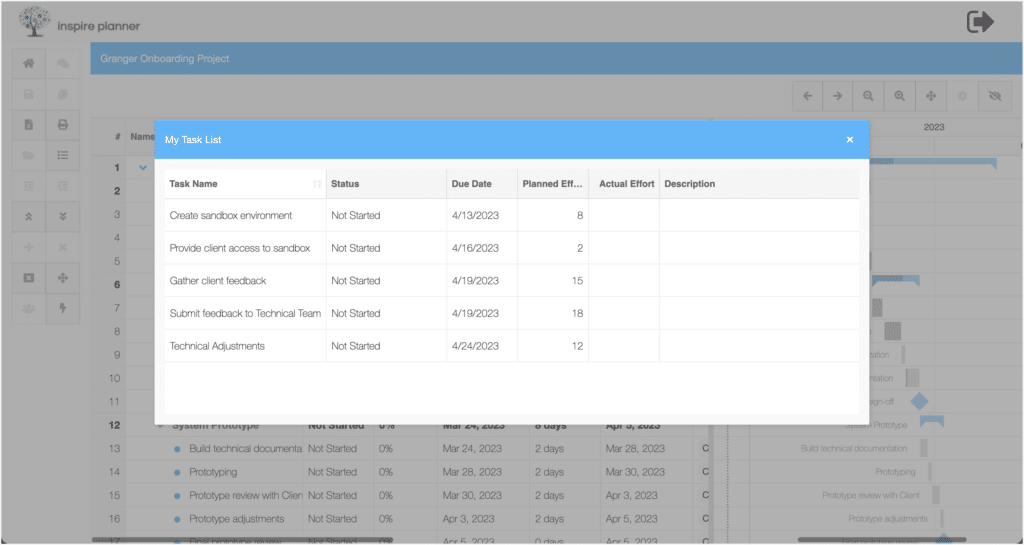
In our guide about customer onboarding projects, we showed how managing projects outside Salesforce can render data meaningless when it isn’t tied to the actual work. The same goes for time tracking in general: hours only create value when they’re both connected to the projects and tasks they belong to, and presented in useful ways.
How Will Time Tracking Benefit My Projects?
Accurate time tracking impacts nearly every aspect of project performance, the main benefits are directly related to visibility. Let’s take a look:
- Planning: By comparing past estimates to logged hours, teams can set realistic timelines, allowing you to underpromise and overdeliver.
- Resource Allocation: Leaders have much better visibility into capacity, making it easier to balance work across teams and reallocate resources. With Inspire Planner, resource allocation updates dynamically as time is logged. Because Planned Effort can be distributed across multiple assignees with percentage-based allocation (e.g., 50% of 4 hours = 2 hours), managers can immediately see over- or under-utilization and adjust workloads before deadlines slip.
- Budget Control: For client projects, precise billable hours mean accurate invoices. For internal projects, leaders can see the true cost of labor and avoid overruns.
- Accountability: A recent survey found that almost 30% of U.S. workers cite accountability as their team’s biggest obstacle. Again, time tracking improves visibility here, showing where effort is going and where bottlenecks emerge.
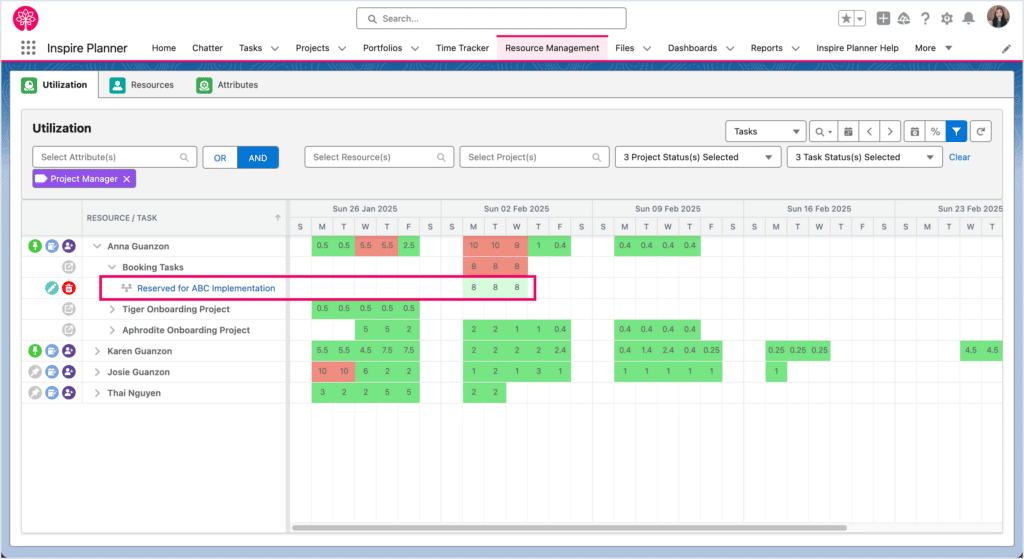
Time Tracking Metrics For Your Projects
Capturing time alone doesn’t create value; you need the right metrics. Some that consistently drive better outcomes are:
- Estimated vs. Actual Hours: Did you know the average project cost overrun is 59% with an average time overrun of 74%? This metric can be used to expose where you’re going wrong, allow you to fix it, and improve future quoting. Using Inspire Planner, Actual Effort is auto-calculated from time entries, making variance analysis easy. Teams can build reports that flag tasks where actual time exceeds plan by 20% or more, helping project leads fine-tune future estimates and improve predictability.
- Billable vs. Non-Billable Hours: clarifies how much capacity drives revenue.
- Utilization Rate: measures the percentage of available hours spent on productive work, often a deciding factor in profitability.
- Using Effort to Calculate Cost: automates budget calculation based on the time spent and rate cards.
So, Why Track Time Inside Salesforce?
The reality is, if your time tracking data is sitting in a useless spreadsheet, you’re not going to benefit from this value. So you’re suffering twice; you’re missing out on all of the data that can help you make better decisions while also wasting your team’s time.
So, our question now is for organizations using Salesforce: why not track time in the same place?
In the following sections, we’ll take a look at the value you can expect by using Inspire Planner to bring time tracking inside Salesforce.
Leadership Can Be Confident In Time Tracking Data in Salesforce
A report only matters if people believe it. Studies show that 90.5% of respondents agree that billable hours are missing and estimate the loss at an average of 21.5%. This means that globally, close to 1 in every 5 billable hours is not recorded!
When leadership suspects the numbers are incomplete, the whole exercise is wasted. Worse, when they act on unreliable data, the wrong decisions follow: hiring at the wrong time, or delaying investments because the numbers can’t be trusted. Strategy becomes unnecessarily cautious because no one wants to make a bet on shaky ground.
The path the data takes to end up in a presentation doesn’t have to be so disjointed. Work gets done, hours are recorded later somewhere else, then exported, reformatted, and reshaped until they’re presentation-ready. By the time the numbers arrive in a PowerPoint, it’s easy to see why they’re not treated as the truth.
Inspire Planner removes those weak links. Time tracking lives in Salesforce, tied to the task, case, project, opportunity, or any other object it belongs to.
Dashboards are much easier to create and start to reflect reality in real time. A COO deciding whether to expand headcount can finally rely on utilization data that hasn’t been stitched together after the fact. We wrote more about creating effective Salesforce dashboards here.
Protecting Teams and Project Delivery
Projects unravel slowly as people are overworked for too long. Without accurate visibility into where the hours are going, managers end up guessing whether someone seems busy, and another looks available. This doesn’t capture that one consultant has been logging overtime every week while another is waiting for work.
The cost of that imbalance is steep. We discussed burnout previously, and now we want to touch on the attrition it can cause. Employees who frequently experience burnout are 2.6 times as likely to be actively seeking a new job. In delivery-heavy organizations, losing skilled people mid-project also means delays, client frustration, and reputational damage that far outweigh the HR costs.
Inspire Planner makes these pressure points visible before they turn into problems. The Resource Allocation page allows you to view your resources’ capacity and availability based on the project tasks assigned to them. This feature allows you to easily see whether resources are over- or under-allocated and helps you find available resources for new and upcoming projects and tasks.
Protecting Margins and Credibility
Every business leader knows the danger of a deal that looks profitable on paper but erodes margin in practice. The root cause is usually the same: sales scoped the project optimistically, with no clear line of sight into how long similar work took in the past. Delivery then inherits the fallout: stretched resources and dissatisfied clients. The damage isn’t limited to one project either as underquoting eats into profitability quarter after quarter, and clients who feel misled are harder to retain at renewal.
What’s missing is the ability to feed delivery data back into sales so the same mistakes aren’t repeated.
Planned vs. Actuals data means your next quote is grounded in the reality of past projects. A sales director scoping a new implementation can see that a “standard” integration has consistently taken 200 hours, not the 150 originally estimated. That difference is the line between a healthy margin and a loss-making deal.
Bringing this feedback loop inside Salesforce protects credibility. Clients hear commitments that can be delivered and delivery teams stop dreading the deals that come in. And the organization starts compounding wins instead of compounding mistakes.
Start Tracking Time in Salesforce Today
If you’re serious about project margins, capacity, and client trust, time tracking in Salesforce is a no-brainer. When you track time in Salesforce (instead of an external tool), hours stay tied to the work.
With Inspire Planner, every hour logged stays anchored to the work it belongs to. But what does that actually look like in practice?
For many teams, it starts inside the project schedule. From the Gantt chart, users can log time directly on a task, without leaving the view. Click the tracker icon, enter your hours, add a note if needed, and you’re done.
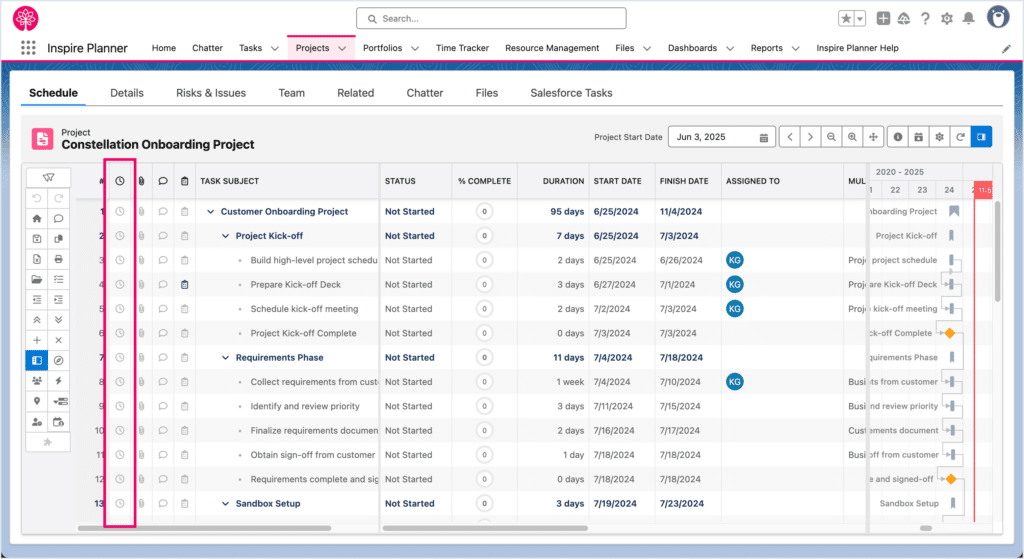
For regular users who don’t need to see all project details, logging time can be done directly within Salesforce Tasks that Inspire Planner fully integrates with. Inspire Planner Time Tracker and Stopwatch components can be displayed on a task, so users can update effort where they’re already working.
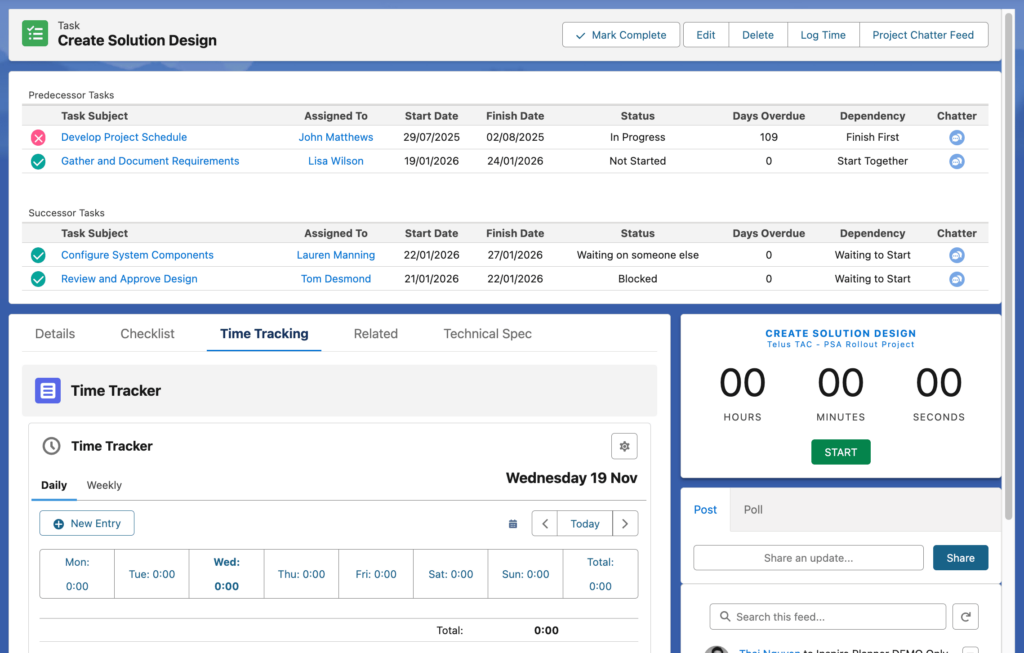
Some users may prefer to work in real time. For them, the stopwatch feature allows live tracking: start the timer at the beginning of a task, stop when you finish or take a break, and then easily log time entry.
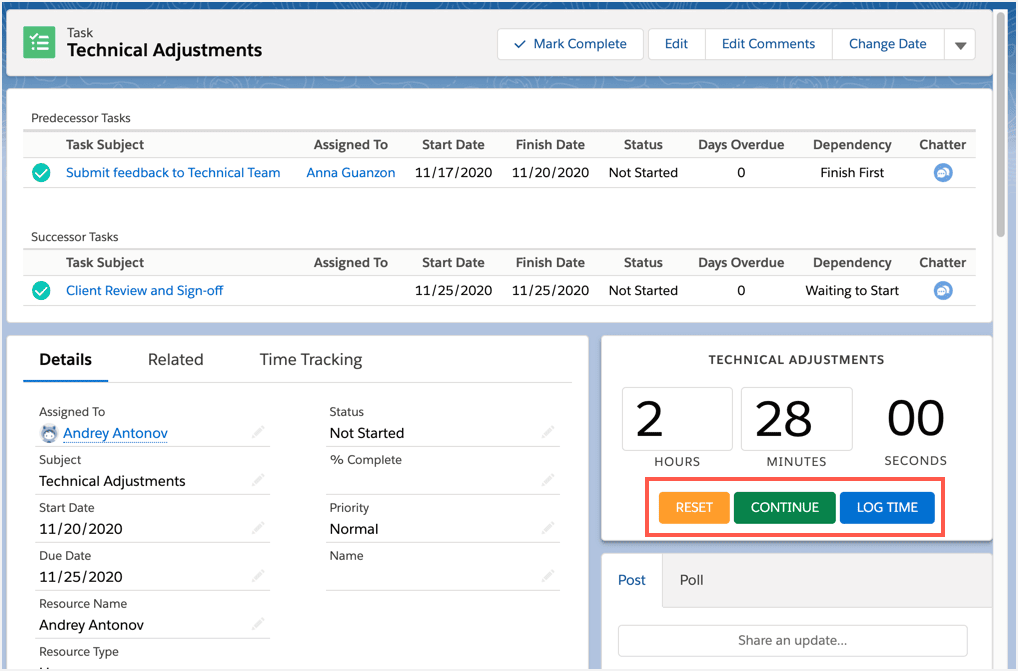
Others log once at the end of the day or week using Inspire Planner’s Time Tracker tab. Weekly views show every assignment in one place, and once submitted, timesheets can be locked to protect data integrity. Missed something? Automated email reminders can catch those gaps before reporting is affected.
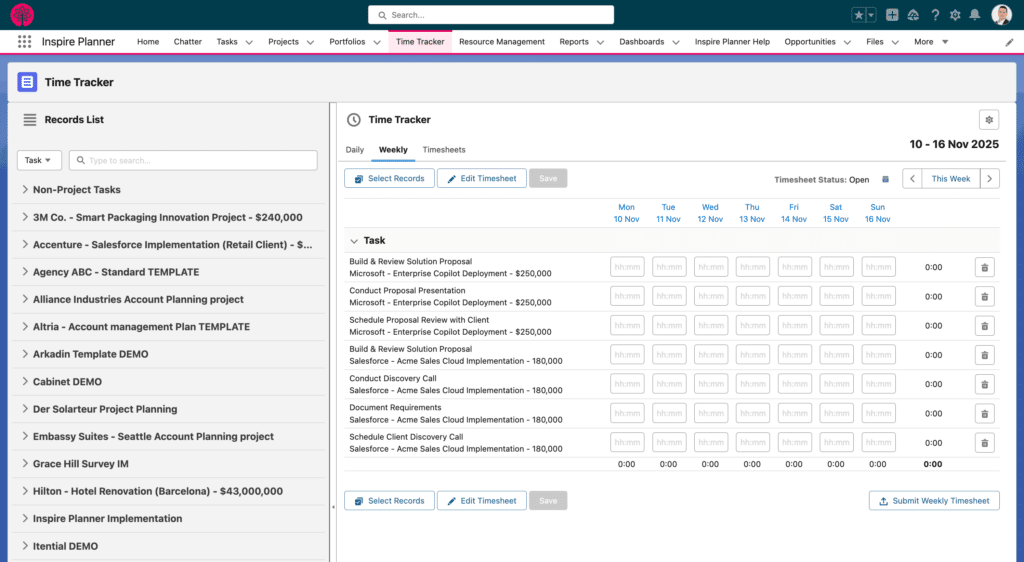
We know that work doesn’t always live in formal projects. Maybe your team logs hours against Cases, Opportunities, or custom objects. Inspire Planner supports that too. Time tracking can be enabled on any Salesforce object, so support teams, customer success managers, or onboarding consultants can all track their effort where the work lives. That makes Inspire Planner a holistic time tracker solution for the entire team, and not just for your project management.
And everything, every entry, hour, and note is reportable in Salesforce. That means utilization dashboards aren’t approximations, and billable hours don’t get lost. Executive reports reflect not assumptions, but the real work your teams are doing.
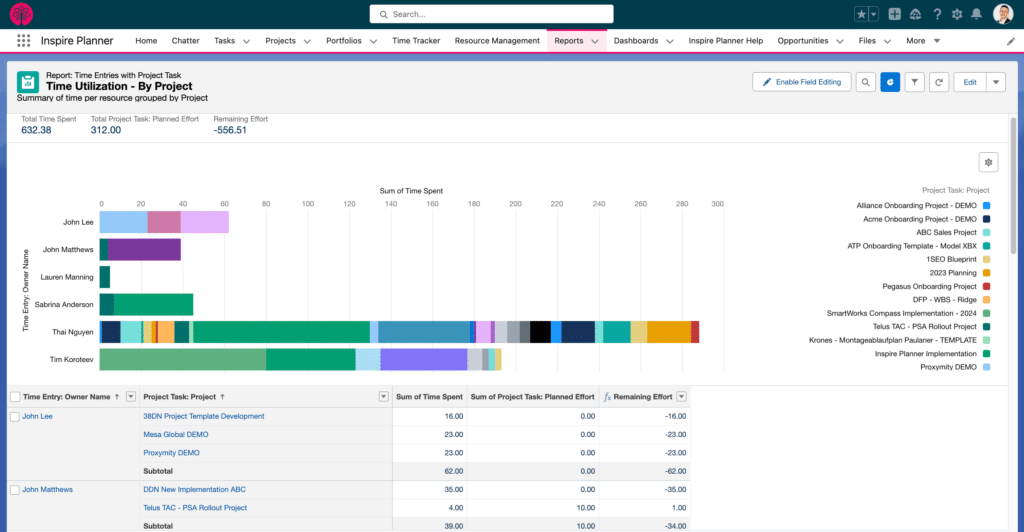
Ready to see Salesforce native time tracking in action?
- Book a tailored demo of Inspire Planner with one of our experts.
Prefer hands-on?
- Start your 30-day free trial and see for yourself how intuitive the time tracking in Salesforce can be.
Bring time back to where work happens, and make every hour count.