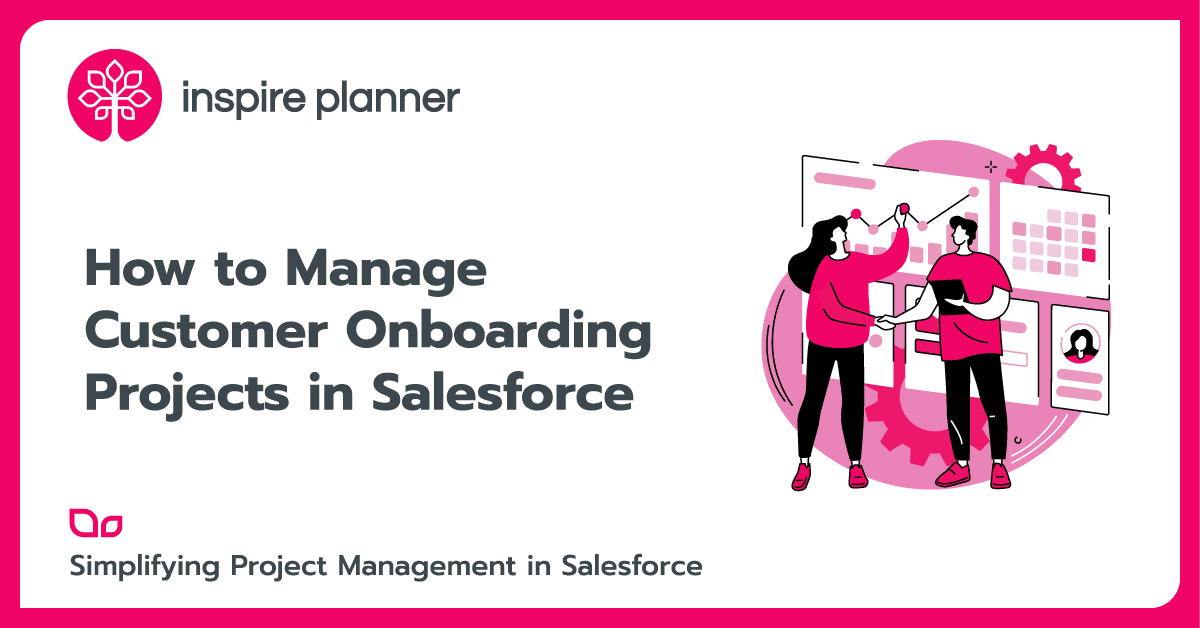How to Use Salesforce Surveys for Feedback Management
Salesforce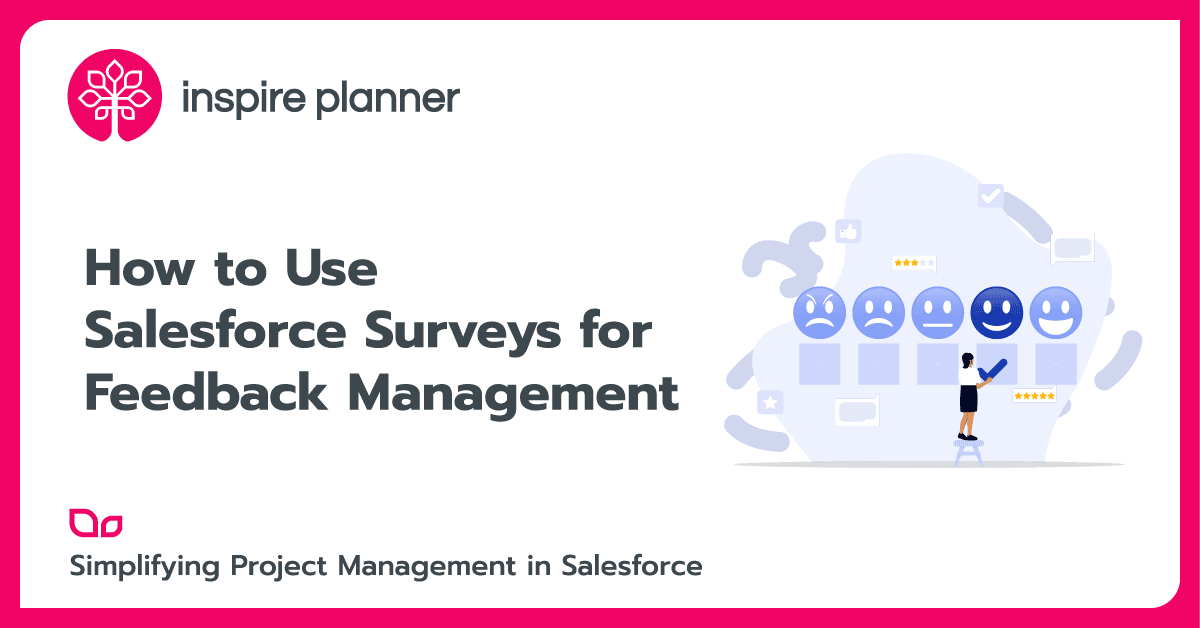
Imagine creating customized surveys to gather the feedback you need to improve your products and services. You can use these insights to drive your business growth to new heights. If you are excited to learn how to avoid common mistakes and take your surveys to the next level with Salesforce feedback management tips and best practices, keep reading!
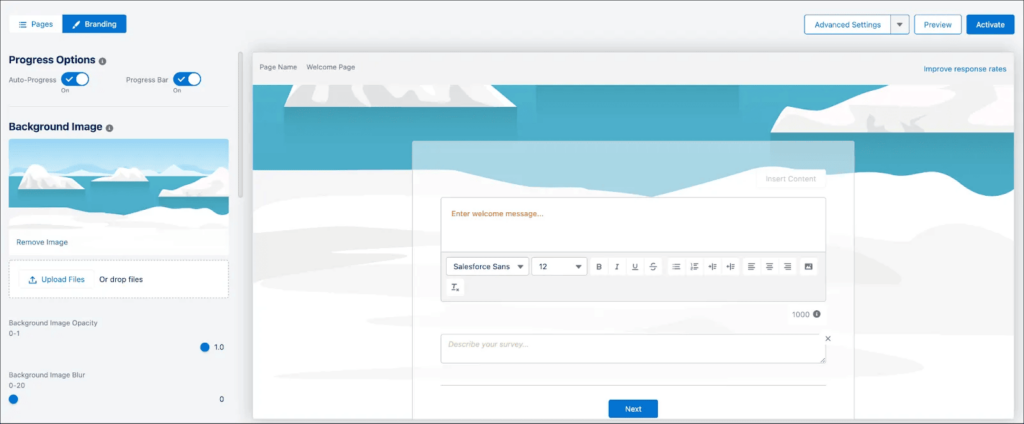
What are Salesforce Surveys?
Table of Contents
It’s a feature from Salesforce for creating and delivering surveys. These surveys are used to collect feedback from customers and other target audiences, such as employees.
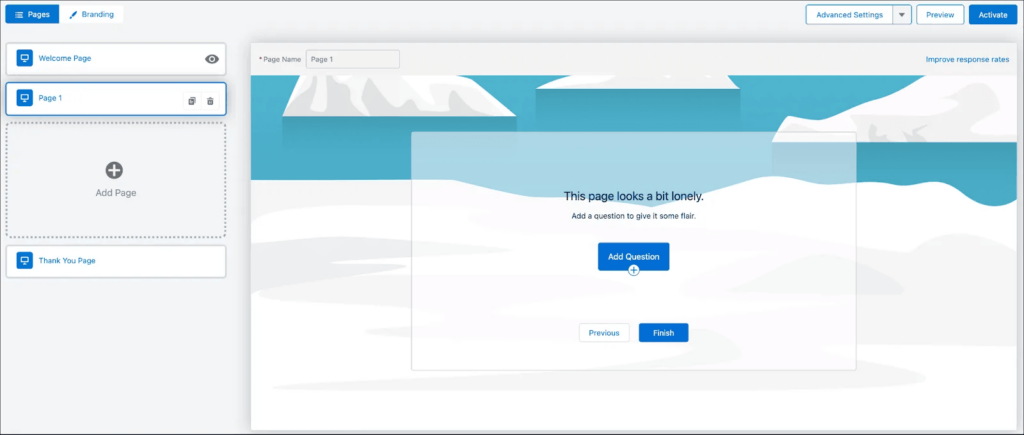
Benefits of Using Salesforce Surveys for Feedback Management
Organizations prefer Salesforce Surveys over external solutions like SurveyMonkey or Typeform because they offer several benefits. Here are some advantages of using Salesforce Surveys as a feedback management tool:
- As a Salesforce product, it integrates seamlessly with your CRM platform
- The Survey feature works well with other Salesforce products
- You can monitor customer data from all Salesforce products on a single platform without leaving the ecosystem
Using the survey builder from Salesforce provides designers with a smoother experience, thanks to seamless integration with existing data and processes. When designing surveys for Salesforce, teams can eliminate manual data entry since feedback is automatically pushed to Salesforce.
Responses can be linked to customer records in Salesforce, giving managers a clear view of feedback to support new strategies.
How Effective are Surveys in Salesforce?
Surveys are essential tools in feedback management strategies because they collect valuable data. According to research by Science Direct, survey response rates sit at 44.1%.
The study also showed that sending surveys to more people did not increase response rates. However, surveys sent to a clearly defined target audience had higher response rates.
With Salesforce, you have access to a vast database of customer information. By analyzing this data, teams can better understand their target audience. These insights help create more effective Salesforce surveys, yielding higher response rates.
Continue reading to learn how to use surveys effectively for Salesforce feedback management.
The Different Types of Salesforce Surveys
Businesses need a variety of Salesforce surveys to identify specific issues. Each survey should have a clear purpose, targeting feedback that helps make faster business decisions.
Let’s take a moment to explore a few different types of surveys you can create in Salesforce.
NPS Surveys
One useful Salesforce native survey type to measure customer loyalty is an NPS survey. Net Promoter Score (NPS) surveys are quick to create, typically containing just one question.
The aim of this survey is to ask customers if they would recommend your products and services to a friend, colleague, or family member. This question is usually presented as a rating scale, where 0 represents a low likelihood of referral and 10 indicates a very high and loyal likelihood.
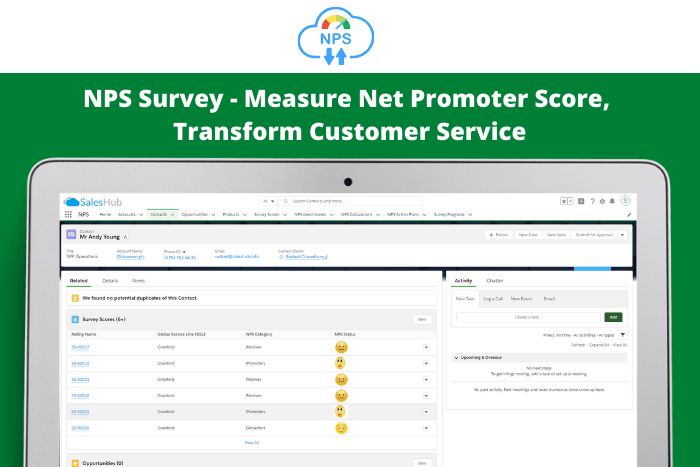
Customer Satisfaction (CSAT) Surveys
CSAT surveys are often used to measure customer satisfaction levels. These surveys are typically distributed after a customer has purchased a product or service.
If you are interested in customer feedback about your products, opt for post-purchase surveys. The questions in these surveys aim to gather feedback on:
- The purchasing process
- The quality of the products or services
- The overall experience with the company
Alternatively, if you want to measure the performance of your service, you can create and distribute a support interaction survey. This type of survey includes questions about customer satisfaction with the service they received. You could also add open-ended questions to gather suggestions for improving your service delivery.
Employee Engagement Surveys
CSAT surveys are excellent for gathering customer feedback, but what about your internal operations?
A good option for collecting feedback from co-workers is to design and distribute employee engagement surveys. HR departments often use these surveys to gather feedback on onboarding processes and satisfaction levels in the workplace.
By collecting employee feedback, HR teams can create strategies to address problem areas within the company, helping to keep employees happy. This is crucial for businesses that want to maintain high performance among their employees.
Typical questions found in an employee engagement survey include:
- How happy are you in your current role?
- How much do you think your work is valued by your team?
- Would you recommend job positions at our company to your network?
For onboarding processes, you could ask new hires to provide feedback on their experiences when joining the company. Questions might cover the quality of training provided and how easy it was to become comfortable within their teams.
These insights can give you a glimpse into company culture from new eyes and allow you to change processes if they are not great.
Employee satisfaction surveys are also common data-gathering tools. HR teams send them out regularly to measure how happy colleagues are at work. Questions in these surveys should ask employees about:
- Working conditions
- Treatment of colleagues
- The benefits of the job
- The overall office environment
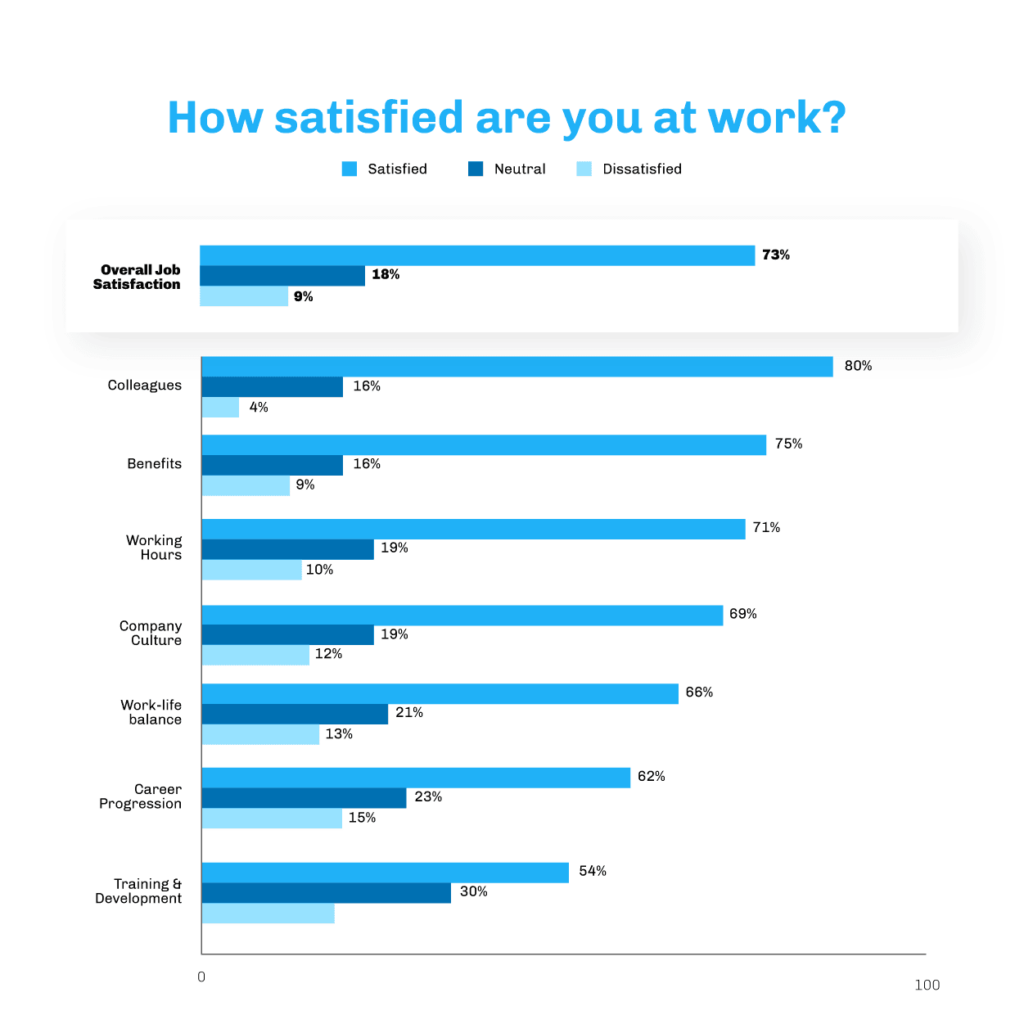
Surveys can extend beyond internal environments and customers to include market research surveys aimed at specific target audiences.
Using these surveys, teams can gather feedback that allows marketing professionals to analyze trends, understand customer needs and preferences, and make informed decisions to enhance products and tailor marketing campaigns effectively.
Typical questions in a market research survey may include:
- What features do you need from our product to make your life easier?
- How do you use our product to solve problems?
- How much do you think our product should cost?
How to Leverage Salesforce Surveys?
Businesses use surveys for Salesforce to quickly engage with their customers. The goal is to gather feedback and analyze customer satisfaction levels regarding a company’s products and services.
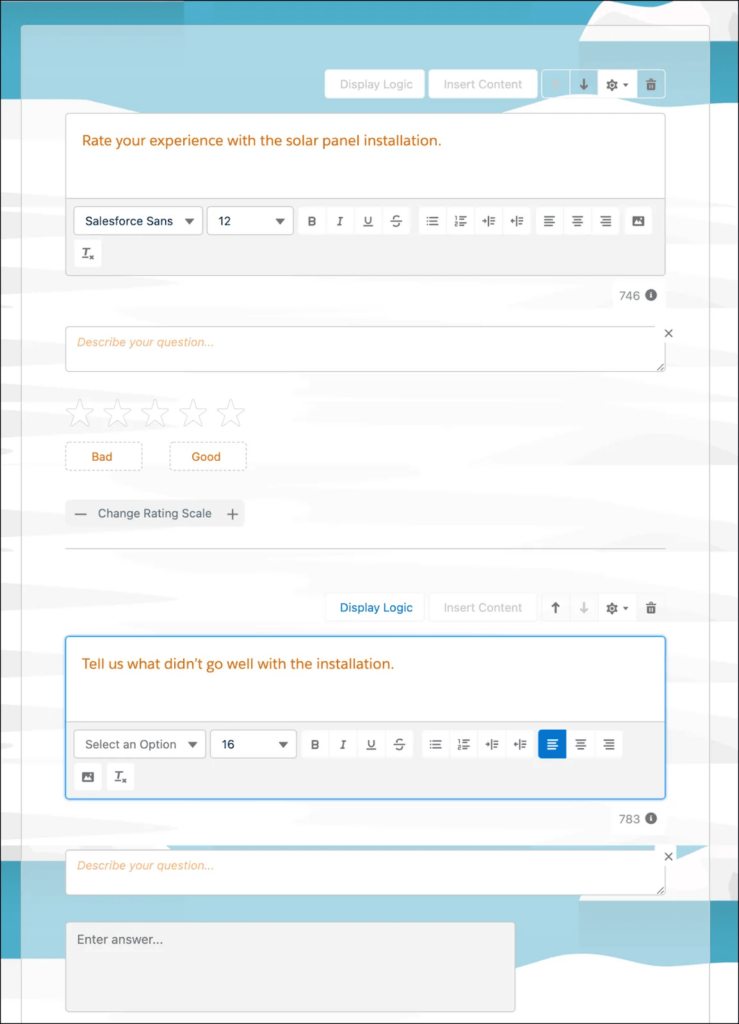
However, encouraging customers to submit their feedback can be challenging. There are several reasons why surveys might be abandoned or not completed by customers. One common issue is that customers often receive numerous Salesforce questionnaires and surveys from various businesses, leading to survey fatigue.
Limitations of Salesforce Surveys
While Salesforce Survey is a premium feature, it’s not without its limitations. For complex, highly customized surveys, businesses may need assistance from coding experts, which can increase costs and project timelines.
Here are a few more specific limitations that you can find from Salesforce:
- Surveys have basic functionality compared to dedicated survey-building apps.
- There are fewer question types available compared to other survey platforms.
- Styling options are limited, making it challenging to match the survey’s appearance with your brand.
For a custom survey solution, consider exploring the Salesforce AppExchange marketplace to find applications that better align with your specific business requirements.
Tips to Increase Survey Engagement
To ensure surveys capture customers’ attention and are efficient without overwhelming responders, it’s crucial to consider several strategies when creating them:
- Keep it Concise: Avoid lengthy surveys that risk losing respondents’ interest. Stick to essential questions that directly relate to the feedback you need. A survey should not take longer than 10 minutes to complete. According to research, people’s attention span sits at 8.25 minutes. If your survey takes a long time to read and fill out, chances are that your reader will abandon the survey.
- Relevance is Key: Ensure all questions are pertinent to the survey’s purpose. Irrelevant or unnecessary questions can frustrate respondents and lead to survey abandonment. We also suggest choosing words that are easy to understand and sentences that are fast to read. To do this, scan your survey and remove the technical terms or special words used in specific professions that can drive responders away.
- Clear and Engaging Design: Use a clean and visually appealing layout that reflects your brand. Clear instructions and intuitive navigation help respondents understand the survey quickly.
- Use Varied Question Types: Incorporate a mix of question formats like Multiple-Choice Questions, Open-Ended Questions, Matrix Questions, and Likert Scales to keep respondents engaged and provide diverse feedback.
- Personalize When Possible: Tailor surveys to reflect the respondent’s experience with your products or services. Personalized surveys are more likely to resonate and encourage completion.
- Timing and Frequency: Be mindful of when you send surveys to avoid survey fatigue. Consider timing them strategically after key interactions or transactions with your customers.
- Use Incentives: Consider offering incentives to boost survey participation. Incentives can range from gift cards to discounts or exclusive access to your product and content to an entry into a draw to win a prize. Studies indicate that incentives can significantly increase survey response rates, making them a worthwhile investment. According to BMC Medical Research Methodology study, survey responses were boosted by 50% thanks to incentives.
By implementing these strategies, businesses can create surveys that are not only interesting and visually appealing but also efficient and respectful of respondents’ time, thereby increasing response rates and obtaining valuable insights.
Salesforce Surveys: Advanced Features
As we’ve discussed, Salesforce Surveys offer you versatile tools that are adept at gathering feedback from various target audiences such as customers, colleagues, and stakeholders.
Now, let’s explore some advanced features of Salesforce Surveys that significantly enhance response rates in feedback management processes.
Customize your Salesforce Surveys
To make your survey stand out and encourage customer participation, it’s crucial to leverage your brand identity. Customers are more likely to trust and respond to surveys that clearly reflect your brand.
For instance, customers may hesitate to complete generic, non-branded email surveys from a bank due to concerns about privacy and authenticity. However, when your survey incorporates your brand’s colors, fonts, and logos, it reassures customers of its legitimacy and encourages their participation.
Salesforce surveys and feedback management strategies recognize the importance of branding. They allow you to customize surveys to align with the branding and styling requirements of your organization, ensuring consistency and trustworthiness in customer interactions.
Optimize Experiences Further with Dynamic Surveys in Salesforce
Salesforce Survey offers businesses conditional logic capabilities, allowing teams to create dynamic surveys. These advanced tools are unique in that their layout and displayed content adapt based on respondents’ previous answers within the survey.
By leveraging Salesforce Survey’s conditional logic, teams can develop streamlined and intelligent surveys that tailor the experience for each customer. This personalized approach enhances engagement and ultimately boosts response rates.
Expand your Reach
Understanding what customers are being asked is crucial for receiving responses. Another advanced capability of Salesforce Survey is its support for multiple languages.
This feature is particularly beneficial for businesses operating in multilingual regions or with a global presence spanning various countries. Salesforce Survey enables teams to create surveys that display questions and content in different languages, ensuring clarity and engagement across diverse customer demographics.
Common Mistakes to Avoid
While Salesforce Survey offers powerful features for improving feedback management, it can be misused. Here are some common mistakes to avoid when using customer feedback management software:
- Skipping the Planning Phase: Some teams neglect to plan thoroughly before creating customer feedback surveys. Defining survey objectives is crucial as it ensures initiatives are targeted effectively. Without this planning phase, there’s a risk of collecting irrelevant data and wasting company resources.
- Using Biased Question Types: Another common mistake is including biased question types in surveys. Biased questions can influence respondents to answer in specific ways, leading to skewed data that does not accurately reflect customer feedback. To mitigate this, ensure survey questions remain neutral and unbiased.
By avoiding these pitfalls, businesses can maximize the effectiveness of the Salesforce Survey and derive meaningful insights from customer feedback to drive improvements.
Technical Limits of Salesforce Surveys
To provide a balanced perspective, it’s important to acknowledge the limitations of Salesforce Survey, like any software.
Here are some disadvantages to consider when using Salesforce for building surveys:
- The number of responses Salesforce can collect per survey depends on the edition your business is subscribed to.
- There is a limit on the number of questions you can include in a survey.
- If you need to incorporate a File Upload element in your survey, there are constraints on the size of files respondents can upload.
Being aware of these limitations can help businesses make informed decisions and effectively manage their survey creation processes using Salesforce.
Salesforce Survey Alternatives
If you encounter any of these limitations and need an alternative solution, consider exploring the Salesforce AppExchange. This online marketplace offers a wide range of apps that seamlessly integrate with Salesforce, extending its capabilities beyond inherent limitations.
Here are some top apps available on Salesforce AppExchange for fast survey creation, such as FormAssembly, Titan Survey, GetFeedback, and more. For a reliable Salesforce survey integration that can expedite your research process, Titan on AppExchange comes highly recommended.
Titan is a robust platform designed to enhance Salesforce experiences, particularly in the realm of surveys and feedback management. Businesses use Titan’s no-code survey tools to:
- Collect feedback from target audiences
- Measure survey-taker satisfaction levels
- Conduct market research projects
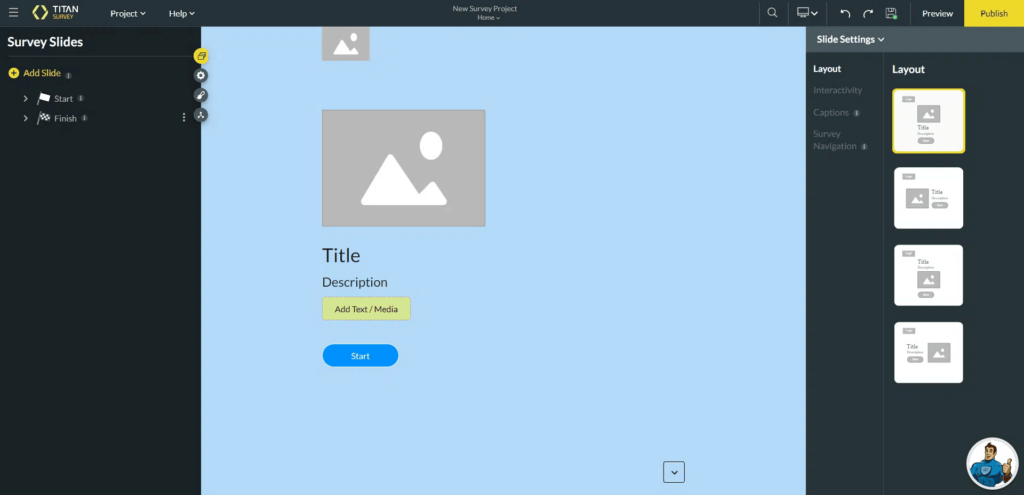
Success Story Time
Here’s a success story demonstrating how a company used Salesforce Survey to scale and increase profits by collecting customer feedback:
The Challenge
An eCommerce company specializing in electronic goods was losing customers despite offering high-quality products. Customer dissatisfaction was evident through negative online reviews, but these lacked specifics on the underlying issues.
The Solution
To pinpoint the problem, the customer service team leveraged Salesforce Survey to create feedback surveys. These surveys aimed to gather detailed insights from customers, shedding light on the reasons for declining sales.
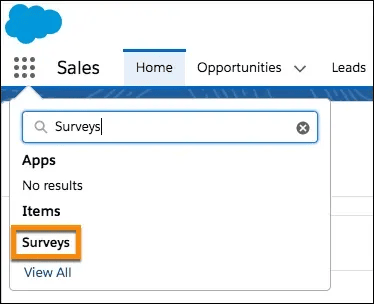
The Requirements for the Feedback Survey
- Integration with Salesforce: Survey integration with Salesforce minimized manual data entry.
- Relevant Questions: Questions designed to gauge customer satisfaction with products and delivery services.
- Additional Question Types: Included inquiries about website usability and functionality.
- Distribution Channels: Surveys distributed via customer emails and social media platforms like Instagram.
Results from the Feedback Survey
Upon distribution, feedback revealed that customers were dissatisfied due to up to 24-hour service delays and prolonged response times from support agents. Furthermore, they found the website navigation challenging and the checkout process cumbersome.
Adopting New Strategies
Armed with this feedback, the company embarked on a website upgrade project to enhance customer experience:
- Implemented a chatbot for instant query resolution and customer guidance.
- Improved search functionality for quicker product discovery.
- Streamlined the checkout process with clear call-to-action buttons.
Business Outcomes and Growth
Following these improvements, the company experienced significant business gains:
- Increased Repeat Purchases: A 20% rise in repeat purchases highlighted improved customer satisfaction.
- Positive Online Reputation: Community forums now feature positive reviews of the user-friendly website.
- Reduced Complaints: Online complaints decreased by 50%, signaling enhanced brand reputation and customer satisfaction.
By actively listening to customer feedback and responding with strategic improvements, the electronics business successfully resolved sales issues, boosted customer satisfaction, and strengthened brand loyalty. This case underscores the importance of leveraging customer feedback to drive business growth and avoid potential setbacks.