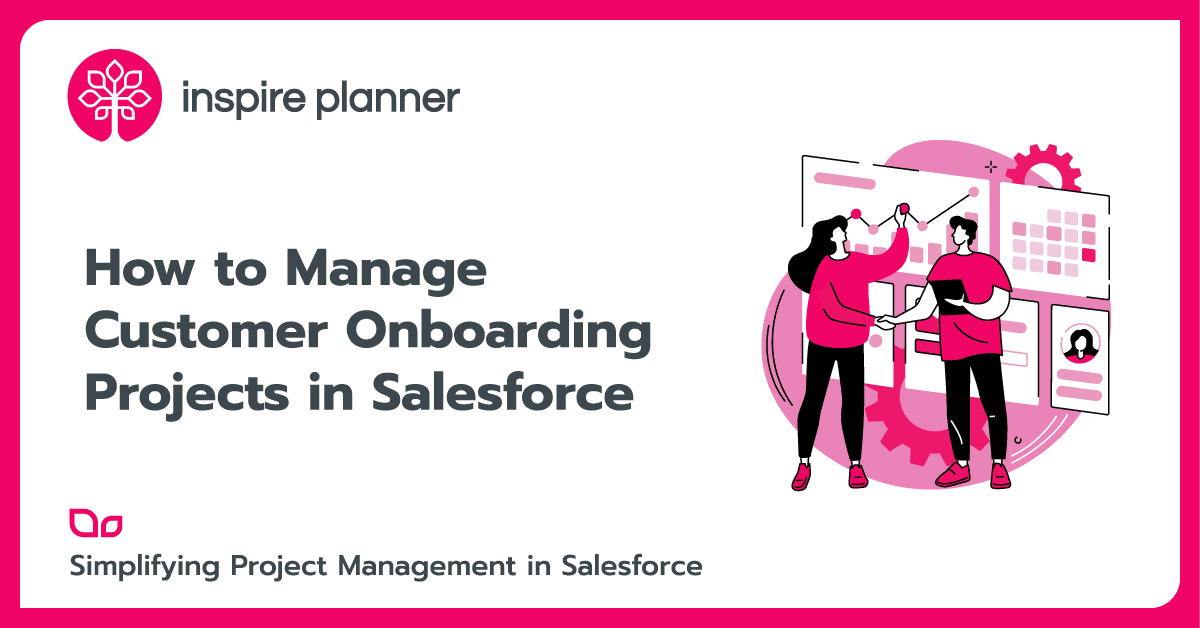Salesforce Connect: Integration, Benefits, and Limitations
Salesforce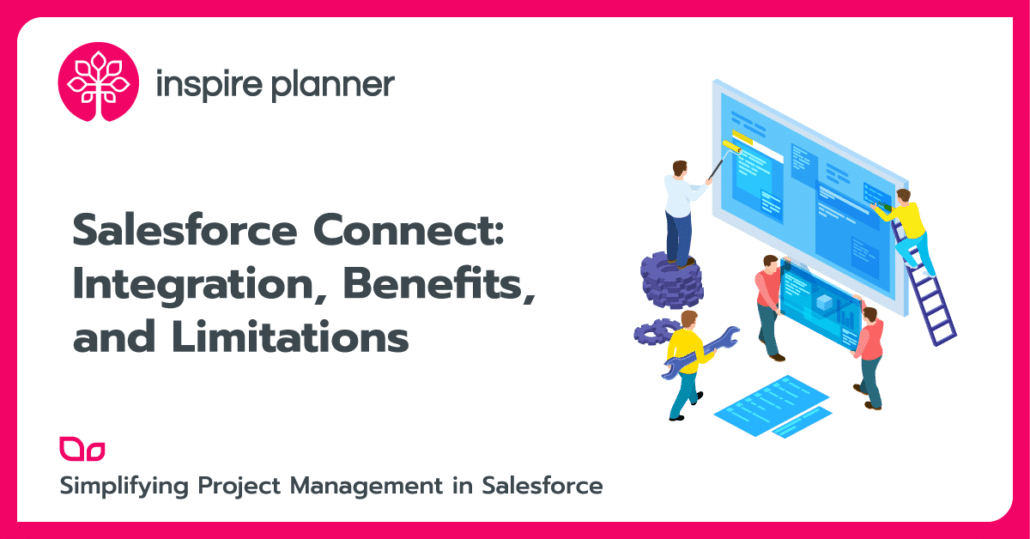
Salesforce Connect is an App cloud integration service that enables Salesforce users to connect and exchange data from multiple 3rd party tools/external apps. It is a service that enables you to establish a truly connected system within your organization with limited efforts on integrations and less coding than API integrations.
Salesforce being a major CRM player has now become a major part of the overall IT architecture, and in addition to the native Salesforce apps, there’s been an increased need for connecting to multiple external applications used by many customers. API-based integration is the most popular approach that came to the rescue to satisfy these ever-growing requirements. Salesforce has been continuously working to improve its connectivity to other internal and external systems since its inception and has recently been supporting the latest API standards like REST & ODATA apart from the SOAP API. Salesforce has always been in favor of an API-first approach for integrations and has launched and developed Salesforce API for the same reason.
In the same direction, Salesforce has been launching various integration approaches to reduce the implementation time and complexity associated with the integration. After the success of their Lightning Connect, Salesforce has come up with its latest approach called “Salesforce Connect”.
Salesforce Connect helps its customers perform all data related actions like read, write, delete, update and others in the 3rd party apps from Salesforce itself thereby providing a connected app experience. Yes, it’s true. With the help of this new integration service, you don’t even need to leave your Salesforce screen and any changes made through Salesforce automatically get updated in all other systems as well. It has improved the overall customer experience by bringing all data into one screen on demand and providing an ability to make any changes needed through any device. Connected app experience leads to making all external apps data available on multiple devices even if those apps do not support these devices. Salesforce Connect is not only helping in connected apps experience but also improves the overall digital experience and supports digital transformations for multiple customers.
Salesforce Connect Use Cases
- Some of the common use cases for Salesforce Connect include fetching of pricing and product information in real-time from a 3rd party system where dynamic pricing and product details are stored.
- Salesforce Connect can prove to be very useful in the cases where the enterprise architecture of the firm is not consolidated on one platform and is distributed across multiple platforms making real-time information exchange an important activity for a seamless experience.
- Salesforce Connect is used to connect to 3rd party tools like SAP, Oracle, Sharepoint, Outlook, etc and using external objects where all data that sits in these systems can be fetched in real-time and various actions like read, write, view, report, etc can be performed without fetching data into Salesforce.
- Salesforce Connect also supports searching for external data from Salesforce in real-time, use of free text search, record views, list views, and other functionalities.
How to Connect
Salesforce Connect provides multiple options to connect to external systems with the help of the following adaptors:
- OData 2.0 adapter or OData 4.0 adapter— OData adapter connects your Salesforce org to any external system which is an OData 2.0 or 4.0 producer on the Internet. OData (Open Data Protocol) is a modern, REST-based protocol for integrating data. There are multiple vendors such as SAP and Microsoft that have already implemented OData support, so products such as NetWeaver and SharePoint are directly accessible. Integration products from Salesforce partners extend the reach of Salesforce Connect to a much wider range of back-office systems.
- Cross-org adapter— Salesforce Connect also supports integration between multiple Salesforce orgs. The cross org adaptor enables you to connect multiple salesforce orgs which may be used by different business units to connect and share data amongst themselves and that too with close to zero codings and just configuration of this adapter. This adapter uses the standard Lightning Platform REST API to connect to the other org without the need of an intermediary web service, as is the case with OData.
- Custom adapter created via Apex— The reach of Salesforce Connect and pre-existing OData support is increasing, but there may be cases where the OData and cross-org adapters aren’t able to support your needs. In those cases, it provides you with the capabilities and flexibility to develop your own adapter with the Apex Connector Framework. This will need some coding, but a customized connector can be created to satisfy your integration requirements.
Salesforce Connect also provides an added advantage of supporting your integration through external objects. This is another common application of Salesforce Connect where you can reduce the overall storage costs in Salesforce by storing your data in an external storage system and calling it in Salesforce using real-time requests instead of storing it there. It enables you to save cost as you do not need to store the data in Salesforce at all and it can be called at all times.
There are multiple operations that can be performed on external objects similar to the other Salesforce objects like using them in formula fields, field-level security, API usage, and others. External objects support the mapping of data in Salesforce tables to data in 3rd party tables. It enables accessing of all information directly from these tables without storing a copy in Salesforce. Learn how external objects are similar/different than custom objects.
Salesforce Connect Limitations
Salesforce Connect has some limitations that are important to remember and follow while using it:
- The maximum number of external objects that can be created per organization: 100
- The maximum number of joins per query across external objects and other types of objects: 4
- The maximum length of the OAuth token issued by an external system: 4,000 characters
- The maximum page size for server-driven paging: 2,000 rows
Summary
To understand the queries that Salesforce generates as you interact with different capabilities or to understand the behind the scenes of Salesforce Connect, check out A Look Behind the Curtain. This integration approach has now become a good alternative to the ETL tools in requirements where real-time information is needed in small amounts or of the data is needed from a backup storage system.