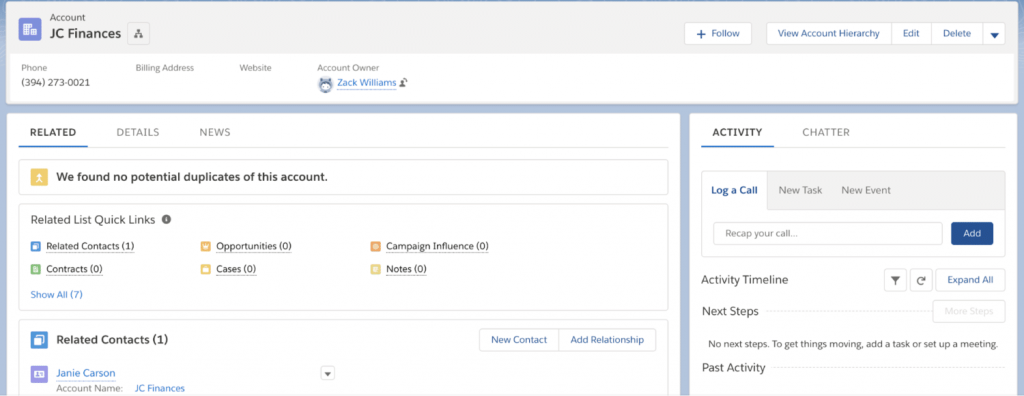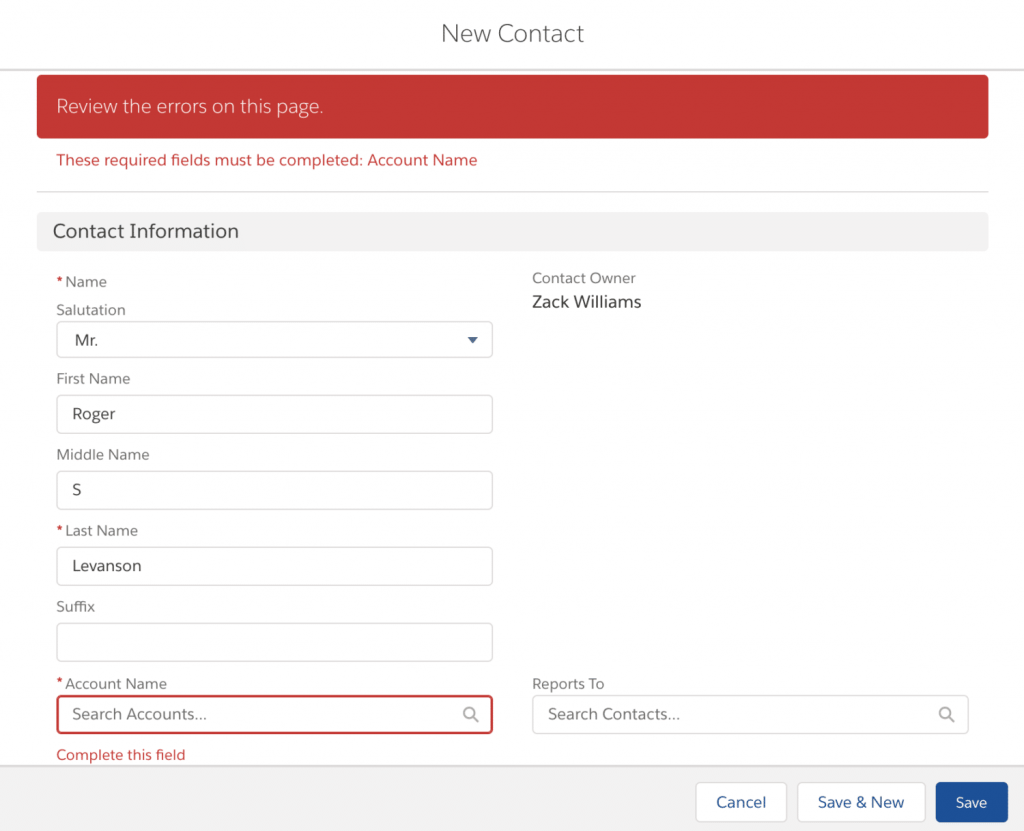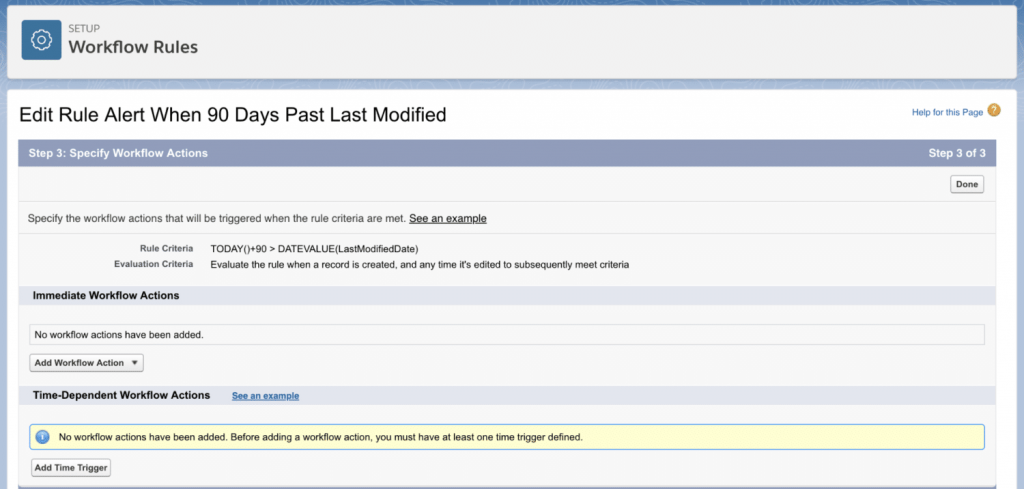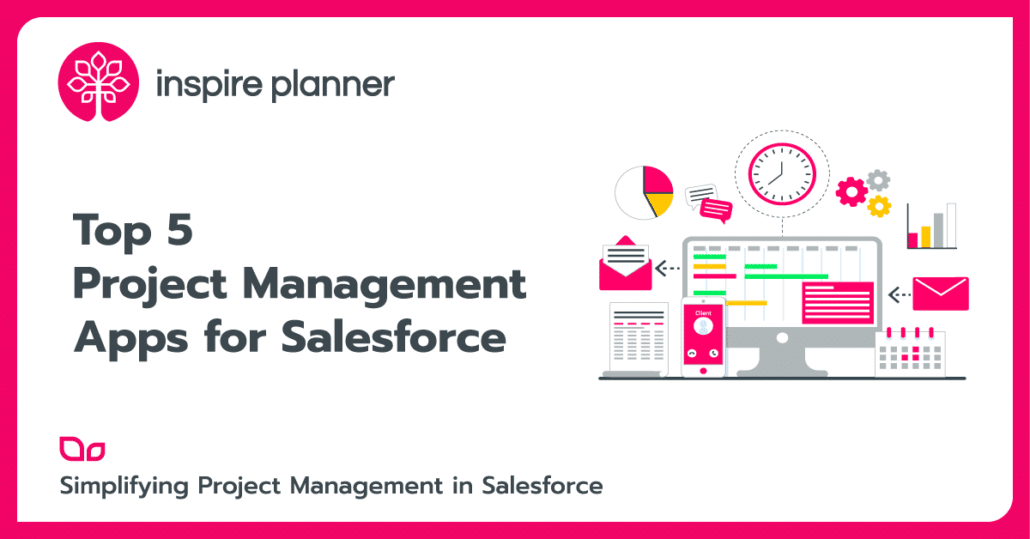How to Use Salesforce Accounts to Effectively Manage Your Customers
Salesforce
Accounts are one of the most important features of Salesforce. This is where you hold all of the information that is directly related to your customer, like their location and who works there. Salesforce Accounts also hold vital information like documents associated to customers, who spoke to the customer last, and even what they spoke about. You need to use Accounts in Salesforce if you want to maintain good relationships with your customers and sell more to them. Here are 5 tips and tricks to help you effectively manage Accounts in Salesforce and use Salesforce to your advantage!
How do Salesforce Accounts Relate to Contacts?
Understanding how Accounts are related to Contacts is vital to managing customers in Salesforce. You think of an Account as the company you are doing business with and Contacts as the people you are doing business with. For example, you could have a company who is your customer, and that company may have a purchaser who calls you to order products. You should have a Contact record created for the purchaser, and it should be associated to the Company Account. You can associate Contacts to Accounts right when you create the Contact, or you can associate a previously created Contact to an Account. Check out this Trailhead for an even more in-depth look at how Accounts relate to Contacts.
Don’t Lose Contacts! Always Associate Them to Accounts
It’s important to associated Contacts to Accounts when using both in your Salesforce system. Depending on your sharing settings, a Contact may only be seen by its creator, owner, and a system administrator. You must associate Contacts to Accounts so that other Users are able to see that they exist. If other Users cannot see a Contact, they may create their own and therefore a duplicate. Additionally, when you keep your Accounts and Contacts organized, you’ll have an easier time using your org overall. For example, using Salesforce-native project management apps like Inspire Planner will be much more effective with connected Accounts and Contacts. With this app, you can associate Tasks to Accounts or Contacts and stay updated on any actions that happen to any of the three objects! Overall, you should always associate Contacts to Accounts so that you can stay organized overall and effectively manage your customers.
Working With Individuals, Not Companies? Setup Person Accounts
If you work primarily with individual people instead of companies, should you even use Accounts? Instead, try using Person Accounts. Person Accounts contain a combination of Account and Contact fields, holding the business information you need for an individual person. To enable Person Accounts, you must follow a few steps like reaching out to Salesforce Customer Support. Person Accounts also cannot be turned off once on, so test them in a Sandbox first. You can however have both Person Accounts and Accounts in your org, if you work with individuals and companies.
Find “Inactive” Salesforce Accounts Using Automation
Most Salesforce orgs end up bogged down with tons of “inactive” Accounts Users no longer work with. Users waste time combing through irrelevant Accounts just to find their own customers! It’s also time-consuming and tedious for you to sort through all Accounts and try to determine which are “inactive”. To solve this, set up automation to find and notify Users when Accounts becomes “inactive”. First determine criteria that make an Account “inactive”, such as when it has been 90 days since an Account’s “Last Modified” date. Then, create actions to occur when an Account meets these criteria, like writing a Chatter post or sending the Account Owner an email asking them to check if the Account truly is inactive. Using automation to find inactive Accounts will help you keep your org clean, let Users find their customers quicker, and help you effectively manage Accounts overall.
Ensure Accounts Aren’t Owned By Inactive Users
As employees come and go, you likely update your Salesforce org by making these Users inactive upon leaving. However, did you know that even if a User is inactive, they can still own Accounts? You must reassociate all Accounts related to inactive Users to active Users so that you do not lose track of customers! Luckily, Salesforce provides reporting on Accounts owned by inactive Users so you can easily check your entire system for any Accounts with old owners. You do not want any customers getting lost when someone leaves your firm if you want to effectively manage Accounts in Salesforce.