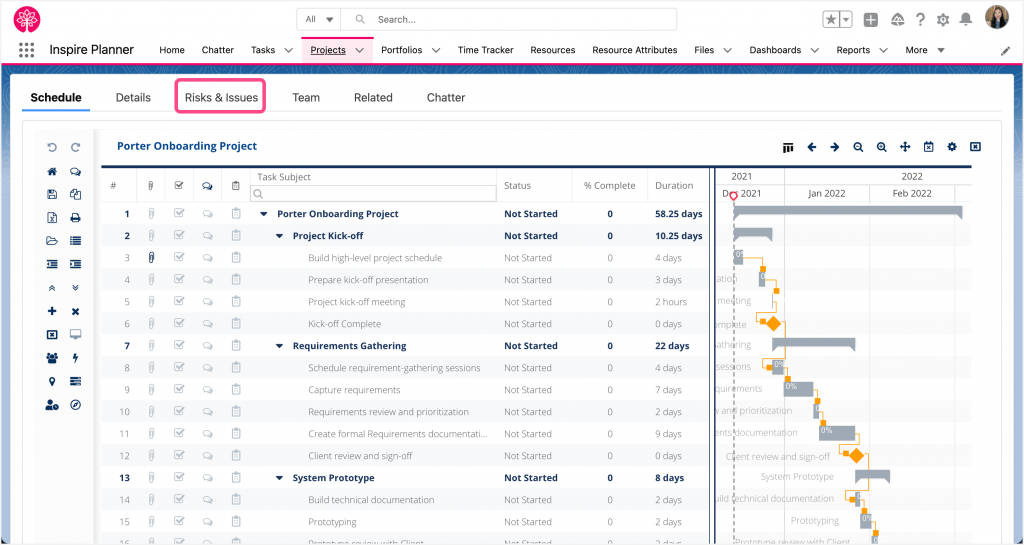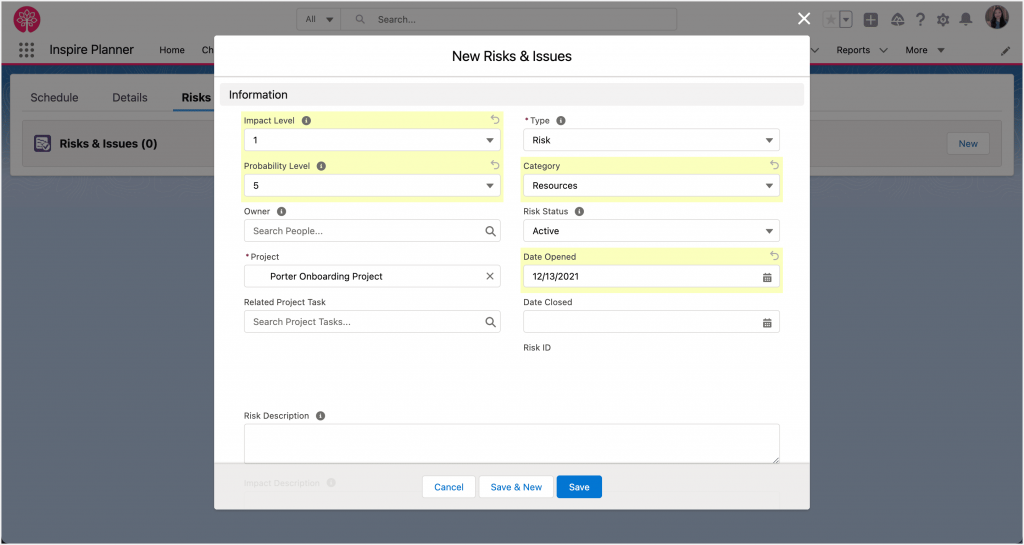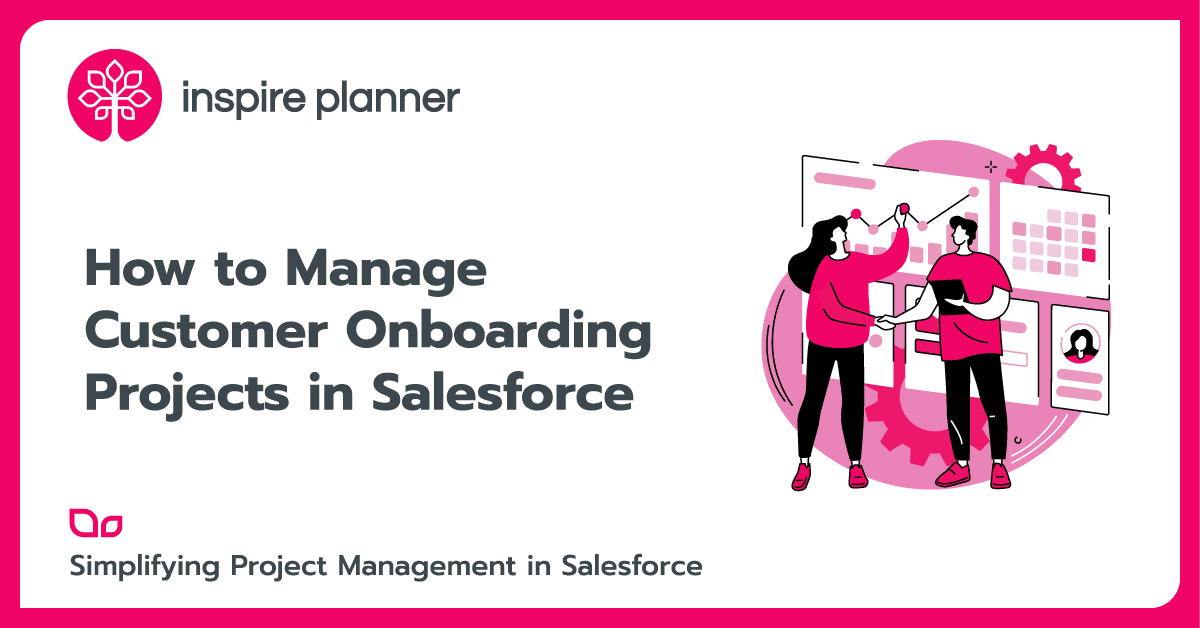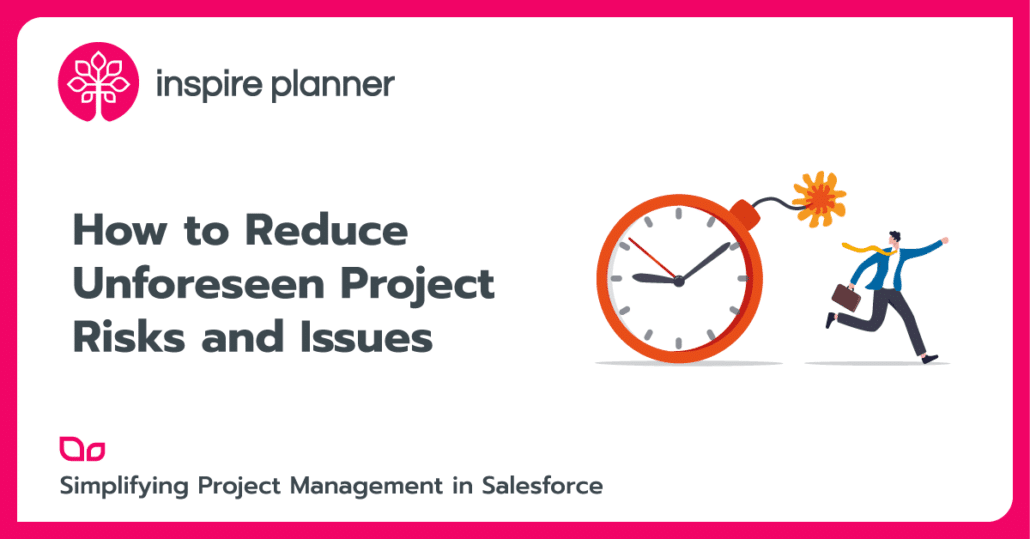
Project management is not an easy task and demands good managerial skills. Identifying unforeseen project risks and taking preventive measures is one of the foremost tasks that project managers come across while initiating the project. Even the most organized project managers have to remain on their toes to counteract unforeseen project risks and issues.
So the question is how can project managers identify and prevent unforeseen project risks? It takes us to a crucial step of the project management process called “Risk Management.” It is a process of reducing the risk factors that can impact the project output.
Risk Factors In Project Management
Project risks are more commonly associated with the mismanagement of these three factors.
- Schedule: A project leader failing to schedule the project effectively can lead to project delay and increase the cost of the project.
- Cost estimation: Failing to estimate the correct costs of a project is among the biggest risks associated with the project.
- Quality or performance: The project that is surrounded by uncertainties such as capital costs and project scope usually hampers the product’s performance. The project does not go as per the expectations, and risks over the quality of the product or performance always remain.
Besides these, other risk factors that can impact a project include resource availability (project dependencies), legal laws, market trends, contract risk, technology risk, etc. Project management software can help project leaders to manage the process more efficiently and mitigate all the project risks.
Best Approach to Reduce the Unforeseen Risks and Issues
Risk management is an iterative process, and it is carried out in five stages.
Project Risks Identification
Risk identification is done throughout the life cycle of the project. The project risk identification process involves four crucial aspects.
- Risk repository: It stores all the data about the risks identified in the previous projects. It is used as a reference for the current project, and project managers keep themselves ready in advance, so if there is any occurrence of similar issues, it can be resolved at an early stage. To notify all the identified risks, a risk register is maintained.
- Questionnaire checklist: A questionnaire checklist that helps to identify possible project risks is prepared.
- Fishbone diagram: Fishbone diagram is also referred to as cause-and-effect diagram or Ishikawa diagram. It is a brainstorming technique that involves team members identifying possible causes for a problem.
- Expert’s input: It involves gathering valuable information from the stakeholders and subject matter experts. Besides this project manager also uses a brainstorming technique called NGT (Nominal Group Technique), where team members write down ideas and suggestions. The solution with the highest ranking or vote is considered as the final decision.
- Project status reports: Collect various reports on the project, such as status meeting reports, project health reports, variance reports, etc. These reports can give vital information about the issues faced by the team and potential risks faced during the project.
These risks fall in various categories, so as per their category, they can be classified. Usually, they are classified into four categories – technical, external, internal (planning, scheduling, etc.), and organizational (project dependencies, budget, etc.).
Risk Analysis
Once all the risks are identified, the project managers, along with team members, analyze the qualitative and quantitative impact of the project risks. Project managers estimate the occurrence of the risks and their effect on the project constituents such as cost, quality, scope, schedule, etc.
Risk Evaluation and Prioritization
The next step is to rate the project risks based on the severity and prioritize them according to the severity score. This detail also goes into the risk register.
Project Risks Handling
Based on their rating or severity score, the risks are handled. For each risk, a risk response plan is prepared and noted down into the risk register. The stakeholders are also involved in discussing the issues.
Risk Monitoring and Controlling
In this step, the project manager monitors the existing project risks and sees if any of these risks have become more critical. A project tracking solution can be a pretty useful tool to keep a record of the project status and see if there is any major blockage within the project.
Common Mistakes to Avoid in Project Risk Management
- Not having a contingency plan: Project managers must be able to solve issues at any stage of the project, and it is only possible if they have excess time to resolve the project. It is a good practice to add a buffer at the end of each project phase.
- Not having resources ready: Thinking in advance and outside the box can help project managers to mitigate all types of project risks. Many project managers usually know the risk factors, but not having resources ready in advance makes the situation out of control. By having a checklist of the resources ready, project managers can deal with risk factors more effectively.
- Not maintaining the risk register: When team members and project leaders are focused on mitigating the risks, they sometimes miss updating the risk register. Not having a risk register up to date means team members do not have a clear view of the current project status, which can adversely impact the project deliverables.
- Not seeking stakeholders’ and experts’ opinions: Stakeholders and experts can give their valuable inputs about the projects, which help to get better clarity on the project deliverables and reduce the risks ratio within the project. They should be involved right from the beginning of the project. Sometimes management engages stakeholders and experts in the later stage of the project or once the action against the risks is taken, which is not the right approach.
- Not prioritizing the risk factors: A detailed analysis of the risk factors and prioritizing the risks based on their impact is a crucial step for any project. If the project manager does not have a clear picture of which risk factors to act on first, by the time he realizes, it would be too late. It is recommended that the project manager prioritize the risk factors based on their severity or impact score. Risk management can be a complicated process, and if not done properly, project failure is guaranteed.
- Not having effective communication: Effective communication and transparency are essential elements to keep the project on track. Daily review status meeting is a part of the project cycle. Every team member briefs about their work in a meeting, and it helps the project manager to identify the risks that team members have missed.
Managing Project Risks in Salesforce
If your organization already uses Salesforce, it might be a great idea to integrate project management functionality into Salesforce to have full visibility across your projects and how they are related to your Accounts and Opportunities. The top-rated Salesforce native project management apps like Inspire Planner will provide you with the functionality to easily manage your project risks and issues, and help you successfully deliver your projects.
For example, in Inspire Planner, you can populate the following details in your Project Risk Register:
- Type – will default to “Risk”. A risk is an event that has not yet occurred. If it has already occurred, it is considered an issue and should be logged as such.
- Category – define what kind of risk/issue is being logged.
- Impact Level – specify the impact of the risk/issue to your Project, 1 being low and 5 being high.
- Probability Level – specify the probability of the risk occurring, 1 being low and 5 being high. If you are entering an Issue, you should set the Probability to “5” since it’s an event that has already occurred.
- Risk Status – define the status of the risk/issue.
- Owner – select the user who will take ownership of the risk/issue. This is optional.
- Project – is the Project that the risk/issue is related to.
- Related Project Task – this is optional. You may choose to specify the Project Task that the risk/issue is related to. The look-up field will only let you select Project Tasks that are related to the Project.
- Date Opened – is the date the risk/issue was logged.
- Date Closed – is the date the risk/issue is closed.
- Risk Description – enter a brief summary of the risk/issue.
- Impact Description – describe the impact of the risk/issue. For risks, enter the potential impact of the risk. What will happen if the risk is not mitigated/eliminated?
- Mitigation Notes – describe the steps or actions that you can be taken to help lower or eliminate the impact or probability of the risk.
Moreover, since Inspire Planner is a Salesforce native app, you can further customize your Risks and Issues for your specific needs.
And after saving your Risks and Issues, Inspire Planner will then automatically calculate the Priority Level for the Risk/Issue.
If you want to dig deeper and become a certified PMI Risk Management Professional or just need to maintain your credential, check out the following Risk Management Certification Program.