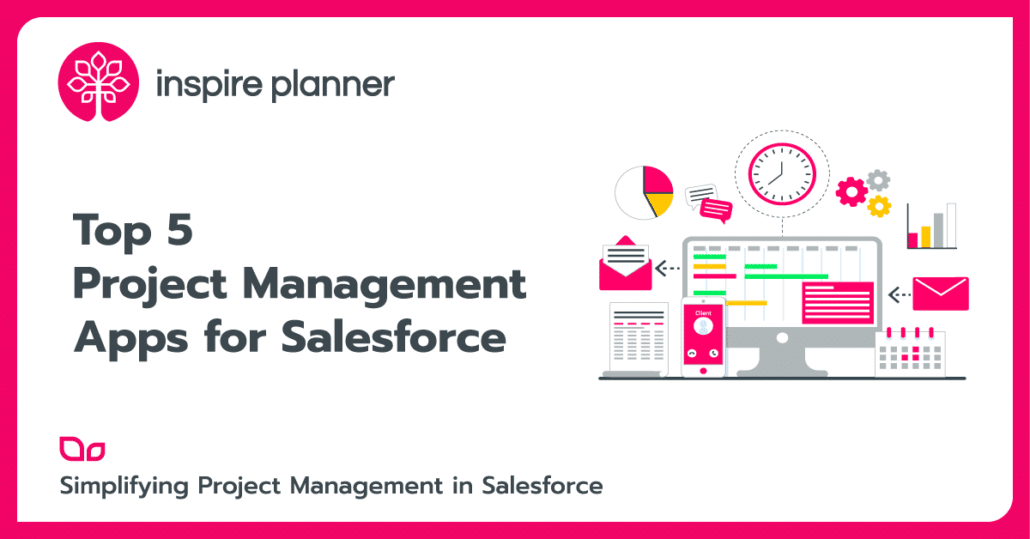How to Plan Your Salesforce Data Cleaning Process
Salesforce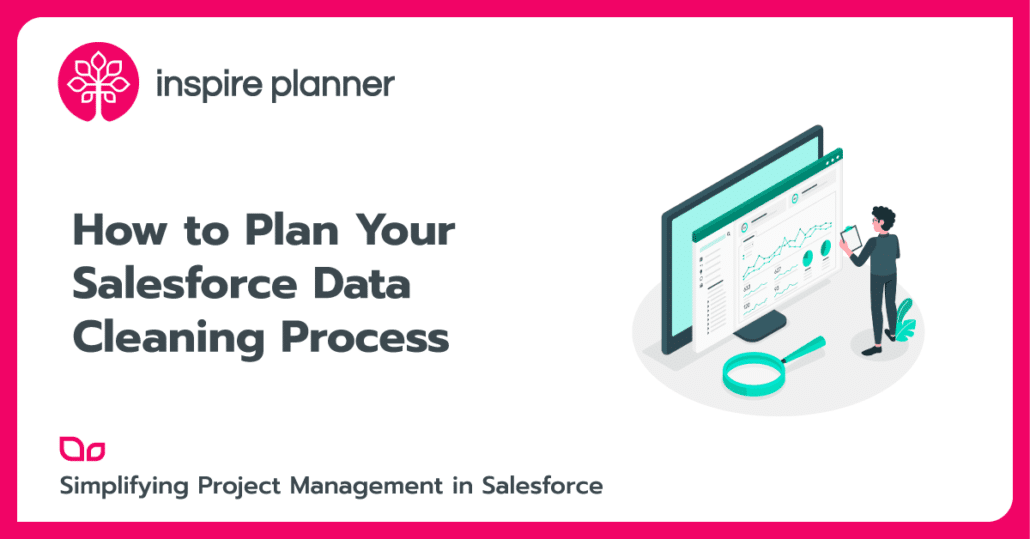
Guest Post by Anna Kayfitz, CEO at StrategicDB
Dirty data is one of the biggest headaches that Salesforce Admins, sales reps and marketers alike are facing. Since data quality affects many areas of your business, it is also a risky business as you are dealing with the data that your business depends on. If you are an admin responsible for Salesforce data cleaning process, you probably have a hard time figuring out where to start? Here are a few simple steps that you can use to get started.
- Decide what will be included in your Salesforce data cleaning project. To do so begin by running a report in Salesforce to check to see if you have data quality issues. There is a lot to be considered:
- Deduping – There are duplicated accounts, contacts, leads and between contacts and leads. Using Report you can run Power of One. It does not always work but you can easily export to excel and use conditional formatting to do a quick test to identify how many duplicates you have. For accounts, using website is a good indicator, for contacts and leads you can use an e-mail address.
- Data Appending – Some data is missing and it needs to be filled in so you can do the territory assignment, segmentation, and analysis. You can run different reports per mandatory fields or you can create a new field to calculate data completeness by counting the percentage fields that are blank. For example, if you had 10 mandatory fields, having 3 blank fields out of 10 would indicate a data completeness score of 70%.
- Data validation – Your sales team is complaining about multiple cases of wrong data that slows down their workflow. Alternatively, if you are tracking field changes you can run a report to see how many times certain fields were changed. Another way is to use Data.com Clean Status to see how many accounts are out of sync.
- Cleaning Historical Data – Historical data contains bogus and test records, outdated contacts and leads, and accounts that are no longer valid. One way to test is to run a report using ‘test’,’bogus’,’xxx’ and other keywords to identify how many records were created as bogus.
- Standardization – Fields such State, Country, Industry or Job Titles need to be standardized. It is necessary to classify # of revenue and # of employees into ranges for better reporting and territory assignments. Using Report functionality you can see all the different combinations and record counts per each field.
- Establishing Parent/Child Relationships – It is especially important for international companies that can benefit from knowing that their colleagues from other parts of the world have successfully sold into an account that they are trying to sell into.
- Other Salesforce Data Cleaning Needs – That can be specific to your business.
- Now, that you have a full list of what you want to tackle in your data cleaning, the next step is to prioritize. The way to prioritize is to recognize the importance of each step, the risk involved, the people that may be involved and the length of time it may take to complete. For example, your analyst and Salesforce Admin can solve data standardization of industry issue. Other important decisions may require the involvement of VP of Sales and VP of Marketing. Deduping always triggers a discussion on deduping requirements and identifying what deduplication tool you will use. It involves the risk of deleting or merging data that is used or needed by someone else in the organization and will require the whole sales team to review their lists.
- It is now time to decide if you are going to do data cleaning in-house or outsource data cleaning. When deciding on a provider you should ask the following questions:
- Where will the data be processed? Data Security questions
- How much will it cost?
- What is the confidence level of matching data to third parties (for data appending and validation)?
- What are your typical match rates? If they say anything more than 90%, it is impossible. Usually match rates are between 60-80% at best.
- How are you doing standardization? Using text mining or a combination of text mining and human effort.
- Can you use your own rules for establishing a surviving record when deduping?
- How accurate is your data? If they respond with 100% run far away as it is impossible to have perfect data.
- What is the turnaround time?
Photo by Glenn Carstens-Peters on Unsplash
- Now that you have established your Salesforce data cleaning plan, prioritized tasks and decided how to go about cleaning your data, the next step is to backup your data prior to beginning your clean-up.
- When you start cleaning, remember to:
- Communicate with your team on the changes they are about to see in Salesforce and the timing of the changes.
- Bring in the right people to help you make decisions. Do you need help from your analysts regarding what buckets to use? Or maybe you need marketing help on the segmentation of titles? Getting the right people involved at the beginning will save you time down the line.
- Set up data governance rules and make changes to your salesforce processes to prevent issues from coming back six months after you cleaned it.
- Keep backing up your system in case something goes wrong so you can easily revert it.
Happy Cleaning!