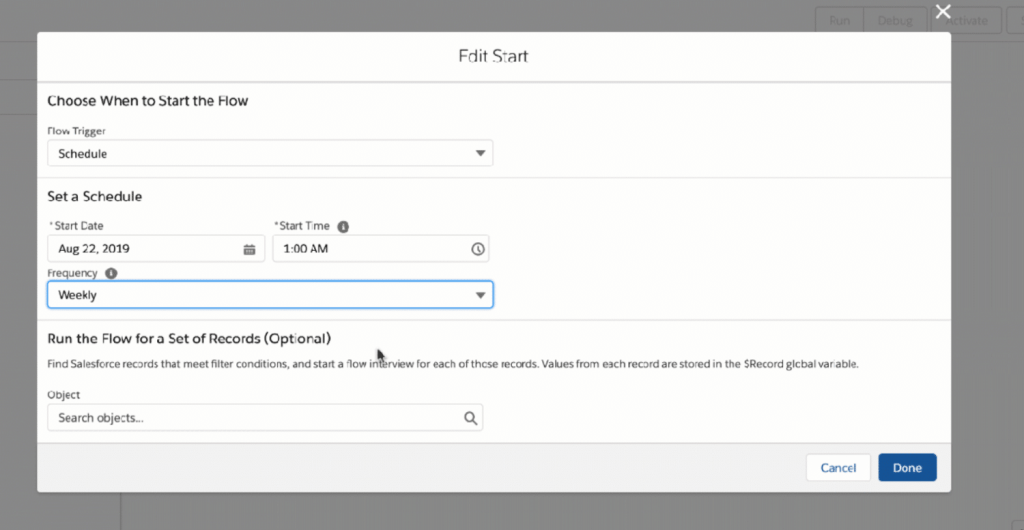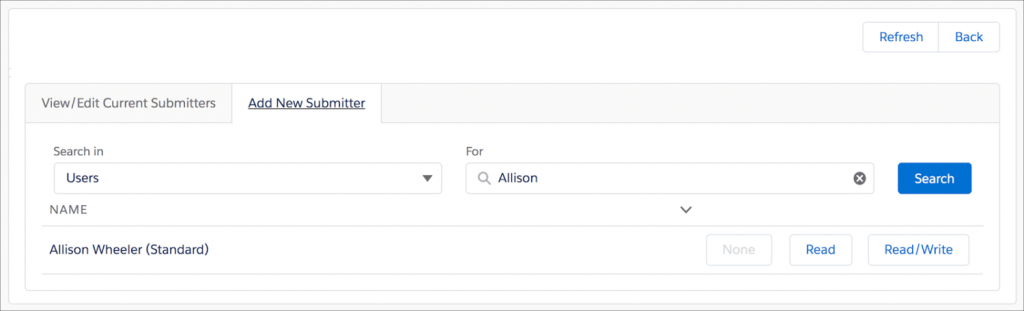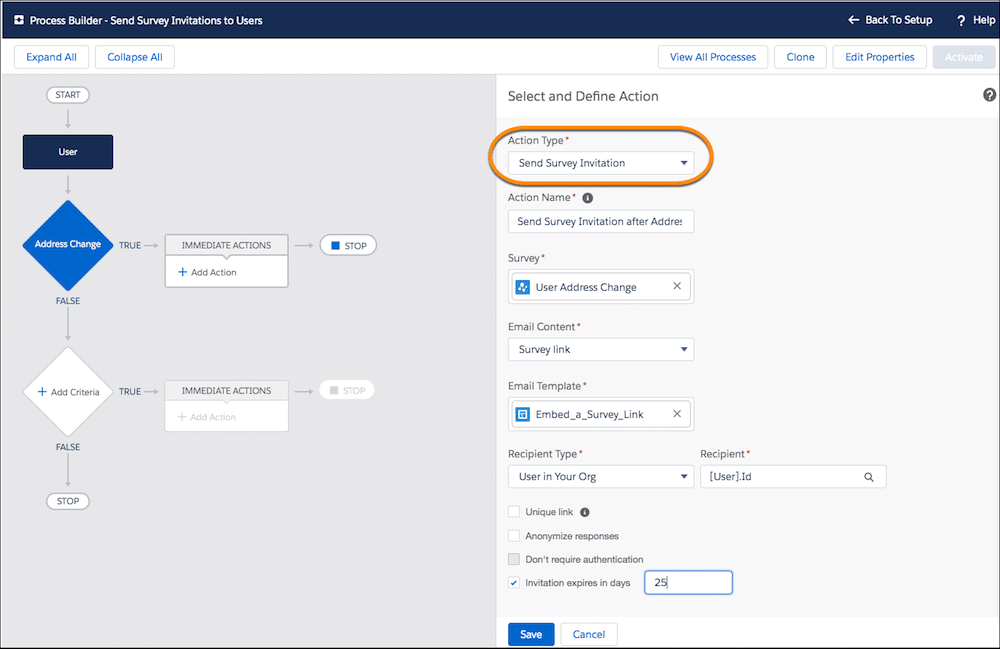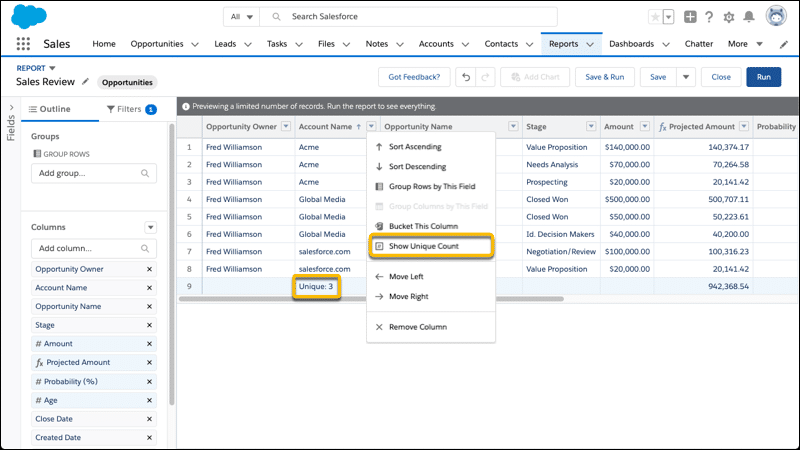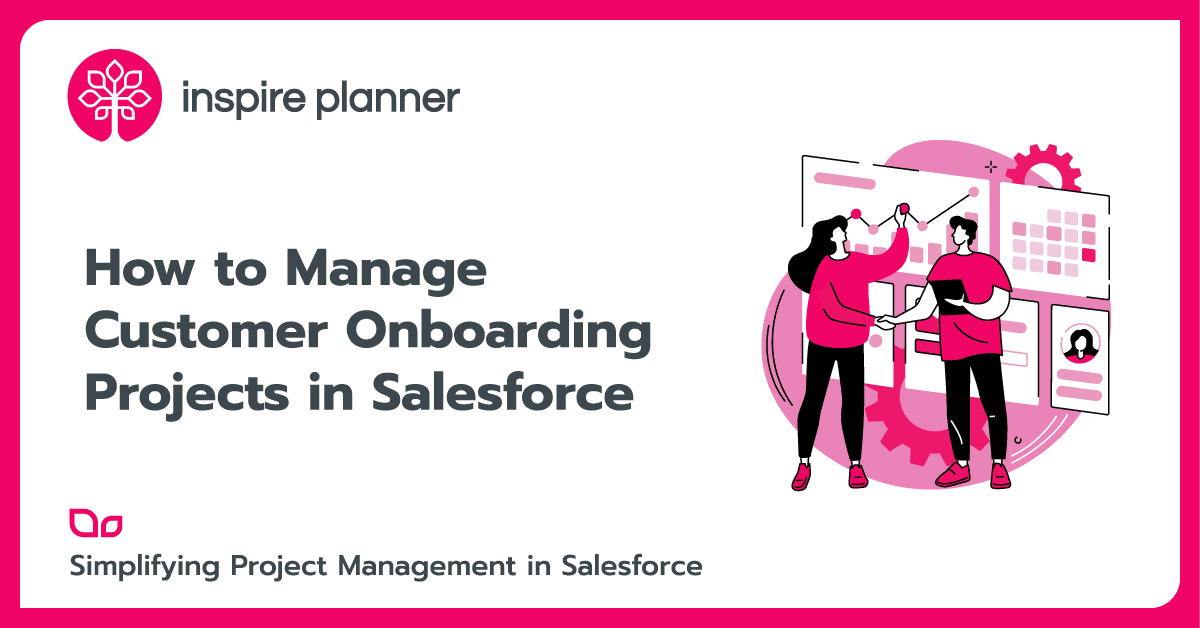Top 5 Features of Salesforce Winter ’20 Release
Salesforce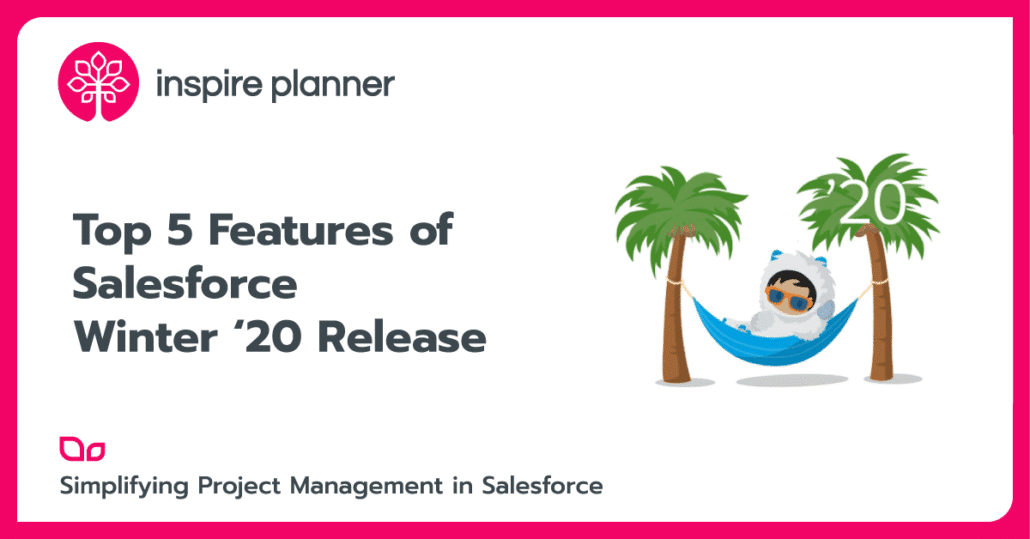
Salesforce makes sure to bring out features adding values for both end-users and developers. That’s one of the many reasons why the admins and consultants of the Salesforce world keep a keen eye on the release. As we speak, Salesforce Winter 20 Release has been introduced, and it is by far one of the best releases by Salesforce. Here is a list of the key features which make Salesforce Winter 20 Release an effort to salute.
- MEGA UPDATE – Much awaited move for Lightning: With Winter ’20, Salesforce is activating Lightning Experience on a rolling basis. Users will retain their access to Classic Experience. But Lightning Experience is where you want to be for driving business growth and improving productivity. If you wish to keep certain users from being migrated to Lightning, make sure they have a Customer profile assigned. Otherwise, all users with any standard profile will have Lightning-enabled with Salesforce Winter ’20 release. If you have been looking forward to migrating your Salesforce org to Lightning, this would be the best time to start with getting a Lightning Readiness assessment, defining a roadmap for migration and planning for communicating and training end-users for Lightning.
- Additions to Flows: One of the most loved Salesforce features for anyone would be Flows. To give a brief description, Salesforce Flows provide a Drag and Drop configurable interface to implement functionalities that would otherwise require coding. Needless to say, Salesforce Flows have been widely accepted owing to the effort savings it brings and Salesforce Winter ’20 release will further enhance the benefits with the below additions.
- Ability to schedule Flows: Moving ahead, you can define the frequency and time for a Flow to run without any dependency on Record interactions.
- Ability to add Lightning Web Components: With Salesforce Winter ’20, developers will have the option to create Lightning Web components using HTML/ Java scripts and add these components to Flows. The below Lightning Web component in a flow lets the user manually add and manage sharing settings on a record.
- Ability to schedule Flows: Moving ahead, you can define the frequency and time for a Flow to run without any dependency on Record interactions.
- Surveys from Process Builder: This feature addition from Salesforce Winter 20 Release enhances both Process Builder and Survey functionality. With the ability to send Survey as a task from Process Builder, Salesforce will enable the users to both create and auto-trigger surveys from within the platform without any coding efforts.
- Simplified Reporting: Salesforce Winter 20 Release will introduce the ability (Beta version) of identifying the unique entries in a report, you can click the options arrow on the column to be considered for unique records and select “ Show Unique Countâ€. You no longer need to use the ‘Power of One’ trick anymore.
- Customer service with WeChat and WhatsApp: Winter ’20 brings in the much-awaited ability to integrate Service Console with WeChat and WhatsApp messaging service. With a WeChat/ WhatsApp Official Service Account, you can provide service in China and globally. Agents reply from the Service Console. The feature is available as a pilot to select customers only. To use the feature, a case has to be submitted to Salesforce here.
There are also other cool features coming with Salesforce Winter 20 Release like adding Accordion to the Home page, customizing Lightning record pages for the phone form factor, getting a printable view of your Lists, and more. Here is the link to the full release notes if you would like to read further.
Wondering when do you get to try these Salesforce features? Well, if you’re a sandbox customer, you have the opportunity to get early access to Salesforce Winter 20 Release to test these features before your production organization is upgraded. The Sandbox Preview window began on September 6, 2019. To check whether your sandbox instance is eligible to get this preview, check out the Sandbox Preview Instructions. Go ahead and explore these cool new features. We ensure you a joy ride.