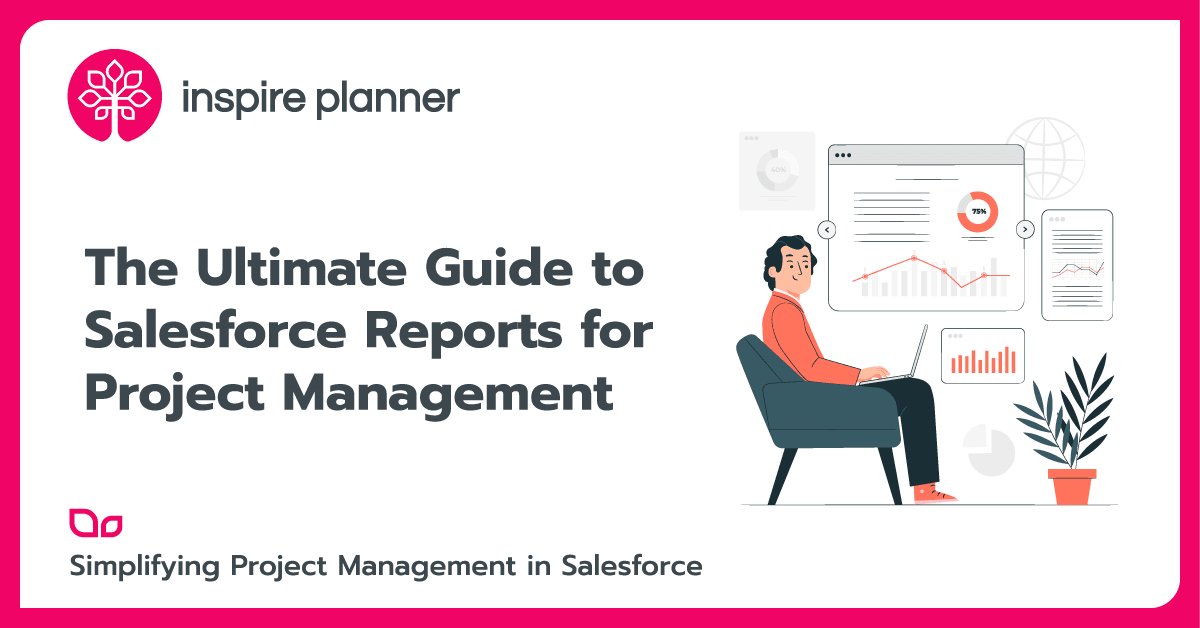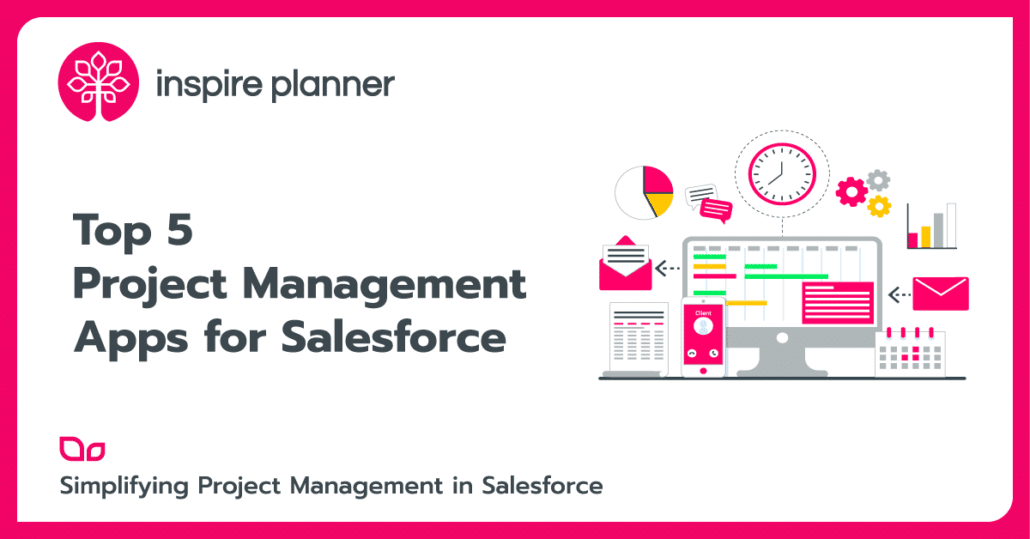Salesforce Summer ‘20 Release Highlights
Salesforce
Summer is here all bright and shiny in the Salesforce Ohana with the Salesforce Summer ’20 release. With this release, Salesforce has introduced some long due features and updates that will aid the usage and maintenance experience of Salesforce end-users and developers/admins alike.
To understand the key updates and features being introduced as part of the Salesforce Summer ’20 release, of course, you could read 580 pages of documentation, however…
But don’t worry, at Inspire Planner we’ve got you covered. To save you time, we went through the entire documentation and analyzed the features and updates proposed to be launched as part of the Salesforce Summer ’20 release.
Below is our list of the key Summer ’20 features/updates being introduced.
Top 5 Salesforce Summer ’20 Release features for Salesforce Lightning
Here are some of the most important features being introduced for the Salesforce Lightning roadmap.
Split View for Navigation in Salesforce Summer ‘20 Release
This is a much-needed extension to the list views in Salesforce. Much like a console, the list views will now have the ability to open Detail records alongside the list view on the same screen. The ability to see split views will be available within the “Display As” drop-down menu for the list along with the existing table and Kanban display.
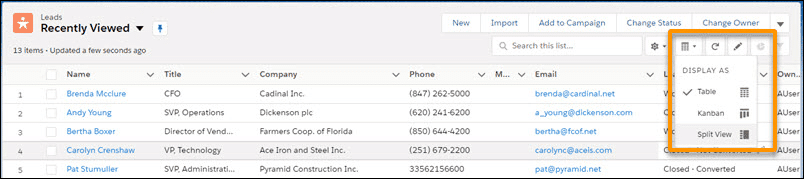
Enterprises who don’t use sales/service consoles often have the ops users pick up their actions directly from the list views for them. This feature should see high adaptation boosting user experience and reducing the number of clicks.
An important thing to note while enabling split views is that it is applicable only for the objects added as a navigation item on the navigation bar.
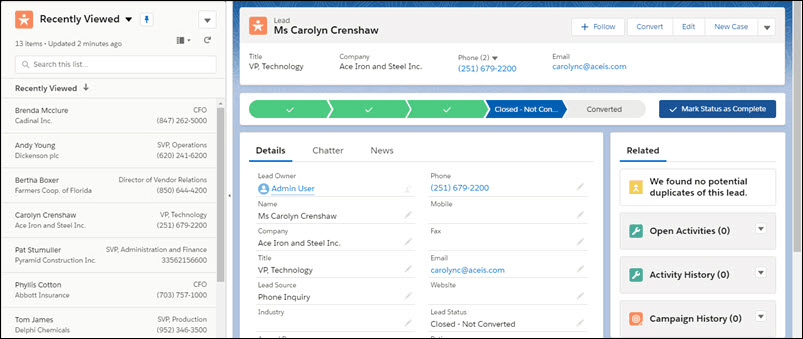
Improved In-app Guidance
Enabling users on the apps you design becomes a whole lot easier with the much more flexible authoring of In-app guidance tools.
The update will provide a one-screen solution for designing the guidance flow for your apps with the ability to design prompt content, types, and position, define/order walkthrough steps and associate prompts with steps, ability to customize links, buttons, or profile/permission settings from the same editor.
Additionally, the editor also includes helpful instructions for building the guidance tool.
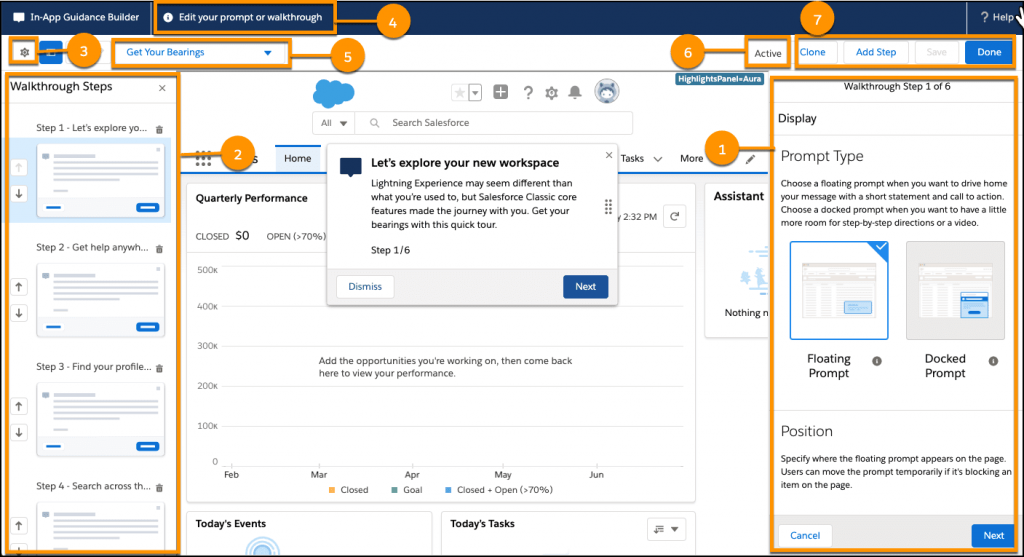
Salesforce Survey
Salesforce surveys have been revamped along almost all aspects of survey management to magnify the utility of surveys at each stage. Below is a list of key updates introduced:
- Ability to create/update Salesforce records based on customer response by creating a data map to update objects on response submission
- “Merge fields” to automate the addition of Salesforce data in survey forms
- Ability to create customer lifecycle maps and have different survey formats added at different stages to capture insights at every stage of the customer lifecycle
- Share Survey Invitations Using QR Codes
Salesforce Optimizer App
Back in 2017, Salesforce introduced Salesforce Optimizer as a tool to evaluate your Salesforce instance to determine how Salesforce features are being utilized in the org, and also provide you the recommended ways to improve. This was, however, an offline process – the recommendations in PDF format were sent to you via email. Now, it’s all within Salesforce in the form of an App. How cool is that?
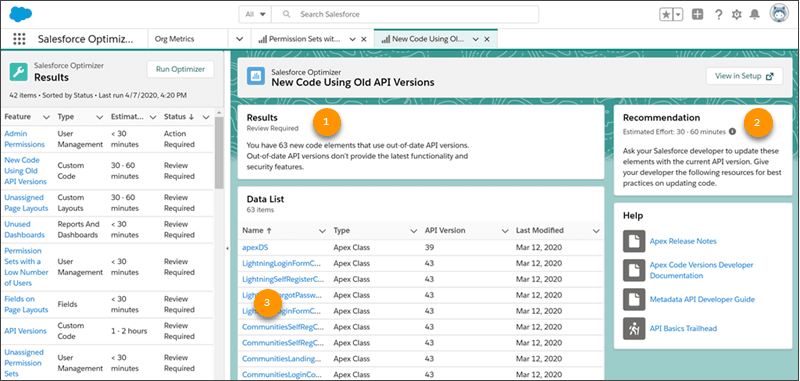
Dynamic Forms in Salesforce Summer ‘20 Release
Dynamic Forms is a long-awaited feature that adds the ability to configure record detail fields and sections inside the Lightning App Builder. Using visibility rules, you can show and hide fields and sections.
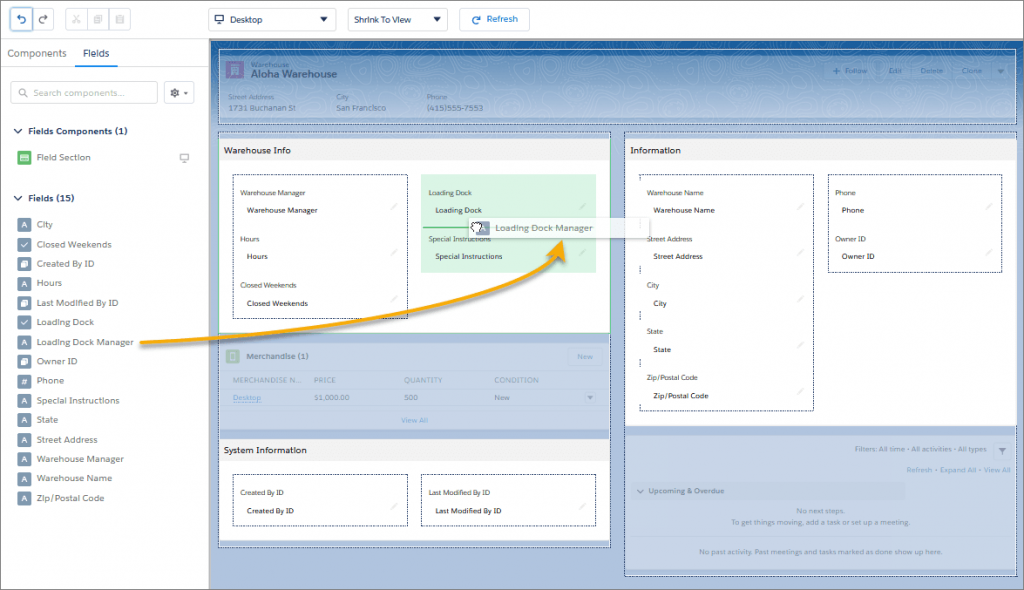
You can use Dynamic Forms in two ways. For new record pages, after you create the page, you can immediately drag and drop Field Section components and fields onto the page. You can then organize, rearrange, and place sections in tabs.
For existing record pages, you could also drag and drop fields and sections. However, you could open your page in the Lightning App Builder and click Record Detail to see a new area at the top of the Record Detail.
To enable Dynamic Forms in your org, go to Setup > Record Page Settings > Dynamic Forms section > flip the switch to On. With this, you can now manage the fields and sections on your pages in the Lightning App Builder without touching the page layout editor. Everything is in one place.
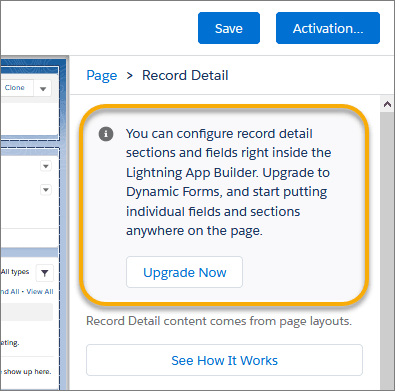
Note: This feature is in a non-GA preview. Therefore, you should use this feature at your sole discretion, and make your purchase decisions only on the basis of generally available products and features. Salesforce doesn’t guarantee the general availability of this feature within any particular time frame or at all, and they can discontinue it at any time (though it’s highly unlikely, given the fact how many people were requesting it). This feature is for evaluation purposes only, not for production use.
Module-Specific Salesforce Summer ‘20 Release Updates
Salesforce Einstein Updates
Remember the Dreamforce 2019 announcements on Einstein? They are all coming to life now.
Below are some noteworthy features to look out for if you are a regular user of Salesforce Einstein. If you didn’t take advantage of it yet, in the following article you find the top use cases for Salesforce Einstein.
- Einstein Search (Beta): You can enable Einstein Search in your org at no additional cost to turn on personalization, natural language search, and enhanced instant results. You can search on common words using natural language search, choose to have unencrypted search results, and display recommendations on both desktop and mobile apps alike.
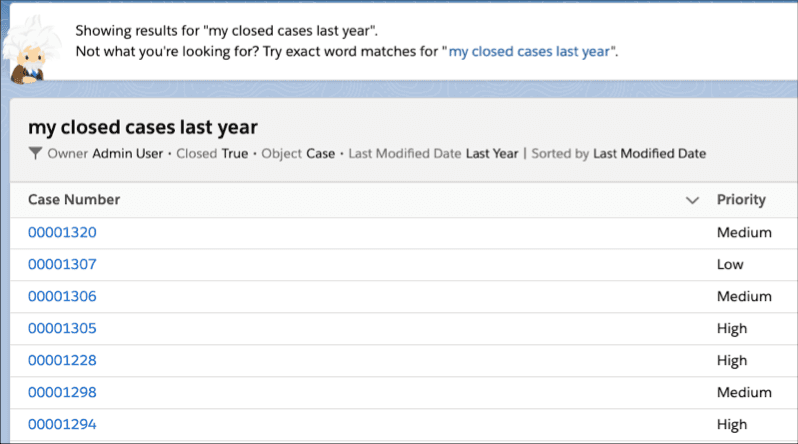
- Einstein for Sales: Einstein for sales has been improvised to consider each stage of the deal lifecycle while generating scores with the ability to have opportunity scoring models including products, quotes, and price books.
Einstein Lead Scoring models now include leads’ activity data. And Einstein Account Insights lets reps know when companies are cutting costs. - Einstein for Service: Service agents can now be assisted with chat replies guidance based on what other agents are communicating for similar issues. Einstein only recommends replies that you have reviewed and published.
Agents will also be able to get the benefit of Knowledge articles in 5 new languages.
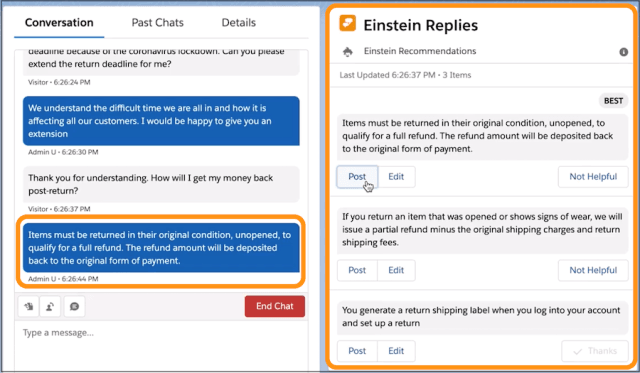
For cases handled by bots, an integrated skill routing mechanism has been introduced for skill-based routing along with multiple bots.
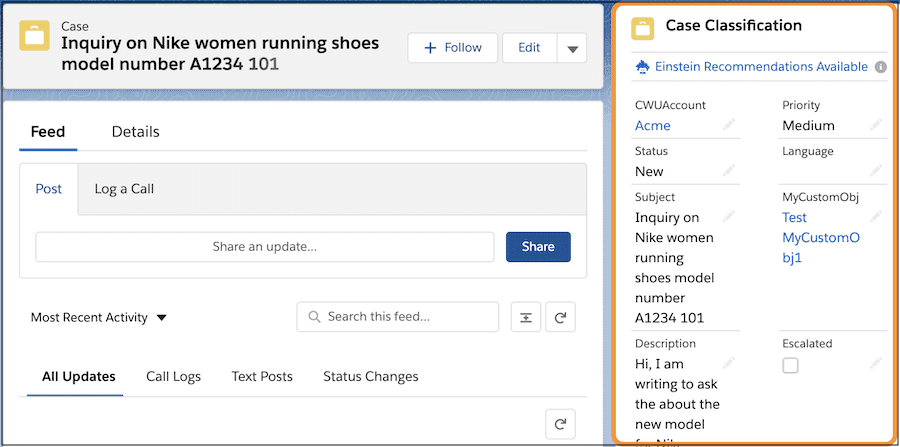
- Einstein Vision: Detect text in images with Einstein optical character recognition (OCR) models that detect alphanumeric text in an image with Einstein OCR. You access the models from a single REST API endpoint.
Sales Cloud Updates in Salesforce Summer ‘20 Release
The bundle of joy for the Sales cloud includes “Einstein Call Coaching” for the Sales managers to analyze sales calls with details on E2E proposed enhancement and cadence review. Sales reps can now access entire email threads from Salesforce and assign relevant tasks using quick actions.
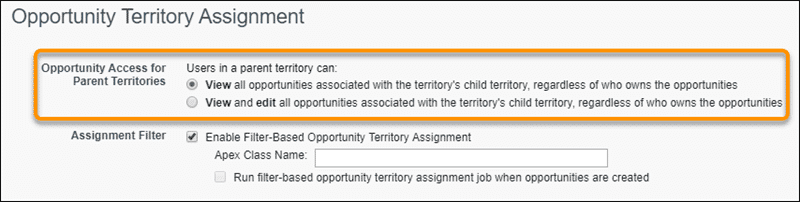
Service Cloud Updates in Salesforce Summer ‘20 Release
A key improvement for field service managers is to have a real-time view of how an optimization/change in scheduling policy impacts the KPIs while they work on refining the policy.
Service agents will be able to directly talk with customers using the telephony services of Amazon Connect with “Service Cloud Voice”, an offering that integrates with Amazon Connect.
Additional Updates from Salesforce Summer ’20 Release
There are many other updates introduced for the below mentioned specific areas for aiding user experience. Here is a brief on these specific updates and where you find the details:
- Industry Specific: There are targeted improvements being introduced for Health cloud, Financial services cloud, Consumer goods cloud, and Manufacturing cloud that can be accessed here.
- Commerce: The release brings up enhanced capabilities for B2B commerce on Lightning experience with OM using multiple currencies, tracking refunds on cancellations, and payment processing improvements.
- Communities: Communities are getting the ability to deliver enhanced personalization with enhancements in Experience builder and improved tile menu. Users should also keep a note of the fact that starting from Salesforce Winter ’21 release, Salesforce will enforce guest user security settings without an option to opt-out, hence admins need to start planning for it.
Summary
Salesforce Summer ’20 release is not short of brilliant features even during these unprecedented times. This shows the commitment of Salesforce towards the continuous improvement of customer experience no matter what. A detailed list of the Salesforce Summer ’20 release updates is available here.