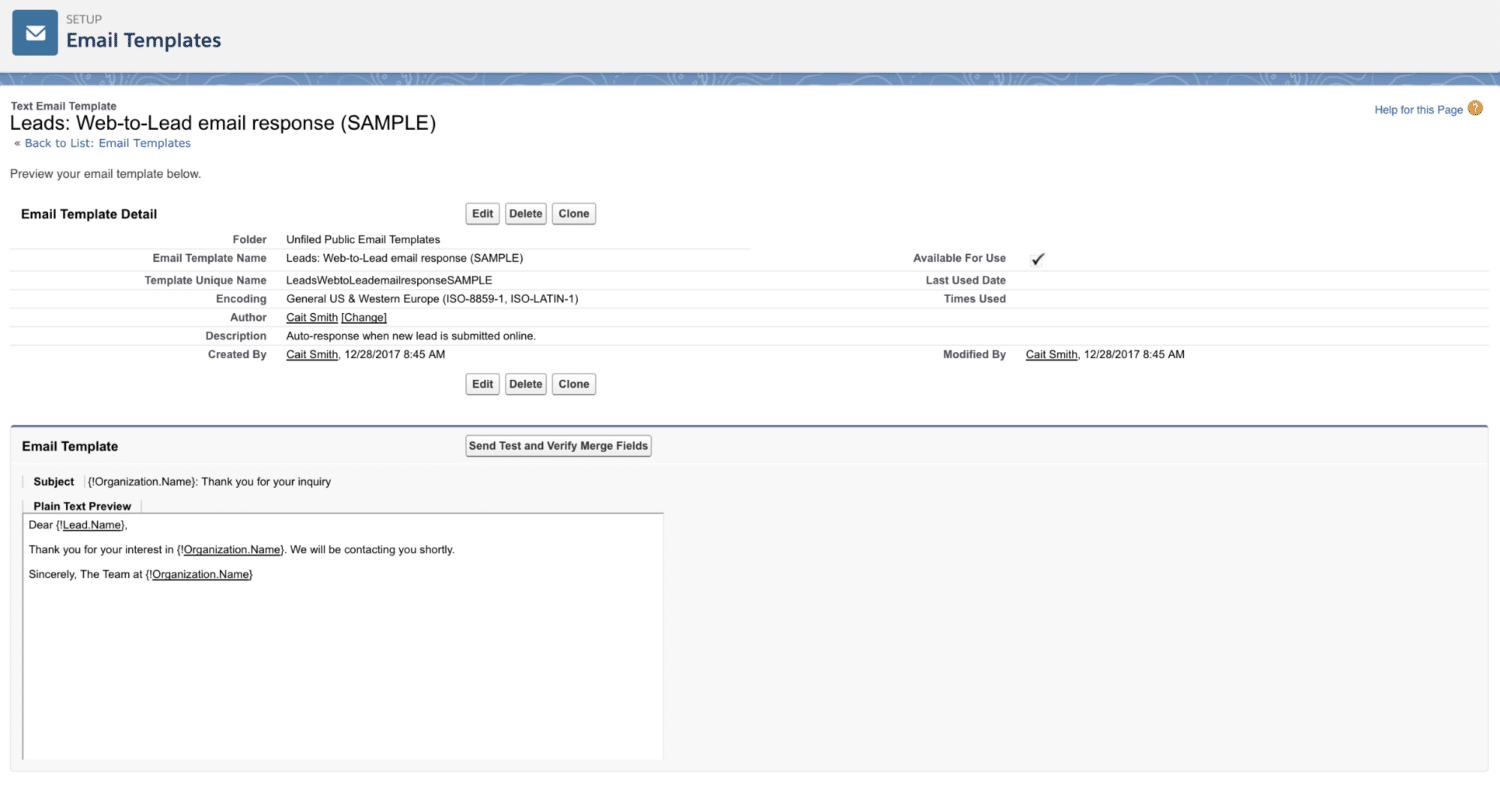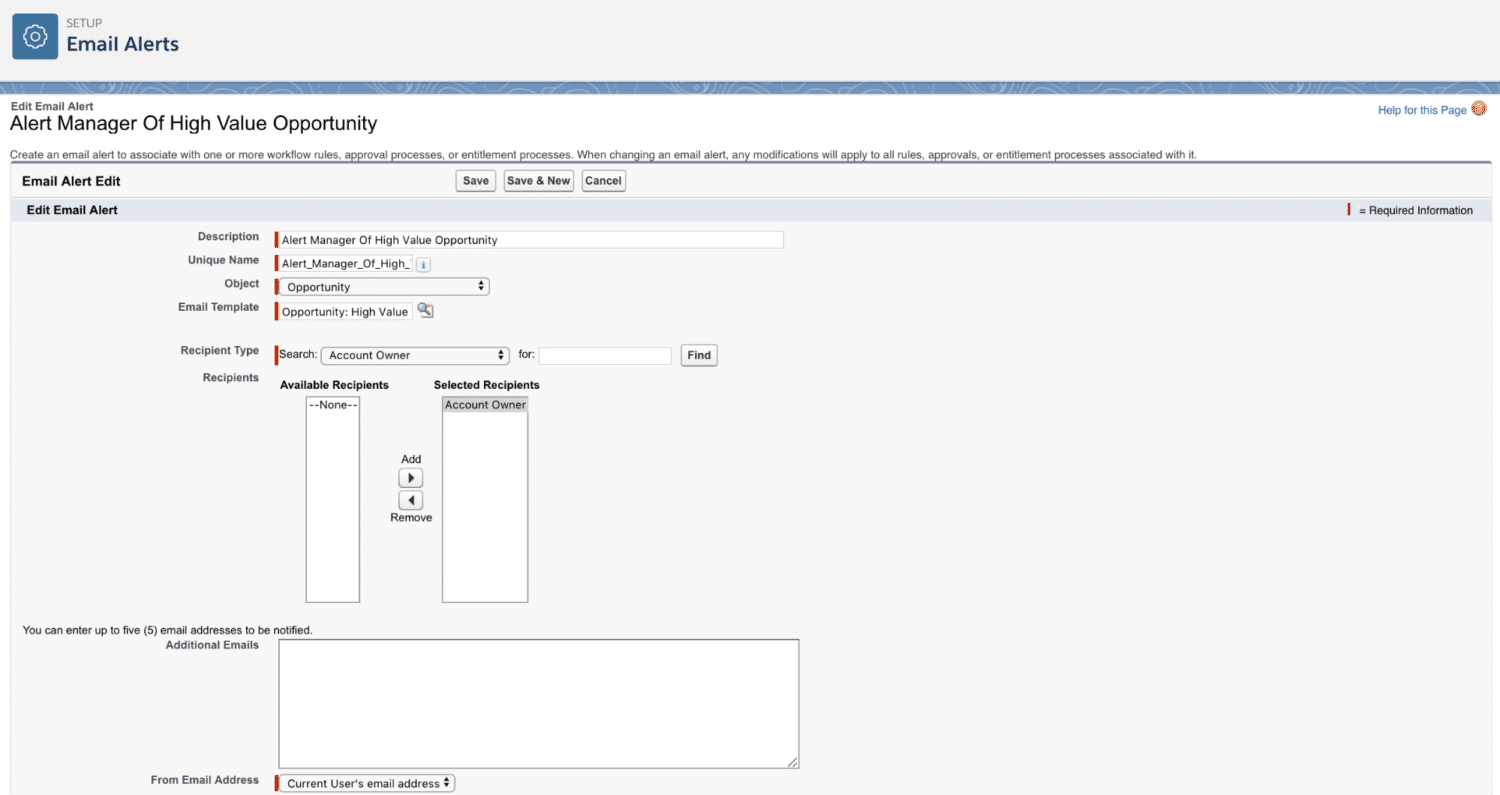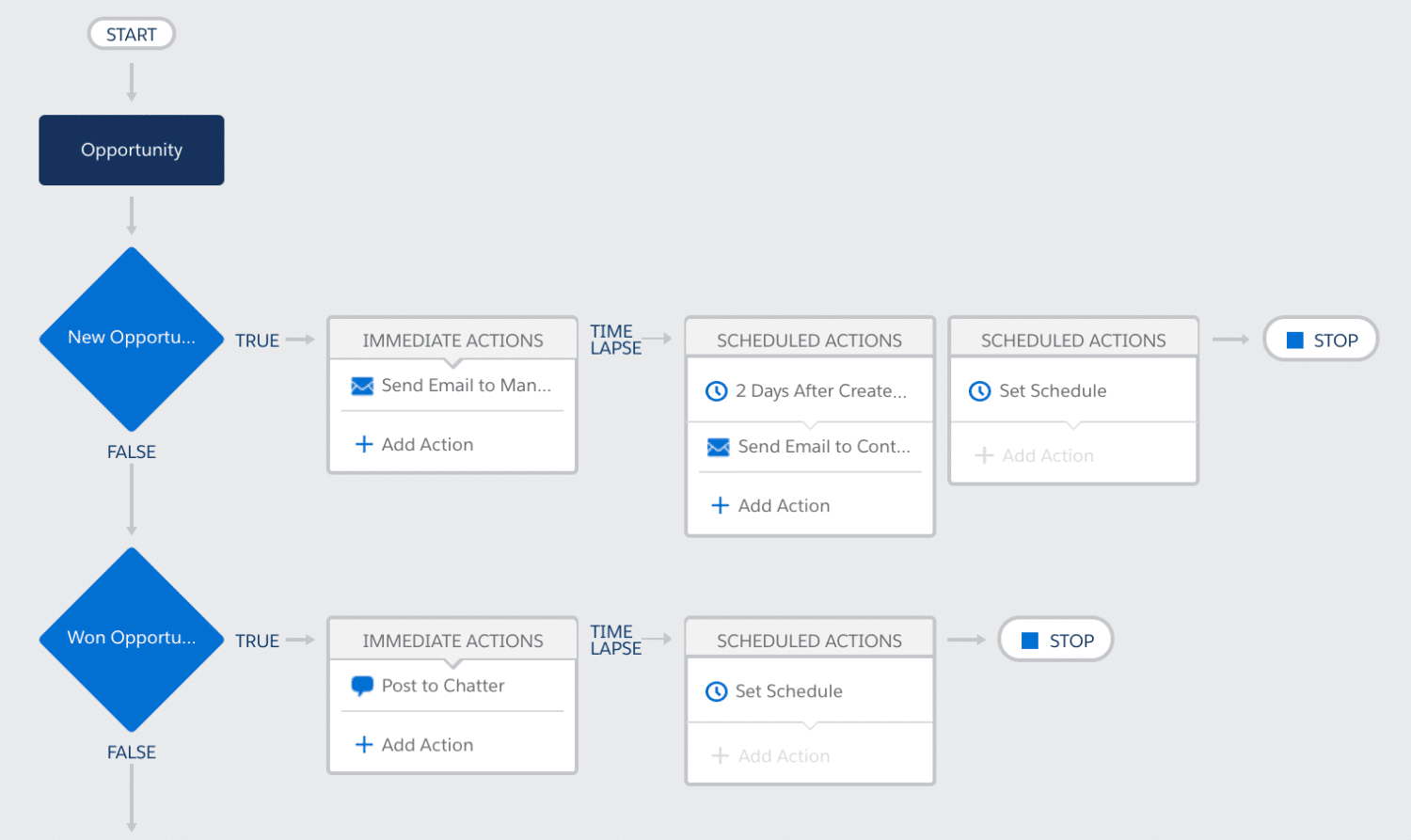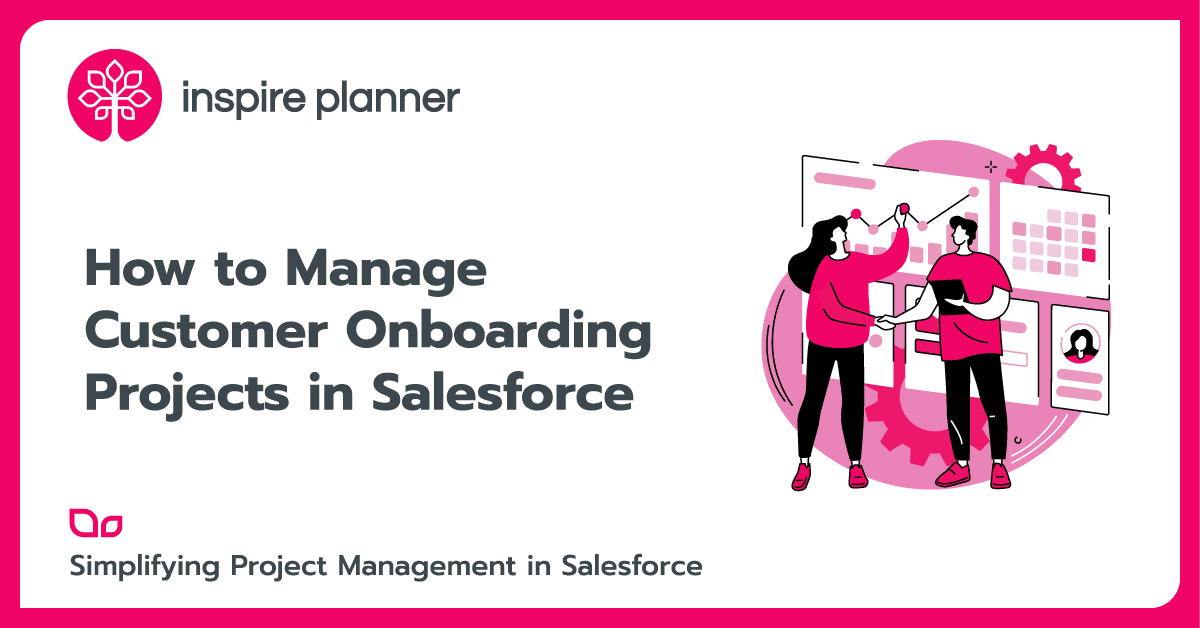5 Best Ways to Communicate With Your Team Through Salesforce
Salesforce
Project managers must be experts in communication to ensure their team has the information they need when they need it. Keeping an entire team on the same page is challenging! However, using Salesforce you can easily communicate the most important and current information to your team members quickly and clearly. By using any of the 5 ways to communicate through Salesforce listed below, you’ll enable your team to spend less time trying to find information and more time on projects.
Communicate in Salesforce Through Automatic Emails With Real-Time Info
We spend too much time writing emails and still hunting down coworkers for accurate information. According to university researchers, some employees spend ⅓ of their workday just on email! Luckily, Salesforce has automated email functionality to let your team spend less time on emails and more time on other tasks. You can use Email Templates to set up premade emails containing real-time information and Workflow Rules to send them to the right people at the right time. It’s easy to set up too!
Email templates are self-explanatory: reusable templates to send emails. You can write them directly, customize them with HTML, and even include your company letterhead. However, the best part about email templates are Merge Fields which pull information directly from records into emails. {!Lead.Name} is a merge field to put the name of any Lead in emails automatically. With merge fields, you won’t have to spend time combing through records to find specific information and they’re always up to date. Email templates will save a ton of time and ensure all shared information is completely accurate.
Creating automated emails is easy to do with Workflow Rules and Email Alerts. Workflow Rules are actions triggered by various changes to specific records like someone closing an Opportunity or when a specific date/time happens, like the end of an hour or a quarter. Email Alerts send the email after you specify the email template, object the merge fields relate to, and recipients. Automatically sending emails will speed up communication with your team and ensure only correct and important information is shared.
Communicate in Salesforce through Chatter: Your Simple Yet Powerful Messenger
Another great way to communicate through Salesforce is with Chatter, Salesforce’s Enterprise Social Network. You can write Chatter Posts on records or User’s profiles, attach files to the posts, and also tag people in them. This makes file sharing easy and keeps everyone on the same page. Chatter has many great features, including some highly collaborative ones like Version Control. Version control allows you to replace older files with newer ones in a clear way so that everyone has the most up to date document. Chatter is a great native Salesforce feature makes communication quick, clear, and effective.
The New Sticky Note
Have you ever written a sticky note only to misplace it within minutes? If your answer is even just once, you should consider checking out Salesforce Notes. You can use Notes to write quick memos records from the Salesforce1 mobile app or from the platform, and even create Tasks directly from Notes. This allows you to keep information associated with records, write Notes on the fly, and keep your team informed of what you need. Notes are a modern-day sticky note that keeps you and your team on top of your tasks.
Automate Communicating With Process Builders
Use more advanced configurations for better communication like Process Builders. Process Builders can automate business processes like all of the above actions! They can send emails or create Notes but also have more complicated logic than what a Workflow Rule handles. You can also use Process Builders to automatically create Chatter Posts on a record when a certain criteria is met too. Process Builders can speed up your messaging methods allowing for your team to be more efficient and have better communication overall.
Leverage the Salesforce AppExchange
Have you ever used AppExchange? Salesforce AppExchange is a marketplace full of add-ons to enhance your Salesforce Platform and to help your team’s communication. One useful app is CalendarAnything, a robust calendar app that gives full visibility into who has meetings when, and edits records from the calendar. Another great tool to improve communication is Inspire Planner, a Salesforce project management app that fully integrates with Chatter and allows you to see exactly what Tasks have been completed by who and when. If you want better communication with your team, you should definitely check out the AppExchange and different apps it offers.
Never Miscommunicate Ever Again!
You must use only the best methods to communicate with your team through Salesforce. Communication is vital to the success of any project and luckily, Salesforce enables you to communicate clearly and quickly. Automatic emails, Notes, and Chatter messaging allow your team to spend more time on meaningful projects instead of chasing down information. Leveraging the AppExchange to find the apps like Inspire Planner or Calendar Anything, which were names as the best Salesforce apps by Cybernews, online technology and cybersecurity resource, will ensure your team has full project visibility, up-to-date information, and successful collaboration. If you want your team to communicate better, start using these tools today!