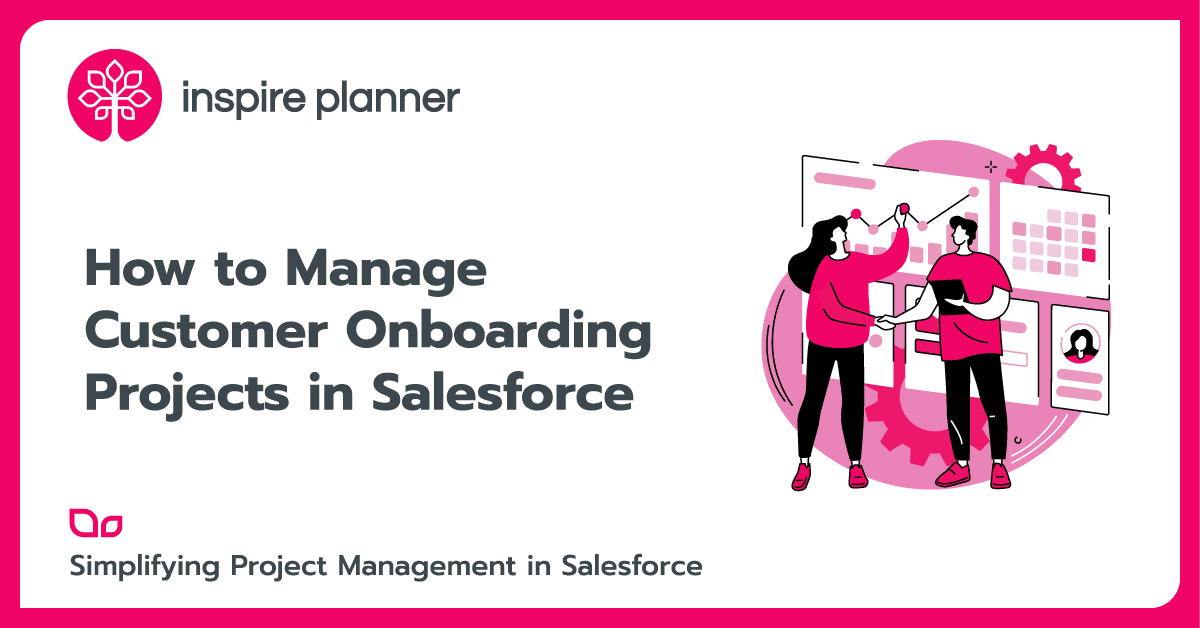Best Salesforce Chrome Extensions
Salesforce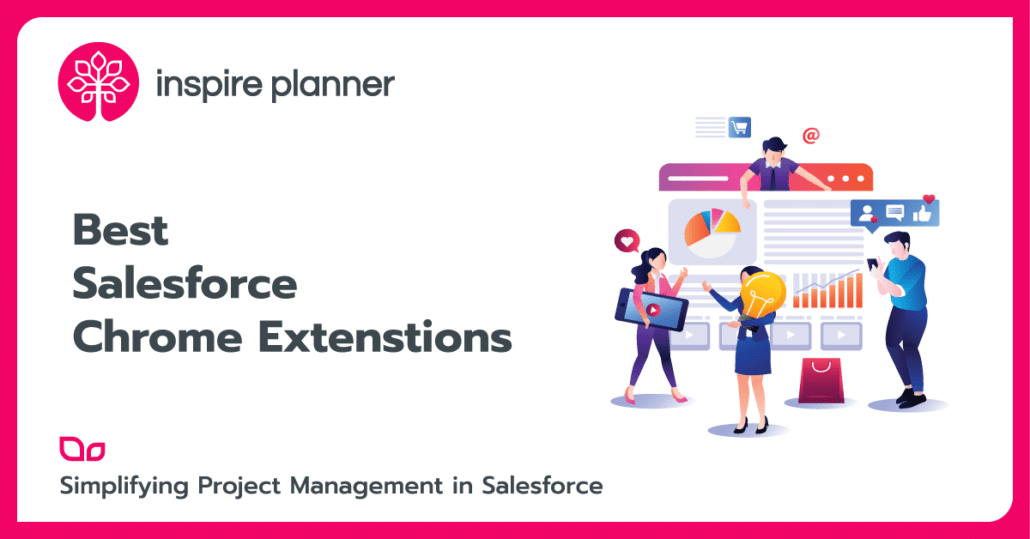
If you have been acquainted with the world of CRM, you would have definitely come across Salesforce and all its outstanding features at some point in time. Like any SaaS-based solution, the success of Salesforce in providing an unmatched customer experience depends on the level of adaptability the application has with the browser being used by the users. Though Salesforce has a good acceptance with recent versions of all mainstream browsers, the most preferred browser for Salesforce has always been Google Chrome.
Apart from being the go-to browser of the world, Google also leads in most of the day to day functions be it search engine, marketing, SEO, email services or others. Similar to Salesforce, Google also has suites for catering to B2B and B2C needs.
Even if a company doesn’t use G-Suite, Google Chrome is something that is most commonly used.
Whatever role you may be working in with Salesforce, there is a high chance that you are also using Google Chrome browser to manage Salesforce. In order to improve the experience while doing that, Salesforce, Google and other 3rd party companies have come up with a few cool Salesforce Chrome extensions which really saves a lot of time and clicks.
In this article, we showcase the best Salesforce Chrome Extensions today and the list is only expected to grow in the future.
Salesforce Chrome Extensions – Gmail
This is a free extension by Salesforce that lets you work with your Salesforce records directly in your Gmail application with the help of Gmail to Salesforce integration. With this extension, you can work on Salesforce information (records, contact details, meeting schedules, summary, and others) and establish users to record interactions in Salesforce directly from the Gmail application. All you need to reap the benefits of this extension is to enable Salesforce to Gmail integration in your account. Once that is done, you can just add this Salesforce chrome extension and you are good to go.
Salesforce Advanced Code Searcher
This is a free tool provided by a 3rd party company which makes the lives of the developers a lot easier. This tool allows you to find Apex classes, Apex triggers, Lightning components, VF components, and others throughout your instance in a faster way. Not only this, you can navigate to different classes, pages, triggers and other code components directly in a single click. This tool enables you to make your code shorter and resolve problems/errors faster than the normal process and lands you leading with a lesser number of pages/tabs while working.
Salesforce Chrome Extensions – Salesforce Inspector
Salesforce Inspector is a 3rd party tool that has proved to be super useful for developers and consultants while working on Salesforce as it allows you to inspect Salesforce data and metadata directly from the Salesforce UI. This extension allows you to view all fields on a page and view and edit all data for a record even when the data is not on that page layout. Not only this, but it also allows you to perform data export and import to and from Excel directly into Salesforce and also enables SSO for you while working on Salesforce.
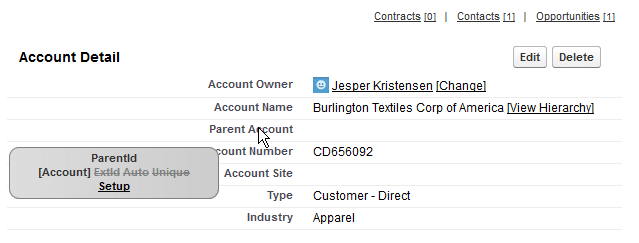
Salesforce Colored Favicons
This is a popular Salesforce Chrome Extension which helps you to navigate through multiple tabs of Salesforce by replacing standard Salesforce favicons with colored versions. This also highlights Sandboxes in a different color to make it easier to navigate amongst the tabs while working on different environments.
Salesforce Chrome Extensions – Capture
This is an extension that has been gaining popularity recently. This tool enables you to capture data from a web page, social media, website or others and log that as a lead in Salesforce. This tool although supports other CRM’s as well, but have lately been a popular one for Salesforce extensions.
Salesforce Chrome Extensions – ORGanizer
ORGanizer enables you to store credentials for multiple instances and navigate seamlessly between different tabs and different Orgs. This tool is particularly useful for users working on multiple Orgs/versions and toggle between different Orgs frequently as it allows you to bookmark links and redirect to those whenever needed.
Salesforce Change Set Helper
ChangeSet helper is a 3rd party free tool that helps you deal with the changesets in Salesforce. It enables you to filter, search, order and even compare changesets in one or more Orgs.
Salesforce Community Page Optimizer
This is a free tool from Salesforce which helps you to analyze, develop and improve the performance of your Lightning application. This tool analyzes your lightning-based community/apps and provides opportunities to improve the overall experience of these pages.
Chatter Monitor
Chatter Monitor is a 3rd party free extension on Chrome which helps you to use your Salesforce chatter account from your browser thereby eliminating the need of Chatter for Desktop. This extension lets you perform all actions including view, mention, search, recommendations, etc.
Salesforce Workbench Tools for Google Chrome
This tool enables you to log in to workbench directly from a Salesforce session. This saves developers from the effort of navigating between different screens and logging into workbench multiple times while working.
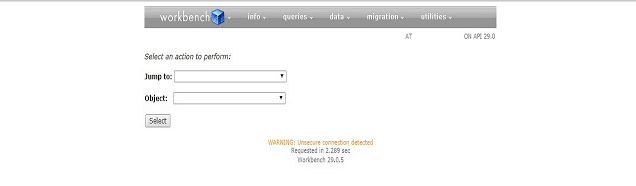
We just discussed some of the best trending Salesforce Chrome extensions in this article. There are a lot more extensions currently in the market which make working on Salesforce easier while using Chrome. What’s your favorite one? Let us know in the comments on Social Media.