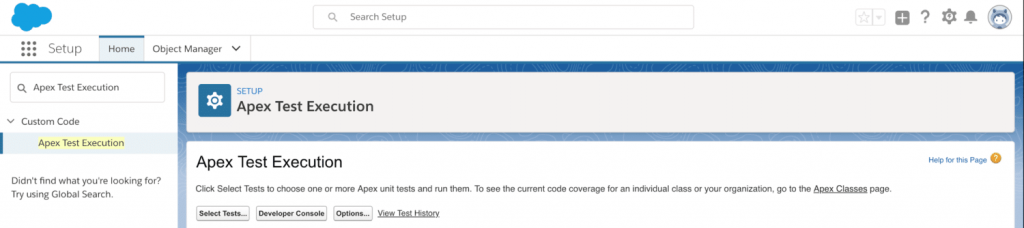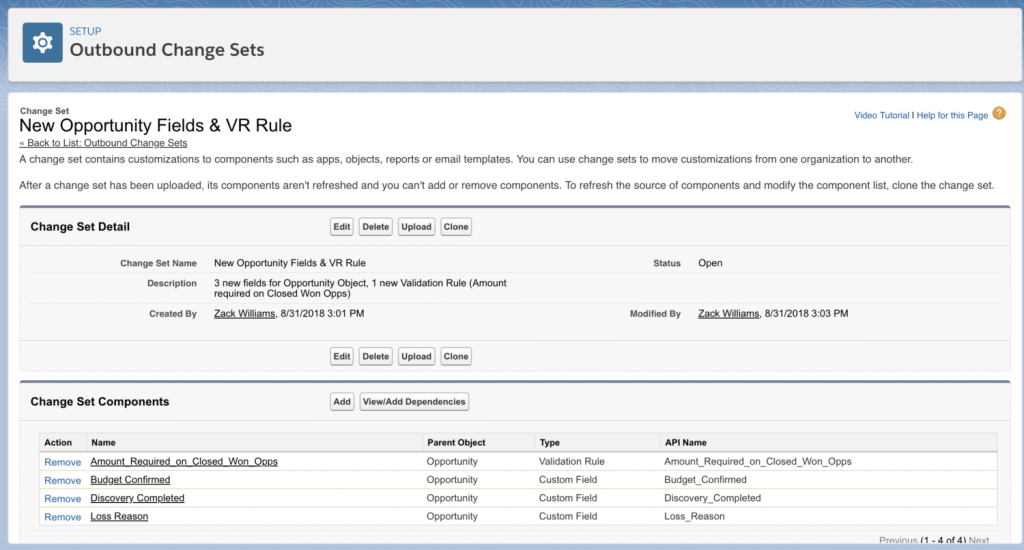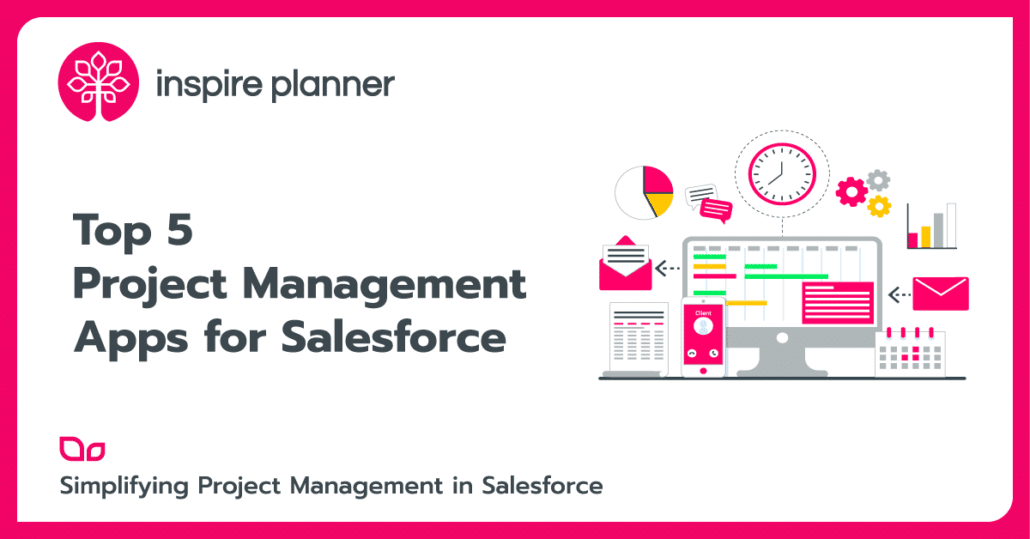Salesforce Sandbox Secrets: 6 Ways to Use Your Sandbox
Salesforce
Salesforce Sandbox is used for different purposes but oftentimes people do not understand their true value. A Sandbox acts as a replica of your Production Org which means that everything you do in a Sandbox, as long as it has been recently refreshed, mimics what happens if you did the same action in Production. Believe it or not, this is very useful when it comes to using Salesforce overall. Below are 6 ways that you can use your Salesforce Sandbox today!
Practice Practice Practice Building Configurations
Config may seem like a complex and looming, tech-heavy headache, but every Salesforce admin had to start somewhere! There are many types of Sandboxes but you should practice building config in your Developer’s Sandbox. Not only is it best to never build directly in Production, but by practicing building config in your Sandbox, you do not have to worry about making any mistakes that could compromise your data. You are free to play around as much as you’d like to truly get a grasp on what building config is all about.
Now That You’ve Built Your Config, Test It In Your Salesforce Sandbox
Our second tip for using your Salesforce Sandbox is to test newly built config in it. We recommend testing in your Full Copy Sandbox so that the test environment is as similar to Production as possible. This means conducting a deployment of your newly built config from your Developer Sandbox to your Full Copy Sandbox. This seems straightforward but we cannot emphasize enough the importance of thoroughly testing config before deploying it to Production.
Additionally, sometimes config clashes with Apex code in ways that you would never see in the Salesforce user interface. To help handle this, be sure to run Apex Unit Tests after you’ve created your config. These tests will show you if your new config is clashing with any code, and what the resulting error is. By thoroughly testing in a Sandbox now, you are saving your team from running into problems down the road in Production.
Hint: If you only have one Sandbox, build and test in it. Try to NEVER build in Production!
Plan & Practice Your Deployment
Sandboxes are useful for practicing deployments. Without conducting a practice, actual deployments can take much more time than anticipated. Sometimes certain config needs to be deactivated before you can deploy or else you will hit errors and your deployment will fail. Additionally, when deploying a large amount of config or code, it’s easy to forget a component or piece to your outbound changeset. Salesforce will show a missing component error when this is the case. By practicing your deployment in a Sandbox first, you will save time and have an even smoother deployment to Production.
Practice Data Loads in your Salesforce Sandbox
Just like practicing deployments, you can also do mock data loads in your Salesforce Sandbox. This allows you to catch errors early so that your real data load runs quicker and as expected. For example, when data loading an to update many records, you may hit a Validation Rule error. That means some of the records you are updating violate a Validation Rule created after those records were created. You will have to spend time finding the Validation Rule, deactivating it, and then re-run a data load of these error files. By catching this error early in a Sandbox, you will know to deactivate specific Validation Rules before running the deployment.
Additionally, if you run the data load and make mistakes compromising the data, you are in a Sandbox and not touching real data. Practicing data loads in a Sandbox environment can not only save you time, but can also keep your data safe from accidental changes!
Use Salesforce Sandbox to Test Apps From AppExchange
Some apps from the Salesforce AppExchange, offer free trials or test drives in your Sandbox environment so you can see exactly how the app would run in your Org. Not all apps offer this useful trial but one that does is the project management app Inspire Planner. By using the free trial in your Sandbox, you will understand how Inspire Planner fully integrates with your Salesforce Org and how certain features work. You will see just how your data would look when using some of Inspire Planner’s features like its Time Tracker to compare Task Planned Effort time vs Actual Effort times. Downloading a trial version of an app and running a test drive in your Sandbox is great to get a feel for how an app would realistically run in your Org.
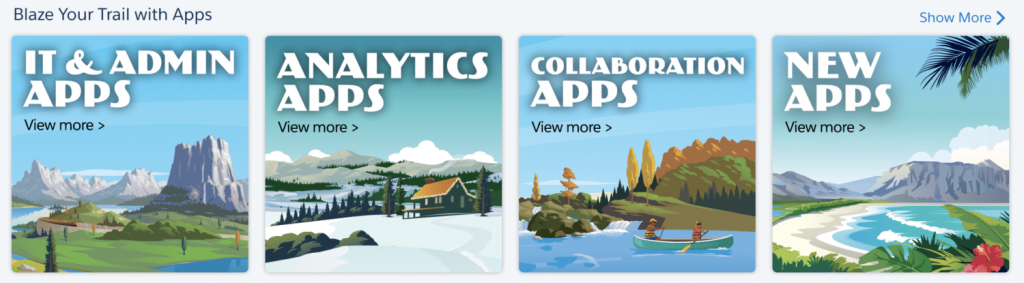
Credit: AppExchange
Train New Users in Your Salesforce Sandbox
Training new Users in your Sandbox lets them get a feel for using your Salesforce program without pressure. They won’t be afraid to play around with the org and get comfortable with it since all of the data is a replica of Production, but they will be worry-free since their actions cannot truly affect your business. For example, when training new Users in Production, they could accidentally change data, email a customer, or even delete information. Using a Sandbox for new User training is the best way for them to get to know your org without feeling any pressure of making mistakes.